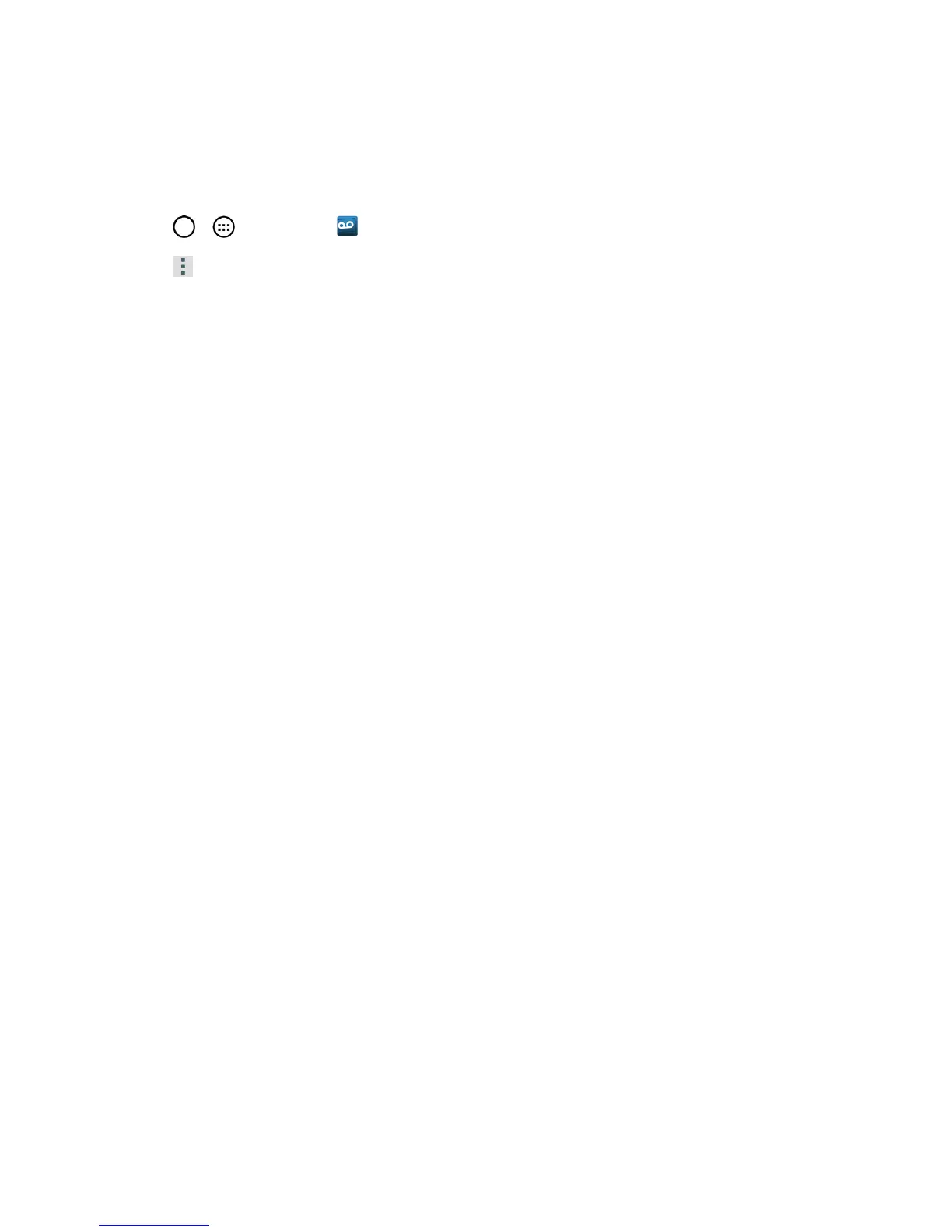Phone Calls 48
Configure Visual Voicemail Settings
TheVisualVoicemailsettingsmenuletsyouaccesssettingsfornotifications,pictures,greetings,
andmore.
1.
Tap > >Voicemail .
2.
Tap >Settingsandselectfromthefollowing:
l Avatar
o
Disable AvatartodisableAvatarcomposefeaturesandcontentstore.
o
Avatar Facebook Ad Signaturetoenableavataradvertisingsignaturewhenposting
onFacebook.
o
SMS deliverytoallowsendingSMSmessagestorecipientswhodonothaveAvatar
capability.
l Display
o
Themestochoosethetypeofthemeusedfortheapplication.
o
Display nametoenteranametoidentifyyourselftopeoplewhenreplyingorforwarding
messages.
l HelptoseetheSprintvisualvoicemailhelp.
l Preferences
o
Manage subscriptiontosubscribeandunsubscribefromthevisualvoicemailpremium
monthlysubscriptionservice.Thismaytakeaminute.
o
Data consent agreementtosendspeechdatatoassistwiththequalityofthevoicemail
app.
o
Auto forward to emailtosendacopyofnewmessagestoanemailaddressofyour
choice.
o
Personalize voicemailtochangeyourvoicemailgreetingforincomingcallsandupdate
password.
o
Transcription languagetomanagethelanguageforvoicemailtranscriptions.
o
Delete messagestosetVisualVoicemailtopermanentlydeletemessagesfromthe
Trashfolderafteraspecificnumberofdays.
o
Transcriptions displayedtotranscribeVoicemailsfromvoicetotext.
o
Disable Free TrialstooptoutoffutureFreeTrials.
l Sound
