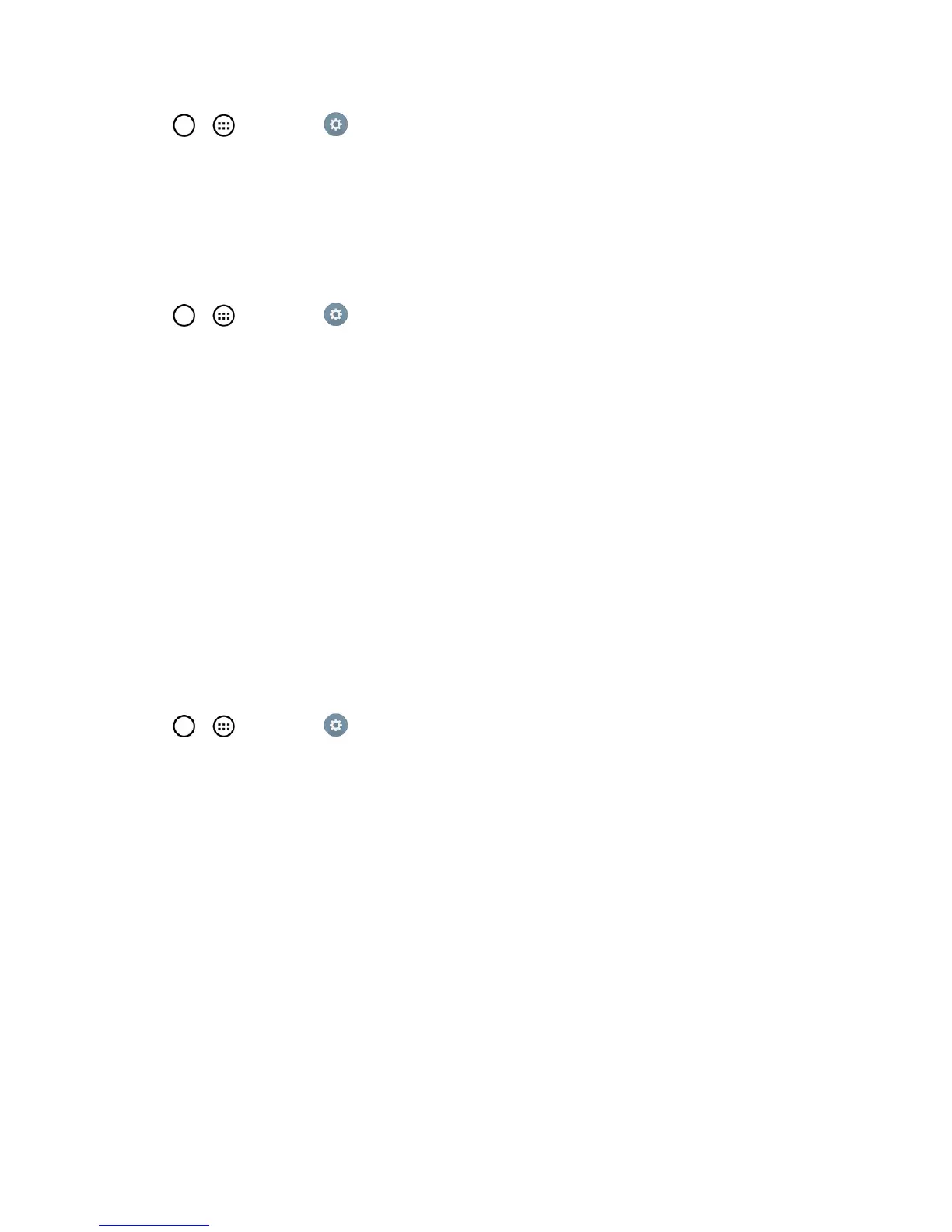Settings 155
1.
Tap > >Settings .
2. FromtheDEVICEsection,tapHome screen.
3. TaptheAllow Home screen loopingcheckbox.(Abluecheckmarkwillappear.)
Home Backup & Restore
Youcanbackupandrestoreapp/widgetconfigurationsandthetheme.
1.
Tap > >Settings .
2. FromtheDEVICEsection,tapHome screen.
3. TapHome backup & restore>BackuporRestore.
Help
AllowsyoutoviewhelptipsfortheHomescreen.
Lock Screen
Lockscreenmenuletsyouconfigurescreenlockoptionsandwhentobelocked.
Select Screen Lock
Youcanincreaseyourphone'ssecuritybycreatingascreenunlockpattern,creatingaPIN,or
choosingapassword.Whenthesefeaturesareenabled,youmustshowyourface,drawthecorrect
unlockpattern,enterthePIN,orenterthepasswordonthescreentounlockandregainaccessto
thephone.
1.
Tap > >Settings .
2. FromtheDEVICEsection,tapLock screen>Select screen lock.
3. Selectthedesiredscreenlockoptionfromthefollowingoptions.
l None:Nolockscreen.
l Swipe:Swipeanypartofthescreentounlockthescreen.
l Knock Code:TheKnockCodefeatureallowsyoutocreateyourownunlockcodeusinga
combinationofknocksonthescreen.YoucanaccesstheHomescreendirectlywhenthe
screenisoffbytappingthesamesequenceonthescreen.
l Pattern:Opensasetofscreensthatguideyouthroughdrawingascreenunlockpattern.It's
recommendedthatyouenterbackupPINaswellincasethatyoumightlostthepattern.
Then,youcansetvibrateontouchorwhethertomakethepatternvisible.
l PIN:EnteranumericPINtounlockscreen.
l Password:Enterapasswordtounlockscreen.
