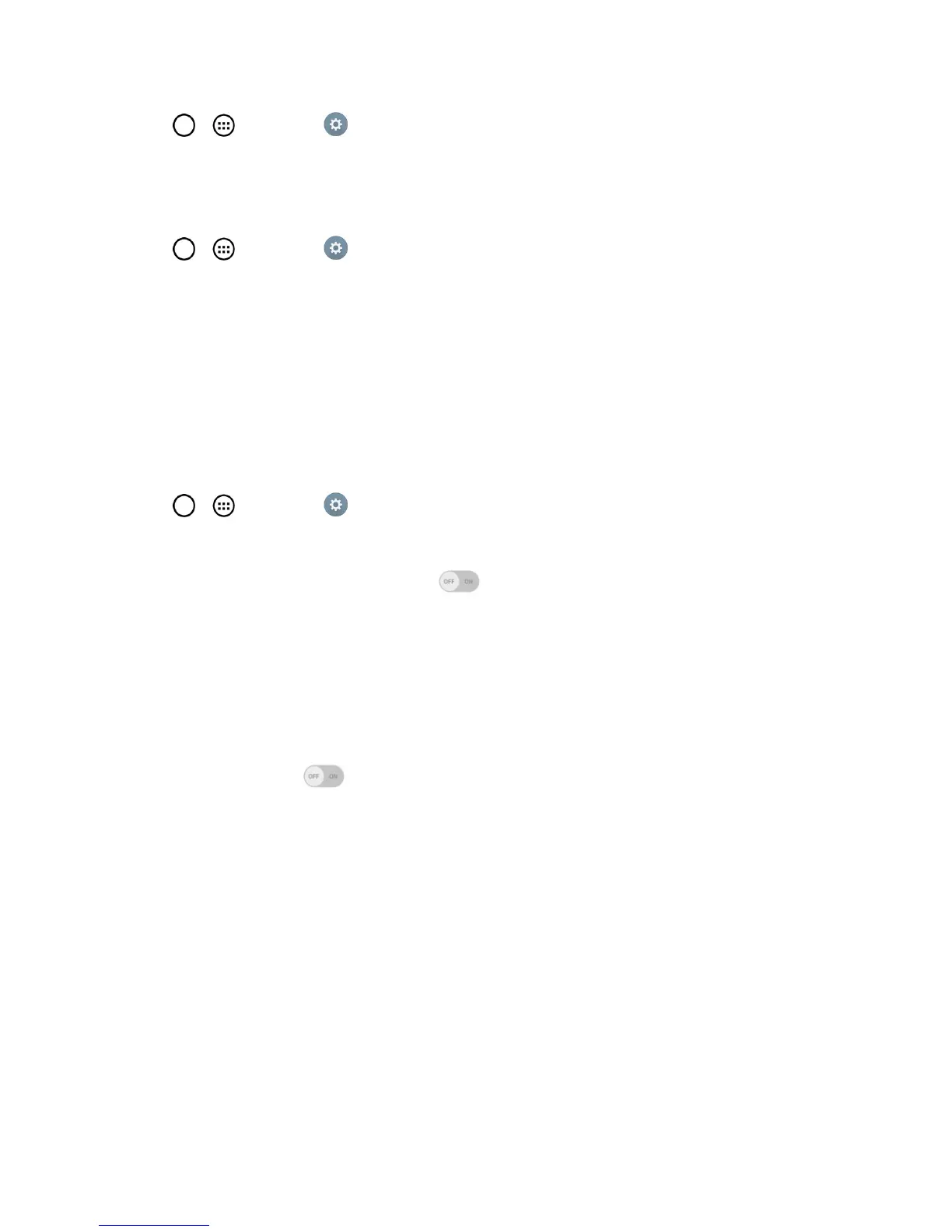Settings 168
n
Tap > >Settings >Shortcut key.
Date & Time
Setyourpreferencesforhowthedateandtimeisdisplayed.Youcanalsoselectatimezone.
n
Tap > >Settings >Date & time.
Accessibility
UsetheAccessibilitysettingstoconfigureanyaccessibilityplug-insyouhaveinstalledonyour
phone.
Note:Requiresadditionalplug-instobecomeselectable.
Vision
Allowsyoutoconfigurethefollowingvisualoptions.
1.
Tap > >Settings >Accessibility.
2. Setthefollowingoptionsasyouwant.
l
TalkBack:TaptheTalkBackswitch toturniton.TapSettingsatthebottomofthe
screentoadjusttheTalkBacksettings.WhenTalkBackisturnedon,thetouchscreen
settingsrequiretheusertofirsttapanitemtheywishtoselect,andthendoubletaptheitem
againinordertoaccessthisfeature.
l Font size:Checkmarktoincreasethesizeofthetext.
l Invert colors:Checkmarktoinvertthecolorsofthescreenandcontent.
l Color adjustment:Setthecolorcontrastforbetterscreenviewing.TaptheColor
adjustmentswitch atthetoprightcornerofthescreentoturniton.Then,tapthe
screenanddragacrossthescreeninanydirectionuntilyouseethecolorcontrastyouwant
touse.
l Touch zoom:Zoominoroutbytripletappingthescreen.
l Message/call voice notifications:Useautomaticspokenalertsforincomingcallsand
messages.
l Screen shade:Setto0%brightnessofdeviceforsavingpowerandlowvision.
l Accessibility shortcut:Openaccessibilityoptionsquicklyonanyscreen.
l Text-to-speech output:Text-to-speechoutputprovidesaudiblereadoutoftext,for
example,thecontentsoftextmessages,andtheCallerIDforincomingcalls.
