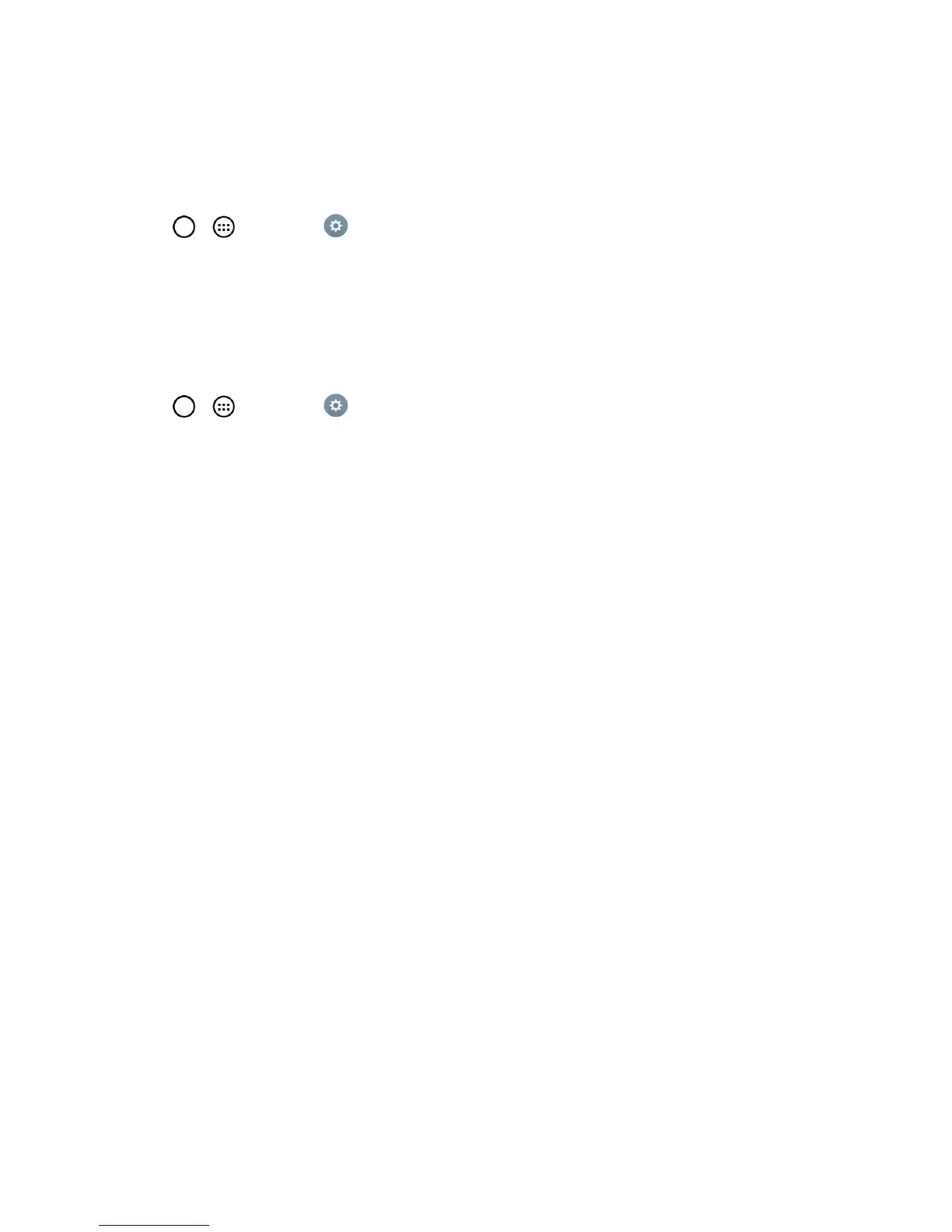Settings 164
Location
Turnonlocationservice,yourphonedeterminesyourapproximatelocationusingGPS,Wi-Fiand
mobilenetworks.
n
Tap > >Settings >Location.
l Mode–SetthelocationmodefromHigh accuracy,Battery savingandDevice sensors
only.
Security
UsetheSecuritysettingstoconfigurehowtohelpsecureyourphoneanditsdata.
n
Tap > >Settings >Security.
Encrypt Phone
Opensascreenthatencryptsdataonthephoneforsecurity.YouwillberequiredtoenteraPINor
passwordtodecryptyourphoneeachtimeyoupoweriton.
Password Typing Visible
Checkmarktobrieflyshoweachcharacterofpasswordsasyouenterthemsothatyoucanseewhat
youenter.
Phone Administrators
Addorremovedeviceadministrators.
Unknown Sources
Allowinstallationofnon-PlayStoreapplications.
Verify Apps
Disalloworwarnbeforeinstallationofappsthatmaycauseharm.
Storage Type
Displaysthestoragetypeforcredentials.
Trusted Credentials
Checkmarktoallowapplicationstoaccessyourphone’sencryptedstoreofsecurecertificatesand
relatedpasswordsandothercredentials.YouusecredentialstoragetoestablishsomekindsofVPN
andWi-Ficonnections.Ifyouhavenotsetapasswordforthesecurecredentialstorage,thissetting
isdimmed.
