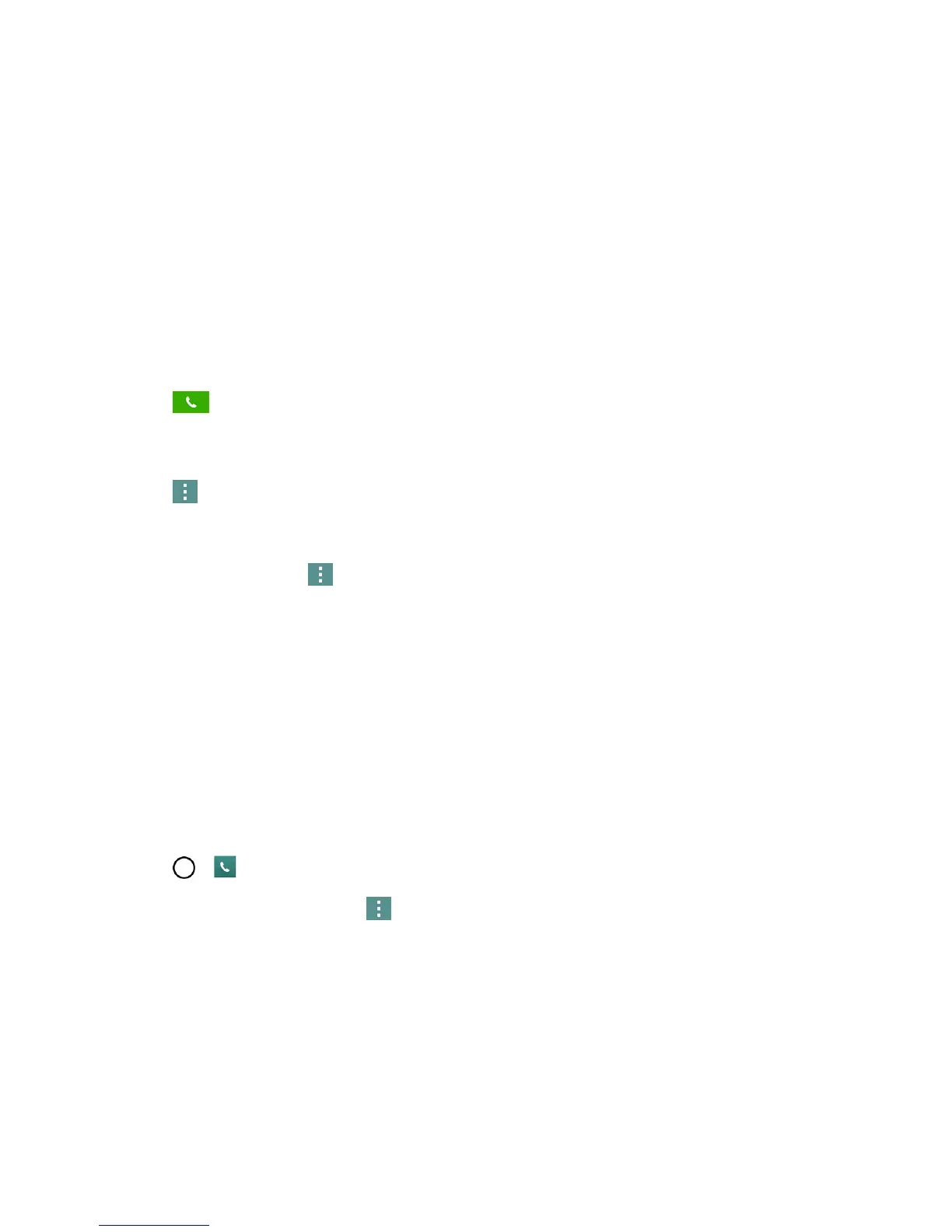Phone Calls 55
2. Enterasmuchinformationasyouwant.(Formoreinformationaboutcreatingandediting
contacts,seeGetStartedwithContacts.).
Note:YoucannotsavephonenumbersalreadyinyourContactsorfromcallsidentifiedasNo IDor
Restricted.
Prepend a Number from the Call Logs
IfyouneedtomakeacallfromtheCalllogsandyouareoutsideyourlocalareacode,youcanadd
theappropriateprefixbyprependingthenumber.
1. TouchandholdanentryandtapEdit number before call.
2. Taptheareaimmediatelytotheleftofthephonenumberandentertheprefix.
3.
Tap tocallthenumber.
–or–
Tap >Add to Contacts>New contacttosavetheamendednumberinyourContacts.
Clear the Call Logs
1.
FromtheCalllogs,tap >Delete all.
2. IfyouarecertainyouwanttocleartheCalllogs,tapYes.
–or–
TapNo.
Save a Phone Number
Youcanstorephonenumbersandcontactentriesinyourphone.Youcanalsosynchronizethem
withyourGoogleAccount,MicrosoftExchangeaccount,orotheraccountsthatsupportsyncing
contacts.(Formoreinformation,seeGetStartedwithContacts.)
1.
Tap > >Dialtab(ifnecessary).
2.
Enteraphonenumberandtap >Add to Contacts>New contactorUpdate contact.
l Searchforanexistingcontactnameandtapanexistingcontacttoaddthenewnumberto
thatexistingcontact.
Formoreinformationaboutcreatingandeditingcontacts,seeGetStartedwithContacts.
Find a Phone Number
Yourcontactsaredisplayedalphabeticallyinalist.Itiseasytosearchforacontactbyname.
