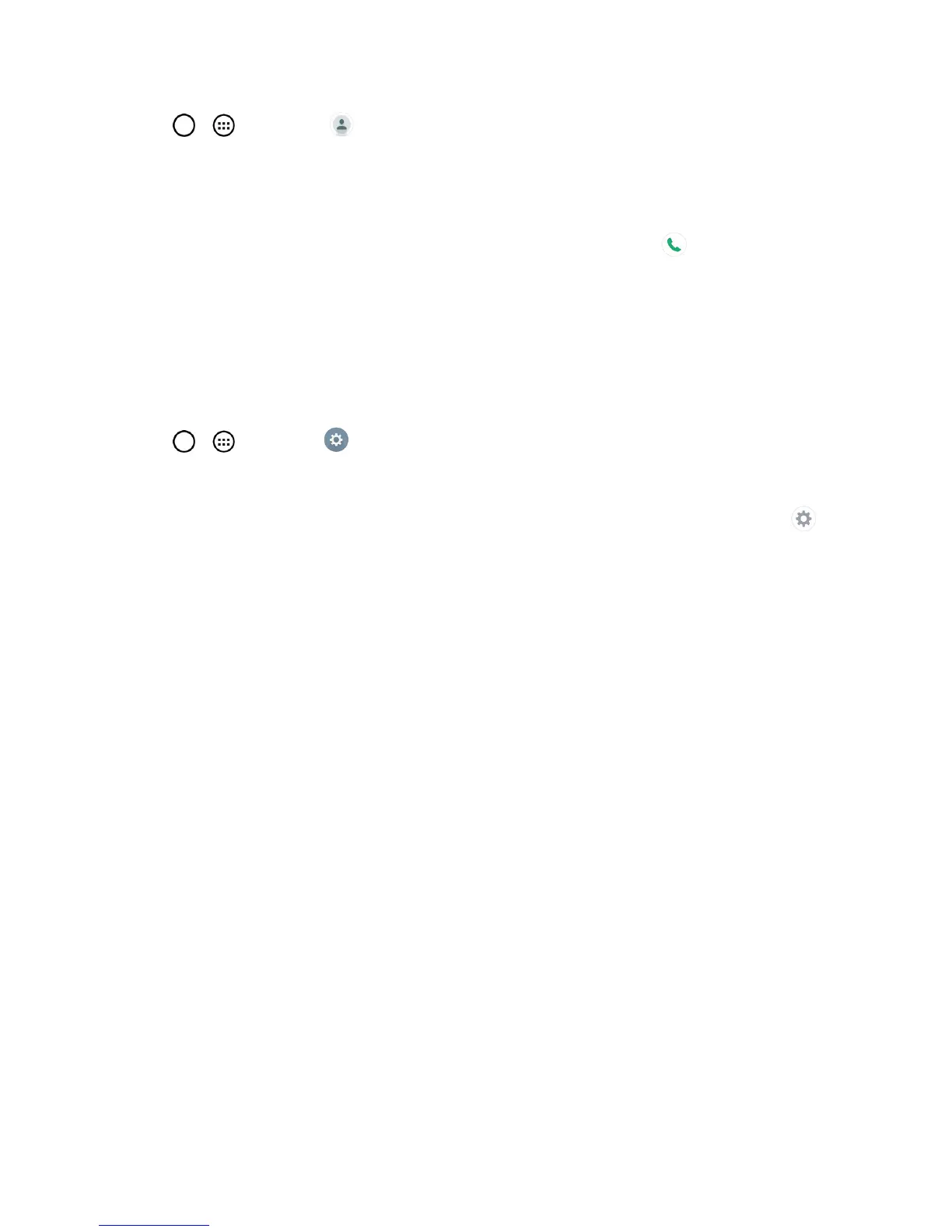Phone Calls 56
1.
Tap > >Contacts .
2. Scrollandsearchforthecontactorstartenteringthenameofthecontactyou’researchingforin
theSearchfield.Asyoutype,contactswithmatchingnameswillappearabovethekeyboard.
Youcanalsoscrollusingthelettersalongtherightsideofthescreen.
3.
Tapamatchingcontactinthelisttoopenitsentry.Todialanumber,tap .
Text-to-Speech
Thetext-to-speechfeatureallowsthephonetoprovideaverbalreadoutofon-screendatasuchas
messagesandincomingcallerinformation(basedonCallerID).
Text-to-Speech Settings
1.
Tap > >Settings >Language & input>Text-to-speech output.
2. ConfigureanyofthefollowingText-to-Speechsettings:
l
PREFERRED ENGINE:Choosewhichtext-to-speechengineyouprefertouse.Tap to
setvariousenginesettings.
l Speech rate:Allowsyoutoadjusttherateatwhichthedisplayedtextisspokenbythe
phone.Choosefrom:Very slow, Slow, Normal, Fast,andVery fast.
l Pitch change:Allowsyoutochangethetoneatwhichthepitchisspokenbythephone.
ChoosefromVery low, low, Normal, HighandVery high.
l Listen to an example:Playsashortexampleofwhatthetext-to-speechfeaturewillsound
likeonyourphonewhenactivated.
l Default language status:Displaysthedefaultlanguageusedforthisfeature.
