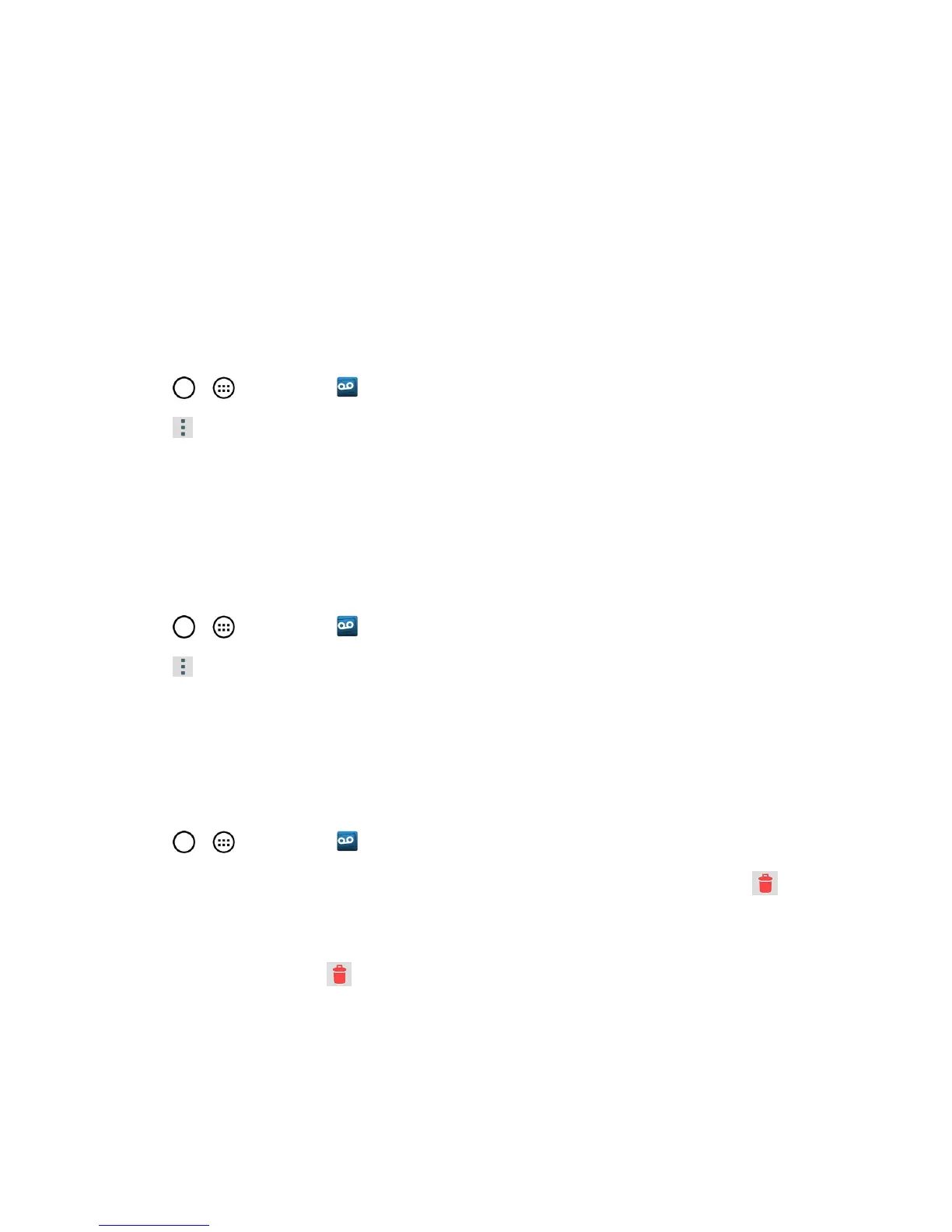Phone Calls 49
o
Notificationstodeterminehowyourarenotifiedofnewvoicemails.Setthenotification
soundandvibrateoption.
o
Speakerphonetoautomaticallyturnthespeakeronoroff.
l UpdatestosearchforanupgradetoyourVisualmessagesoftware.
l About Voicemailtoviewbuildinformationaboutthecurrentvisualvoicemailapplication.
Change Your Main Greeting via the Voicemail Menu
YourmaingreetingcanbechangeddirectlyviatheVisualVoicemailsystem.Thisdirectaccess
savesyoufromhavingtonavigatewithinthevoicemailmenu.
1.
Tap > >Voicemail .
2.
Tap >Settings>Preferences>Personalize voicemail.
3. TapOKtoconnecttotheSprintvoicemailsystem.Followthepromptstochangeyourcurrent
greeting.
Edit the Display Name via the Voicemail Menu
FromyourVisualVoicemailmenu,youcanquicklychangethenameattachedtoyourvoice
messages.
1.
Tap > >Voicemail .
2.
Tap >Settings>Display>Display name.
3. Tapthetextfieldandenteranewidentifyingname(usedtoidentifyyoutorecipientsofyour
voicemessages).
4. TapOKtosaveyourinformation.
Use Visual Voicemail to Delete Your Messages
1.
Tap > >Voicemail .
2.
Touchandholdavoicemailentryfromthelist,selectthemessagestodeleteandtap .
–or–
Openamessageandtap .
Phone Call Options
Yourphoneapplicationprovidesmanyusefulfeaturesandoptionstohelpyoumakethemostofyour
callingexperience.
