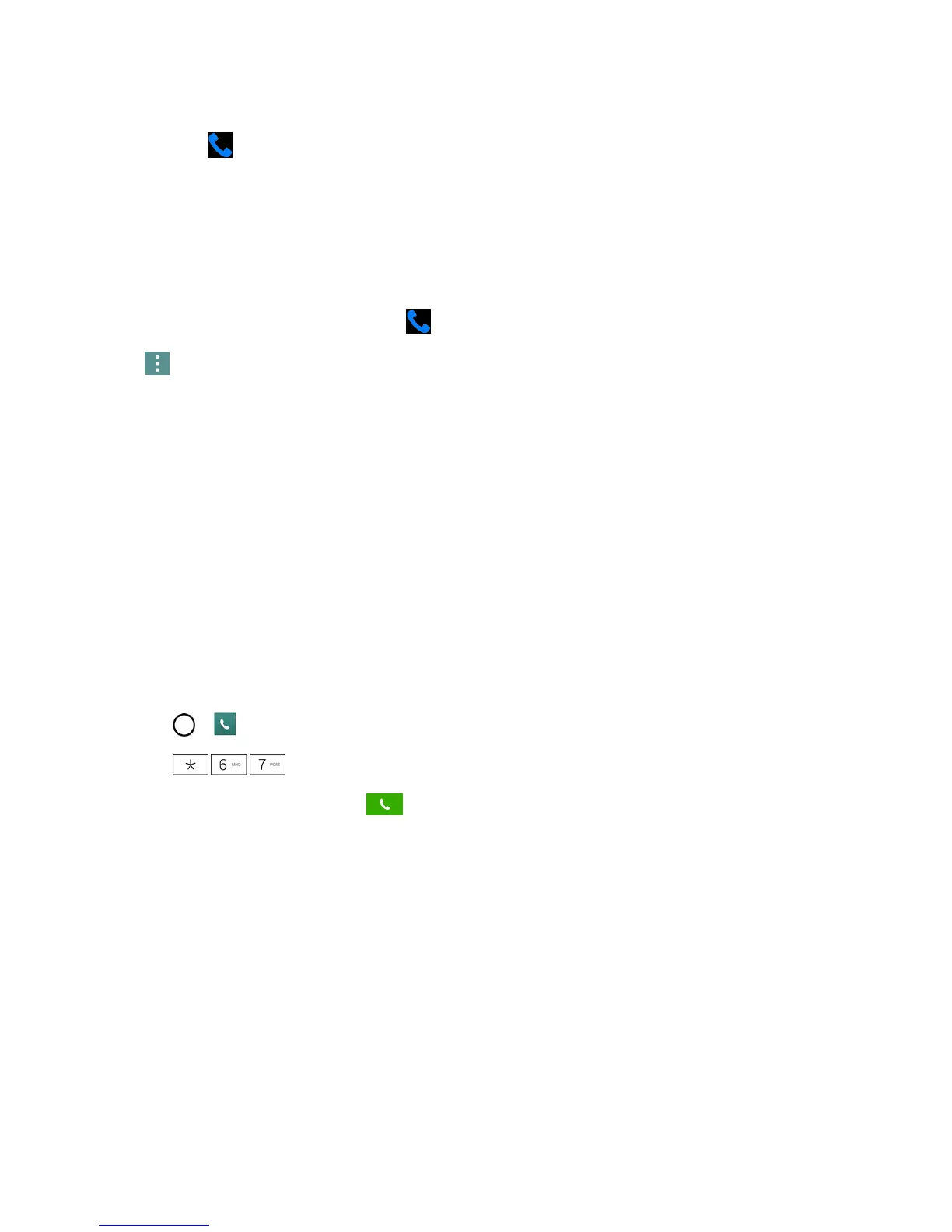Phone Calls 51
l WhenthecallisroutedtoaBluetoothheadset,thecurrentcallareashowstheBluetoothcall
icon( ).
Note:TheHeadsetbuttonisactivatedtoshowthecurrentcallisroutedtotheconnectedBluetooth
headset.
l Toroutethecurrentcallbacktothephone,tapBluetoothtotemporarilyusethephone.Tap
itagaintoroutethecallbacktotheconnectedBluetoothheadset.
l WhenBluetoothortheBluetoothheadsetisturnedoff,thecallisroutedthrougheitherthe
earpieceorspeakerandshows( ).
Tap duringacalltodisplayalistofadditionalin-callfeatures.Tapanoptiontoselectit.
n Contacts:Displayyourcontactslist.
n QuickMemo+:OpentheQuickMemo+app.
n Messaging:OpenstheMessagingapp.
n Voice enhancement:Enhancesvoiceclarityinnoisyenvironmentssoyoucanhearmore
clearly.
Caller ID
CallerIDallowspeopletoidentifyacallerbeforeansweringthephonebydisplayingthenumberof
theincomingcall.Ifyoudonotwantyournumberdisplayedwhenyoumakeacall,followthese
steps.
Topermanentlyblockyournumber,callSprintCustomerService.
1.
Tap > >Dialtab(ifnecessary).
2.
Tap .
3.
Enteraphonenumberandtap .
Call Waiting
Whenyou’reonacall,CallWaitingalertsyouofincomingcallsbysoundingabeepinsteadofaring.
Yourphone'sscreeninformsyouthatanothercalliscominginanddisplaysthecaller’sphone
number(ifitisavailable).
Torespondtoanincomingcallwhileyou‘reonacall:
n Beforeacceptingtheincomingcall,tapanddragoneofthefollowingon-screenoptions:
l Answertoanswerthenewcall.Thefirstcallerisplacedonhold.
l Declinetosendthecalltoyourvoicemailbox.
Toswitchbacktothefirstcaller:
