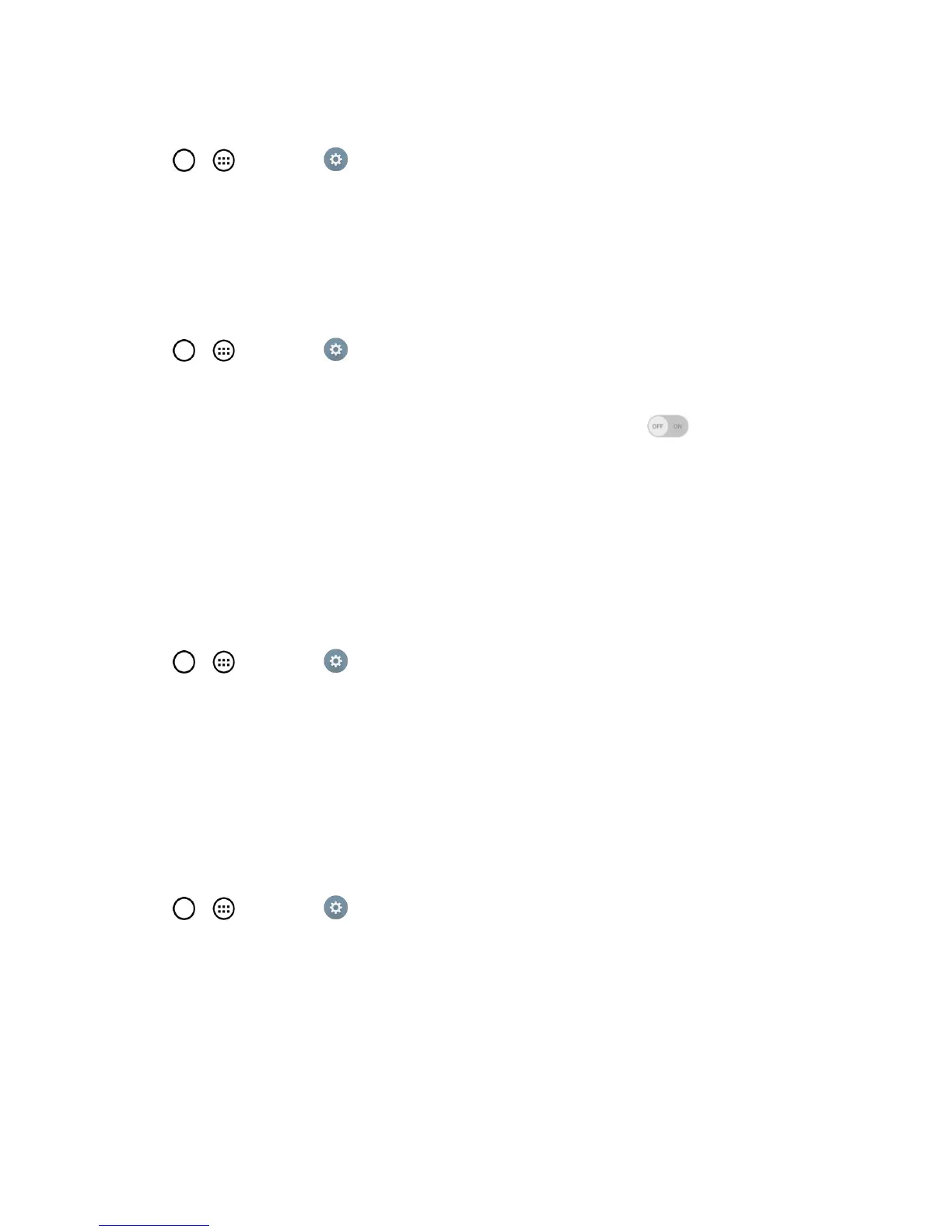Settings 154
Toselectfronttouchbuttons'color:
1.
Tap > >Settings .
2. FromtheDEVICEsection,tapDisplay>Home touch buttons>Color.
3. Taptheonecolorthemefromthelist.
Notification LED
Configuresthenotificationflashoptions.
1.
Tap > >Settings .
2. FromtheDEVICEsection,tapDisplay > Notification LED.
3.
ToactivateLEDlightfornotification,taptheNotification LEDswitch .
4. TapeachitemtoreceivenotificationwithLEDlightflash.
Home Screen
Configureyourphone'shomescreensettings.
Wallpaper
Choosethedesiredwallpaper.
1.
Tap > >Settings .
2. FromtheDEVICEsection,tapHome screen>Wallpaper.
3. Choosealocationandselectthedesiredwallpaper.
4. TapSet wallpaperorApplytosetitasthewallpaper.
Screen Swipe Effect
ChoosethedesiredtypeofeffecttodisplaywhenyouswipefromoneHomescreencanvastothe
next.
1.
Tap > >Settings .
2. FromtheDEVICEsection,tapHome screen>Screen swipe effect.
3. TapthedesiredeffectandOK.
Allow Home Screen Looping
Displaysthefirstscreenafterthelastscreenwhenscrolling.
