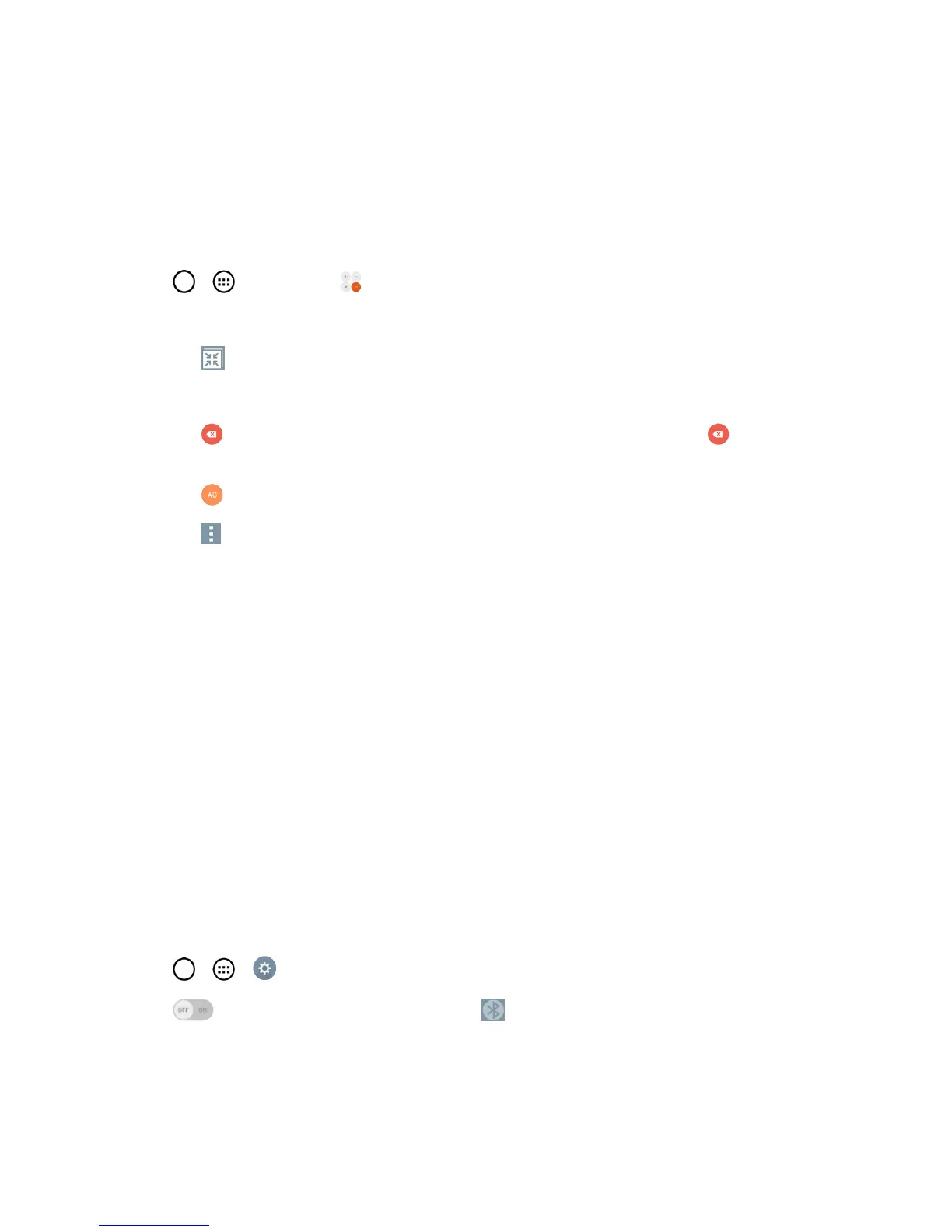Tools and Calendar 128
3. TapTasksandselect,fromthedrop-downmenu,anaccounttosavethecurrenttaskto.
4. EnterthecorrespondinginformationoneachfieldandtapSave.
Calculator
YoucanusetheCalculatorapplicationtosolvemathproblems.
1.
Tap > >Calculator .
2. Enternumbersandarithmeticoperatorsonthescreen.
l
Tap tousetheQSlideforeasymultitasking.
l Youcanlong-presstheresultstocut,copy,and/orpastethedisplayedvalues.
l
Tap todeletethelastnumberoroperatoryouentered.Touchandhold todelete
numbersrepeatedly.
l
Tap toclearthescreen.
l
Tap toopenanOptionsmenutoviewyourCalculation historyorchangepanels
betweenScientific/Basic calculator.
Bluetooth
Bluetoothisashort-rangecommunicationstechnologythatallowsyoutoconnectwirelesslytoa
numberofBluetoothphones,suchasheadsetsandhands-freecarkits,Bluetooth-enabled
handhelds,computers,printers,andwirelessphones.TheBluetoothcommunicationrangeis
usuallyuptoapproximately30feet.
Turn Bluetooth On and Off
Bydefault,yourphone’sBluetoothfeatureissettoOff.TurningBluetoothonmakesyourphone
“discoverable”byotherin-rangeBluetoothphones.
Note:ActivatingBluetoothcandrainyourbatteryfasterandreduceyouravailableusagetimes.To
conserveyourphone’sbattery,turnoffBluetoothwhennotinuse.AlwaysturnoffyourBluetooth
whenyouareinlocationsthatprohibititsuse.
Turn Bluetooth On
1.
Tap > > Settings>Bluetooth.
2.
Tap toactivatethefeature.Whenactive, appearswithintheStatusBar.
