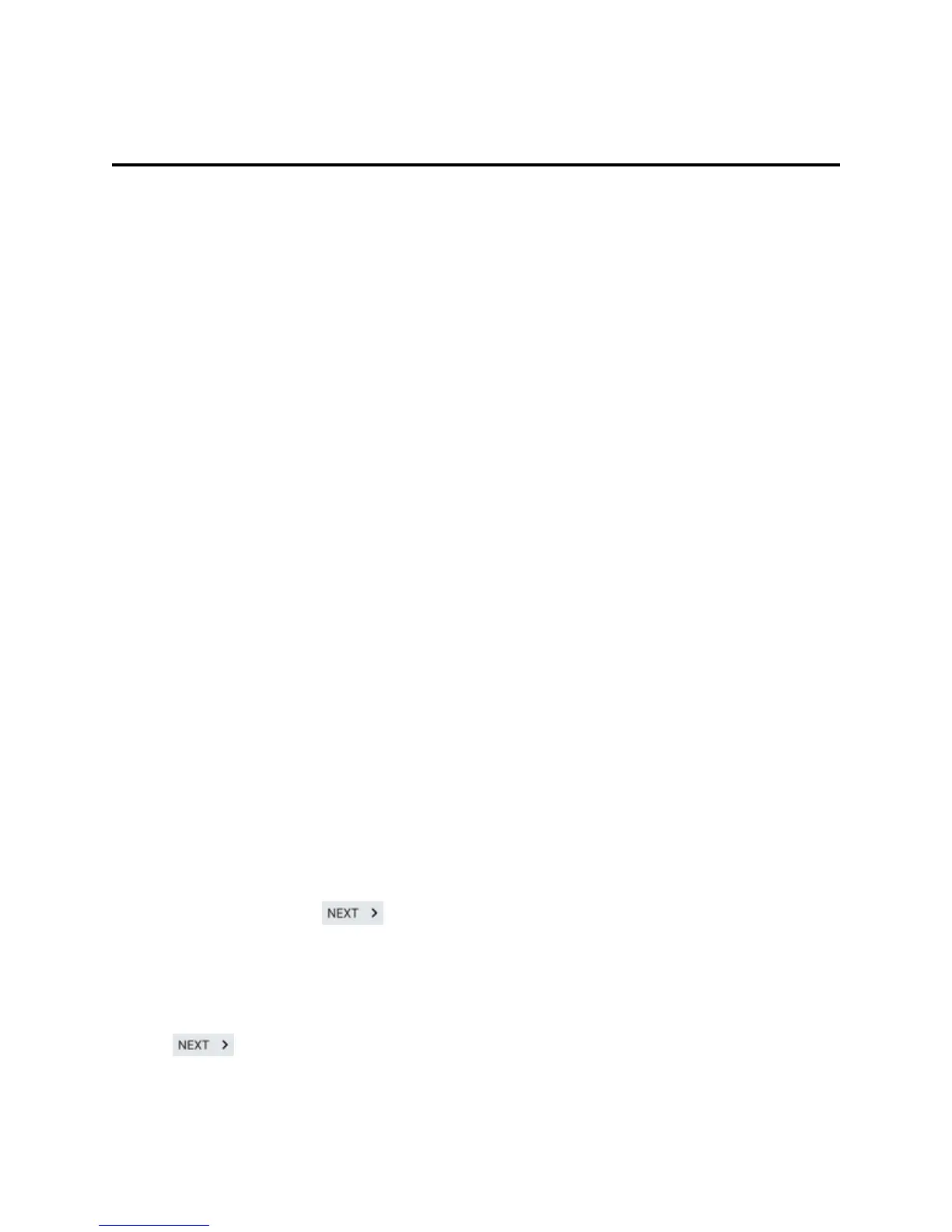Accounts and Messaging 66
Accounts and Messaging
WithSprintserviceandyourphone’smessagingcapabilities,youhavetheopportunitytoshare
informationthroughmanydifferentchannelsandaccounts.
Gmail
ThisemailclientisGoogle’sWeb-basedemailservice.(SeeSynchronizeYourGoogleAccount.)
Fromacomputer,launchyourpreferredWebbrowserandnavigatetowww.gmail.com.Depending
onyoursynchronizationsettings,Gmail(alongwithcalendarevents,phonenumbersandother
contactinformation)onyourphonecanbeautomaticallysynchronizedbetweenyourphoneand
yourGmailaccountontheWeb.
Create a Google Account
Youmustcreateand/orsignintoaGoogleAccounttouseGmail,GoogleHangouts™,andother
GoogleApps.SigningintoaGoogleAccountisalsonecessarytodownloadupdatesand
applicationsfromtheGooglePlayStoreapptosyncyourdata(ifapplicable)withtheGoogle
servers,andtotakeadvantageofanyotheravailableGoogleservicesonyourphone.
Ifyoudon’thaveaGoogleAccount,youwillbepromptedtocreateone.Ifyouhaveanenterprise
accountthroughyourcompanyorotherorganization,yourITdepartmentmayhavespecial
instructionsonhowtosignintothataccount.
1. Fromacomputer,orfromyourphone'sBrowser,navigatetowww.google.com.
2. Onthemainpage,selectSign in,thenclickCreate an account.
3. Followtheon-screenpromptstocreateandactivateyourfreeaccount.
Sign into Your Google Account
IfyouhaveaGoogleAccountbuthavenotyetsignedinwithyourphone,followtheseinstructionsto
signintoyourGoogleAccount.
1. Onyourphone,launchanapplicationthatrequiresaGoogleAccount(suchasPlayStoreor
Gmail).
2.
Enteryouremailandtap .
Note:IfyoudonotalreadyhaveaGoogleAccount,tapOR CREATE NEW ACCOUNTandfollow
theon-screenpromptstocreateyournewaccount.
3. TapthePasswordfieldandenteryourinformation.
4.
Tap andtapACCEPTifyouaccepttheTermsofServiceandPrivacyPolicy.
5. Followtherestoftheinstructionsonthescreen.
