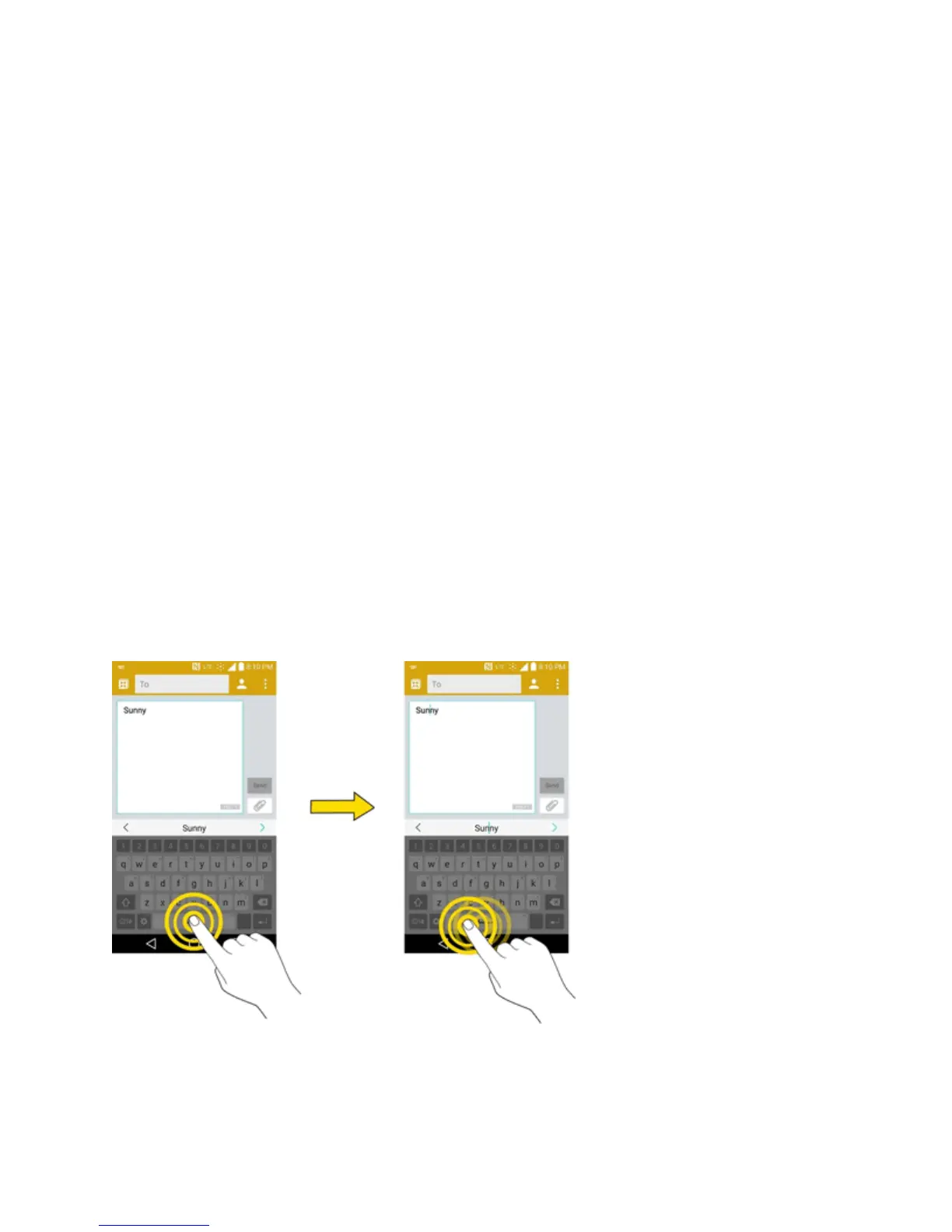Phone Basics 32
Tips for Editing Text
Yourphonegivesyoumanyoptionstomakeenteringtexteasier,includingcopying,cutting,and
pastingtext,usingvoice-to-textinput,customizingtheuserdictionary,usingpredictivetext,and
more.
Tocut/copyandpaste:
1. Touchandholdawordtohighlightit.
2. Dragthebluehighlightmarkerstohighlightthetextyouwant.
–or–
Toselectallthetext,tapSelect allinthecontextmenu.
l Tocanceltheselection,simplytapunselectedtextoremptyarea.
3. TapCutorCopyinthecontextmenu.
4. Placethecursoronthelocationwhereyouwanttopastethetext.
5. TouchandholdthetextfieldandtapPaste.Thetextthatyoupastedalsoremainsinthephone's
memory(temporarily),soyoucanpastethatsametextinanotherlocation.
Move Cursor Using Space Bar
Touchandholdthespacebarandslideyourfingertotheleftorrighttomovethecursor.
