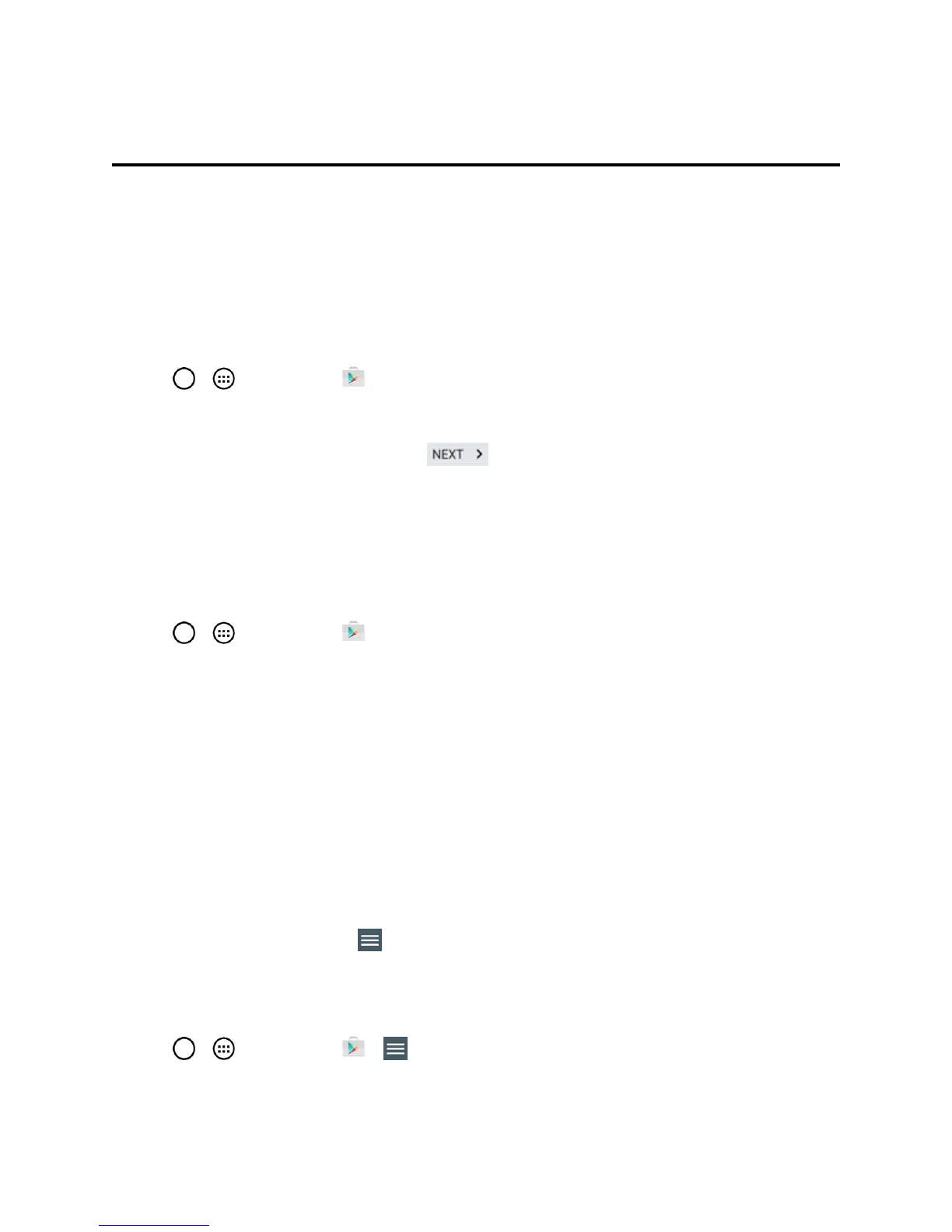Apps and Entertainment 84
Apps and Entertainment
Allyourphone‘sfeaturesareaccessiblethroughtheAppslist.
Google Play Store
PlayStoreprovidesdirectaccesstoAndroidapplicationsandgamestodownloadandinstallonyour
phone.
Access the Play Store
1.
Tap > >Play Store .
2. IfnotalreadyloggedinwithyourGoogleAccount,tapthe Enter your email field.
3.
Enteryouraccountinformationandtap .
4. TouchACCEPTtoagreetotheTermsofServiceandPrivacyPolicy.
Note:PlayStoreoptionsmayvarydependingontheversioninstalledinyourphone.YourPlay
Storeapplicationwillupdateautomaticallywhenavailable.
Select and Install a Google Application
1.
Tap > >Play Store .
2. Browseforanapplication.Onceyouhavedecidedonone,tapittoviewitsdetails.
3. Readtheapplicationdescriptionsandcomments.
4. TapINSTALL(forfreeapplications)orthepricebutton(forpaidapplications).
Note:Usecautionwithapplicationswhichrequestaccesstoanypersonaldata,functions,or
significantamountsofdatausagetimes.
5. Readtheapp'saccessrequirementsandtapAGREEifyouagreetothem.
6. ChecktheprogressofthecurrentdownloadbyopeningtheNotificationPanel.
7. Youwillbenotifiedwhentheitemisdownloadedandinstalledonyourphone.
8.
OnthePlayStorescreen,tap >My apps,taptheinstalledapplicationinthelist,andthentap
OPEN.
Launch an Installed Google Application
1.
Tap > >Play Store > >My apps.
