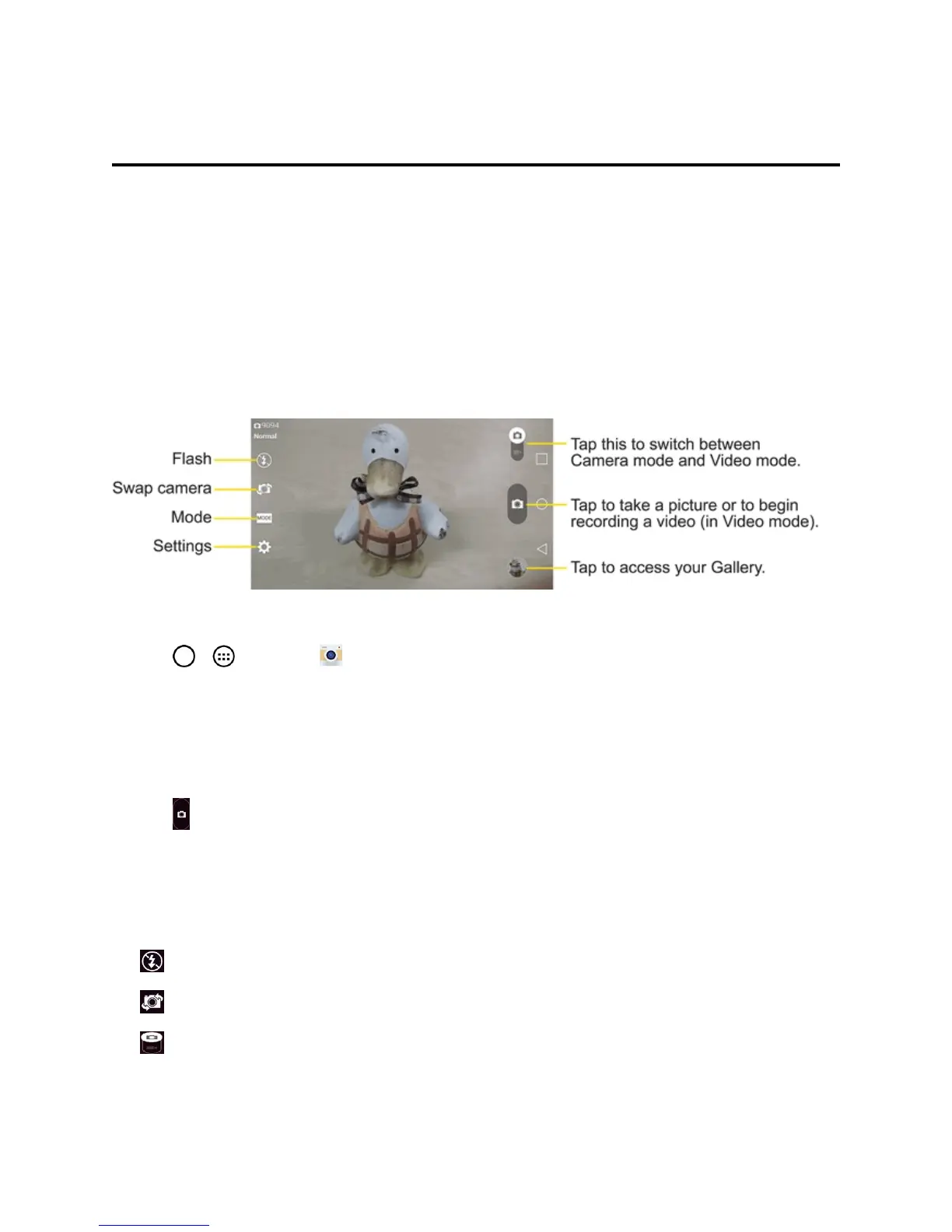Camera and Video 102
Camera and Video
Youcanusethecameraorcamcordertotakeandsharepicturesandvideos.Yourphonecomes
witha13megapixelcamerawithanautofocusfeaturethatletsyoucapturesharppicturesand
videos.
Note:Besuretocleantheprotectivelenscoverwithamicrofiberclothbeforetakingpictures.Alens
coverwithsmudgesfromfingerscancauseblurrypictureswitha"halo"effect.
Take Pictures
Takingpictureswithyourphone'sbuilt-incameraisassimpleaschoosingasubject,pointingthe
lens,andpressingabutton.
Totakeapicture:
1.
Tap > >Camera toactivatecameramode.(Additionalcameraoptionsareavailable
throughthecamerasettingspage.SeeCameraSettingsformoreinformation.)
2. Frameyoursubjectonthescreen.
3. Tapthesubjectonthescreentofocusonit.Agreensquarearoundthesubjectindicatesthatthe
camerahasfocused.
4.
Tap untiltheshuttersounds.Yourphoneautomaticallysavesthepicturetotheinternal
storage.
Camera Settings
Fromthecameramode,tapeachicontoadjustthefollowingcamerasettings.
n
FlashtaptoturntheflashOn,OfforsetittoAuto.
n
Swap cameratoswapbetweentherearcameralensandthefrontcameralens.
n
Camera modetoselecttheshotmode.
l Normal:Capturesanormalphotoshot.
