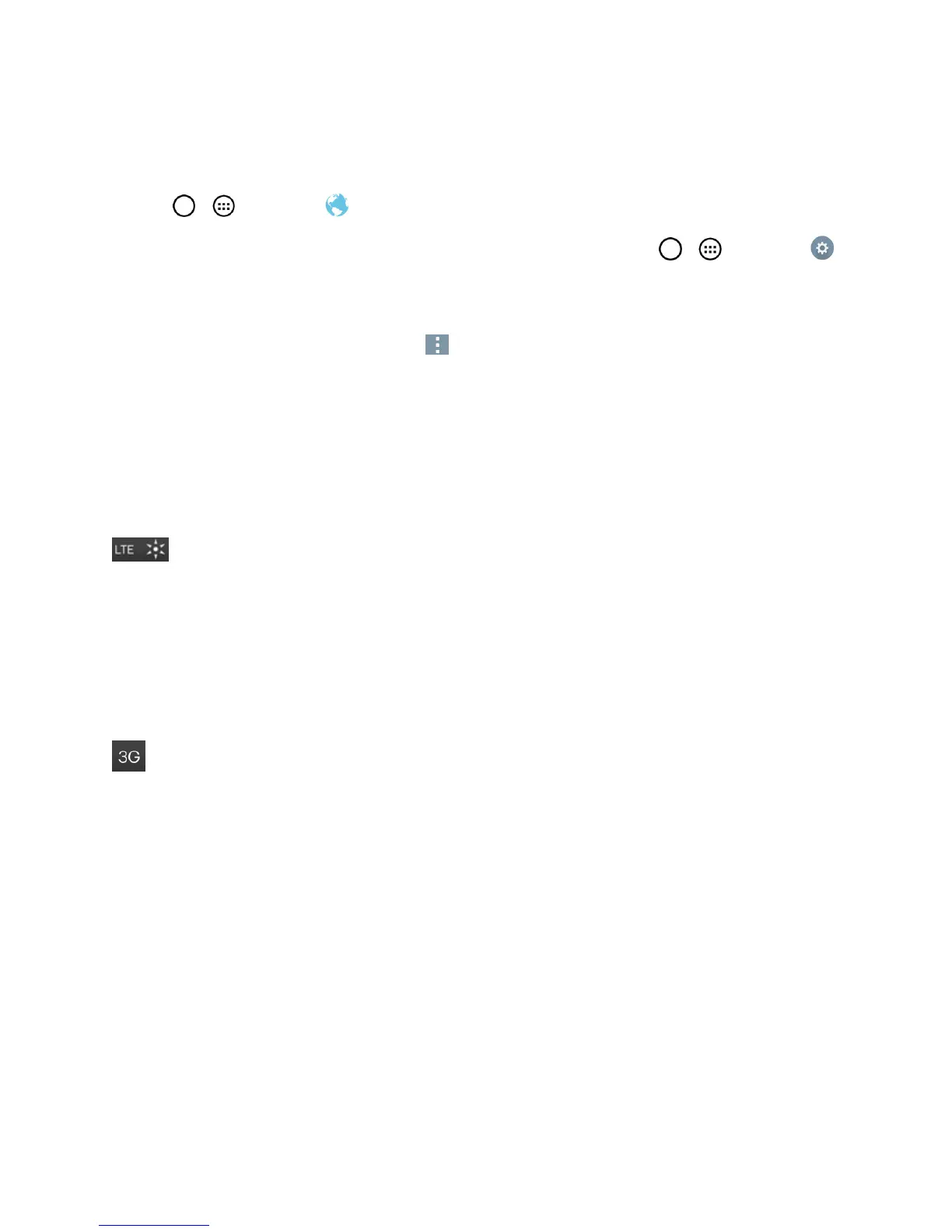Web and Data 101
Launch a Web Connection
LaunchingaWebconnectionisassimpleasopeningthebrowseronyourphone.
n
Tap > >Browser .
Note:YoucanconnecttotheInternetviaMobilenetworkorviaWi-Fi.(Tap > >Settings
>Wi-Fi.)
OncetheBrowserloads,youaredirectedtothehomepage.
Tip:Tochangethedefaulthomepage,tap >Settings>General>Set homepage.
Note:TheBrowserautomaticallylauncheswhenaWeblinkistouchedfromwithinanemailortext
message.
Data Connection Status and Indicators
Yourphonenotifiesyouofthecurrentstatusofyourdataconnectionthroughstatusiconsinthe
StatusBar.Thefollowingsymbolscanbedisplayed:
Yourphoneisconnectedtothehigh-speed4GSprintMobileBroadbandNetwork.Whenthesignal
bandsareanimated,yourphoneisscanningandconnecting.Duringdatatransfer,theanimated
iconisnotused(forexample,whenyouareopeningaWebpage).Whenthesignalbandsaregray,
yourphoneisconnectedtothenetwork,signalisweak.
Whenboththebandsandthe4Giconaregray,yourphoneisconnectedtothe4Gnetworkbutisnot
currentlytransferringdata.
Yourphoneisconnectedtothehigh-speedSprintMobileBroadbandNetwork(3G/1x).Whenthe
arrowsareanimated,yourphoneistransferringdata.Whenthearrowsaregray,yourphoneis
connectedtothenetworkbutisnotcurrentlytransferringdata.Ineitherstate,youcanreceive
incomingcalls.
Ifyoudonotseeanindicator,yourphonedoesnothaveacurrentdataconnection.Tolauncha
connection,seeLaunchaWebConnection.
