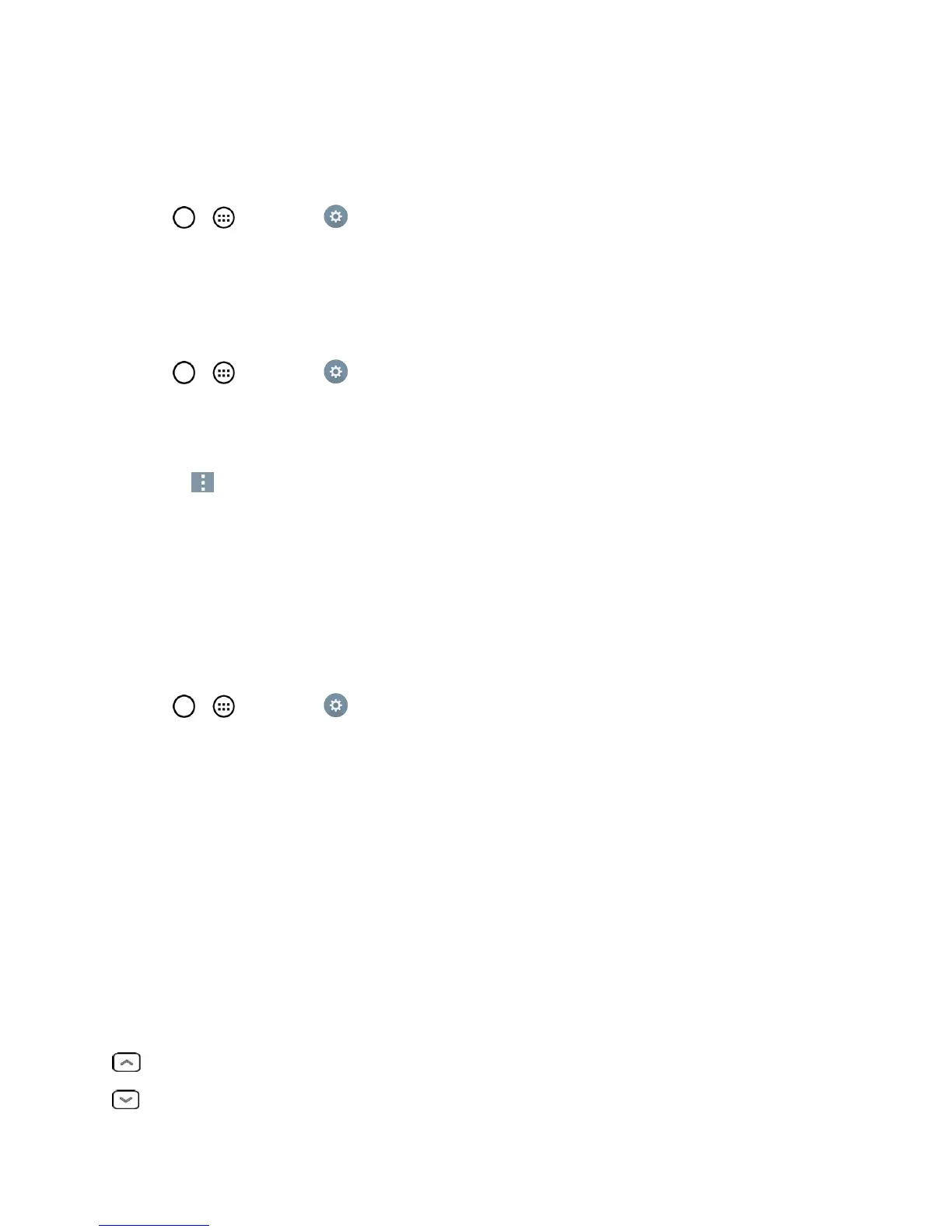Settings 167
Automatic Restore
Whenreinstallinganapp,enablingthisoptionrestoresbackedupsettingsanddata.
1.
Tap > >Settings >Backup & reset.
2. TaptheAutomatic restorecheckbox.(Abluecheckmarkwillappear.)
LG Backup Service
Backsupallinformationonthedeviceandrestoresitintheeventofdatalossorreplacement.
1.
Tap > >Settings >Backup & reset>LG Backup service.
2. ReadtheLGappsrightsagreementandtapthecheckbox(ifnecessary).
3. TapAccept,ifnotpreviouslyaccepted.
Note:Tap >Help tolearnmoreaboutLGBackupService.
Factory Data Reset
Resettingthephonerestoresallthefactorydefaults,includingpersonaldatafrominternalphone
storage,informationaboutyourGoogleAccount,anyotheraccounts,yoursystemandapplication
settings,andanydownloadedapplications.Resettingthephonedoesnoteraseanysystem
softwareupdatesyou‘vedownloadedoranyfilesyouhavesaved,suchasmusic,pictures,or
applications.Afterresettingthephone,thenexttimeyouturnonthephone,you‘repromptedto
reenterthesamekindofinformationaswhenyoufirststartedthephone.SeeActivateYourPhone.
1.
Tap > >Settings >Backup & reset.
2. Ifyouarecertainthatyouwouldliketorestoreallfactorysettings,tapFactory data reset.
3. TapReset phone.
4. Enteryourunlocksequenceifyouhaveconfiguredone,thentapErase everythingandOKto
confirm.
System Settings
Thisgroupofsettingsletsyouconfigureshortcutkeys,date&time,accessibilityandQuickWindow
case.Andyoucanactivatethephone,updatethephone,print,orviewthephoneinformation.
Shortcut Key
GetquickaccesstoappsbypressingandholdingtheVolumeKeyswhenthescreenisofforlocked.
:ToaccesstheQuickMemo+.
:ToaccesstheCamera.
