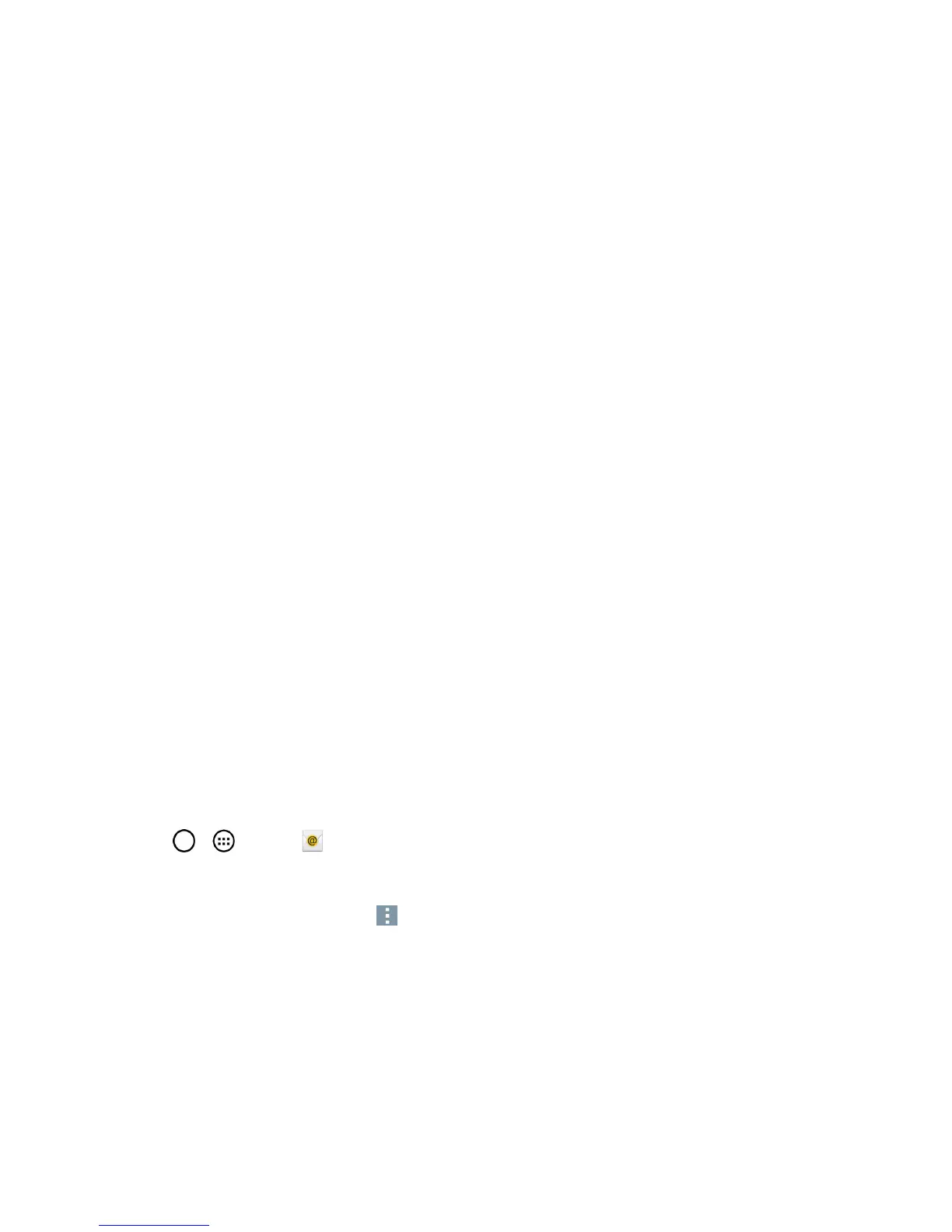Accounts and Messaging 70
l Email address:YourOutlookworkemailaddress.
l Password:Typicallyyournetworkaccesspassword(case-sensitive).
4. Ifneeded,enteraServer address,DomainandtapNext.
l Server address:Yourexchangeserverremoteemailaddress.Typicallystartswith
mail.XXX.com.Obtainthisinformationfromyourcompany'snetworkadministrator.
l Domain:Enteryournetworkdomain\loginusername.
l IfyournetworkrequiresSSLencryption,taptheUse secure connection (SSL)boxto
placeacheckmarkandactivatethisadditionallevelofsecurity.
l Ifyourexchangeserverrequiresthisfeature,leavingthisfielduncheckedcanprevent
connection.
Note:Signalinterruptionsorincorrectusernameorpasswordinformationcancausecompletion
issues.
5. Readtheon-screenactivationdisclaimerand,ifprompted,tapActivate.
Note:Dependingonthetypeofaccount,youmightberequiredtoenablesecuritytosyncthe
account.
6. ConfigureyourUpdate schedule,Days to sync email(daystosynchronizebetweenyour
phoneandserver),andactivateanyotheremailsettings,thentapNext.
7. Identifyyournewaccountwithauniquenameandprovidetheoutgoingname,thentapDone.
Important:Youcansynchronizeovertheair(notdirectly)withanExchangeServerrunning
MicrosoftExchangeServer2003ServicePack2(SP2)orMicrosoftExchangeServer2010.
Note:YoucanhavemultipleWorkEmail(MicrosoftExchange)accountsactiveonyourphone.
Open Email
Readingandreplyingtoemailonyourphoneisassimpleasonyourcomputer.
1.
Tap > >Email .
2. Tapamessagetoread,manage,orreplyto.
l
FromyourInboxscreen,tap toselectthefollowingoptions:QSlide, Refresh, Folders,
Sort by, DownloadsandSettings.
Create and Send Email
Createandsendemailusinganyaccountyouhavesetuponyourphone.Increaseyourproductivity
byattachingfilessuchaspictures,videos,ordocumentstoemailmessages.
