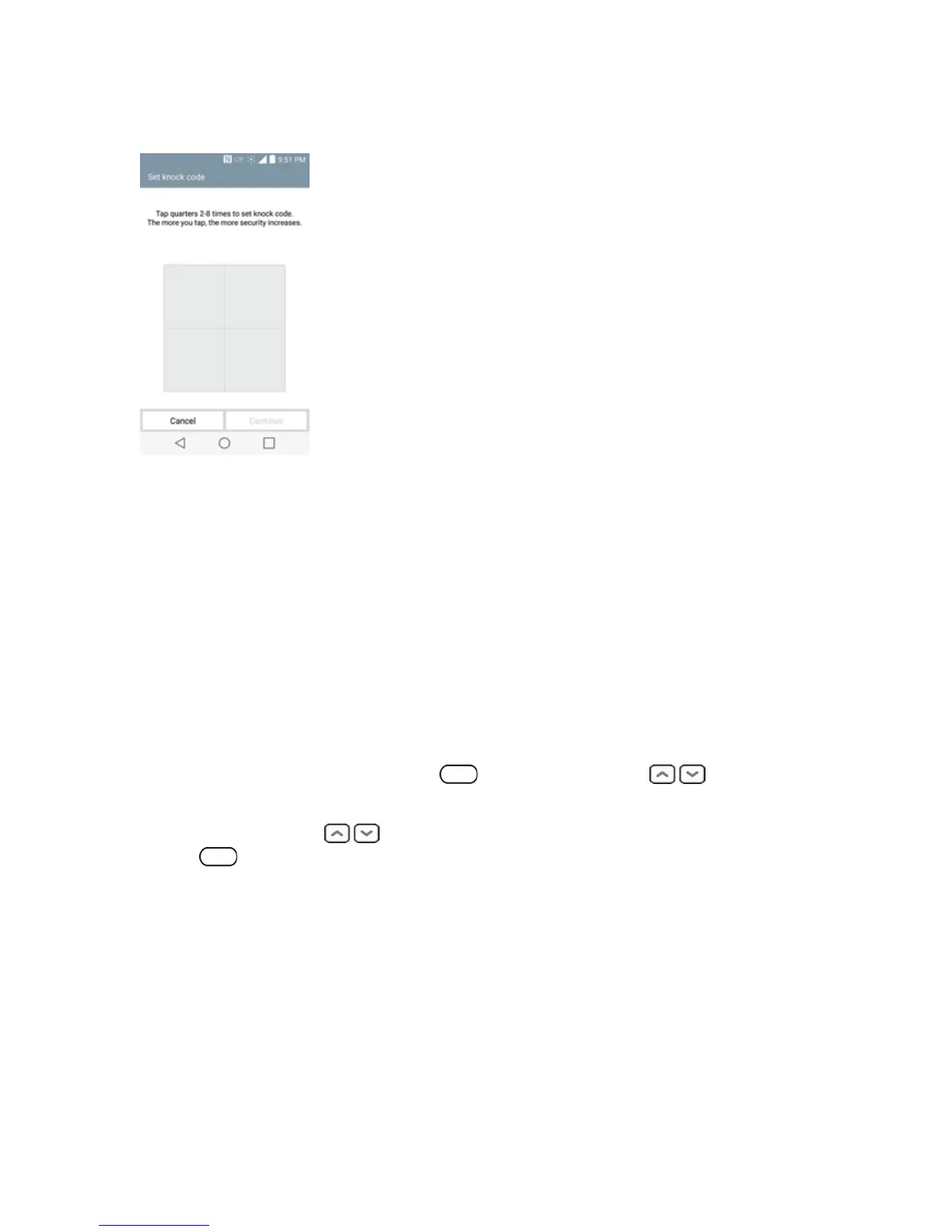Phone Basics 14
4. Usethe2x2gridtocreateasequenceofknocks(ortaps)tosetyourknockcode.
Note:YouhavetocreateaBackupPINasasafetymeasureincaseyouforgetyourunlock
sequence.
TounlockthephoneusingKnockCode:
n Whilethescreenisoff,tapthesamesequenceyouestablishedanywhereonthescreen.The
Homescreenwillbeaccesseddirectly.
Hardware Key Control Mode
Ifyourphonedisplayisdamagedorbroken,youcanansweranincomingcall,endacall,orturnoff
analarmusingthehardwarekeys.
1. Turnyourphoneoff.
2.
PressandholdthePower/Lock Button andtheVolume Keys atthesametime
formorethan6secondstoentertheHardwarekeycontrolmode.
3.
PresstheVolume Keys toscrolltothedesiredoption,thenpressthePower/Lock
Button toconfirm.
l Answer a call:PresstheVolume Up KeyandtheVolume Down Keyatthesametime.
l Stop alarm:Whenanalarmrings,pressandholdtheVolume UpKeyorVolume Down
Keytostopthealarm.
Note:Ifyouuseyourphonewithabrokendisplayglass,yourphonecanbreakevenmoreoryou
canbeinjured.MakesuretovisittheLGauthorizedservicecentertogetyourphonerepaired.
