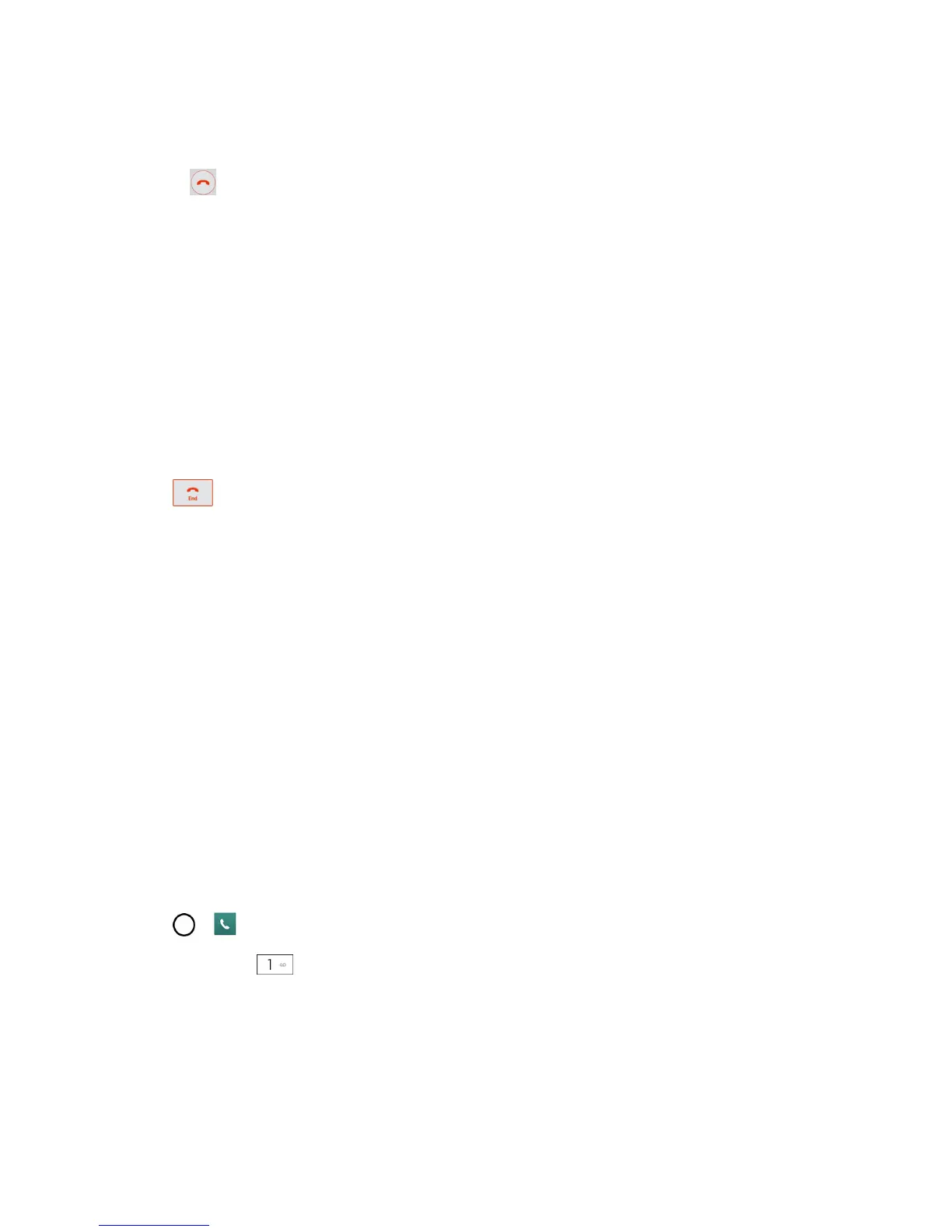Phone Calls 44
Reject an Incoming Call
n
Swipe inanydirection.
Thecallerissentdirectlytoyourvoicemailboxtoleaveamessage.
Answer a Roam Call With Call Guard Enabled
CallGuardisanoptionthathelpsyoumanageyourroamingchargeswhenmakingorreceivingcalls
whileoutsidetheNationwideSprintNetwork.PleaseseeRoamingSettingsformoreinformation
aboutroaming.
n TapYestoanswerthecall.(SeeRoamingGuardforadditionalinformation.)
Note:Whenyourphoneisoff,callsgodirectlytovoicemail.
End a Call
n
Tap .
–or–
Ifyouopenedotherapplicationswhileonacall:
1. TouchanddragtheStatusBartothebottomofthescreen.
2. TapEND CALL.
Voicemail
InadditiontoVisualVoicemail,yourphoneandSprintservicealwaysoffertraditionalvoicemail
serviceaccessedthroughthephoneapplication.
Set Up Voicemail
YoushouldsetupyourSprintVoicemailandpersonalgreetingassoonasyourphoneisactivated.
Alwaysuseapasswordtoprotectagainstunauthorizedaccess.Yourphoneautomaticallytransfers
allunansweredcallstoyourvoicemail,evenifyourphoneisinuseorturnedoff.
1.
Tap > >Dialtab(ifnecessary).
2.
Touchandhold todialyourvoicemailnumber.
3. Followthesystempromptsto:
l Createyourpassword.
l Recordyournameannouncement.
l Recordyourgreeting.
