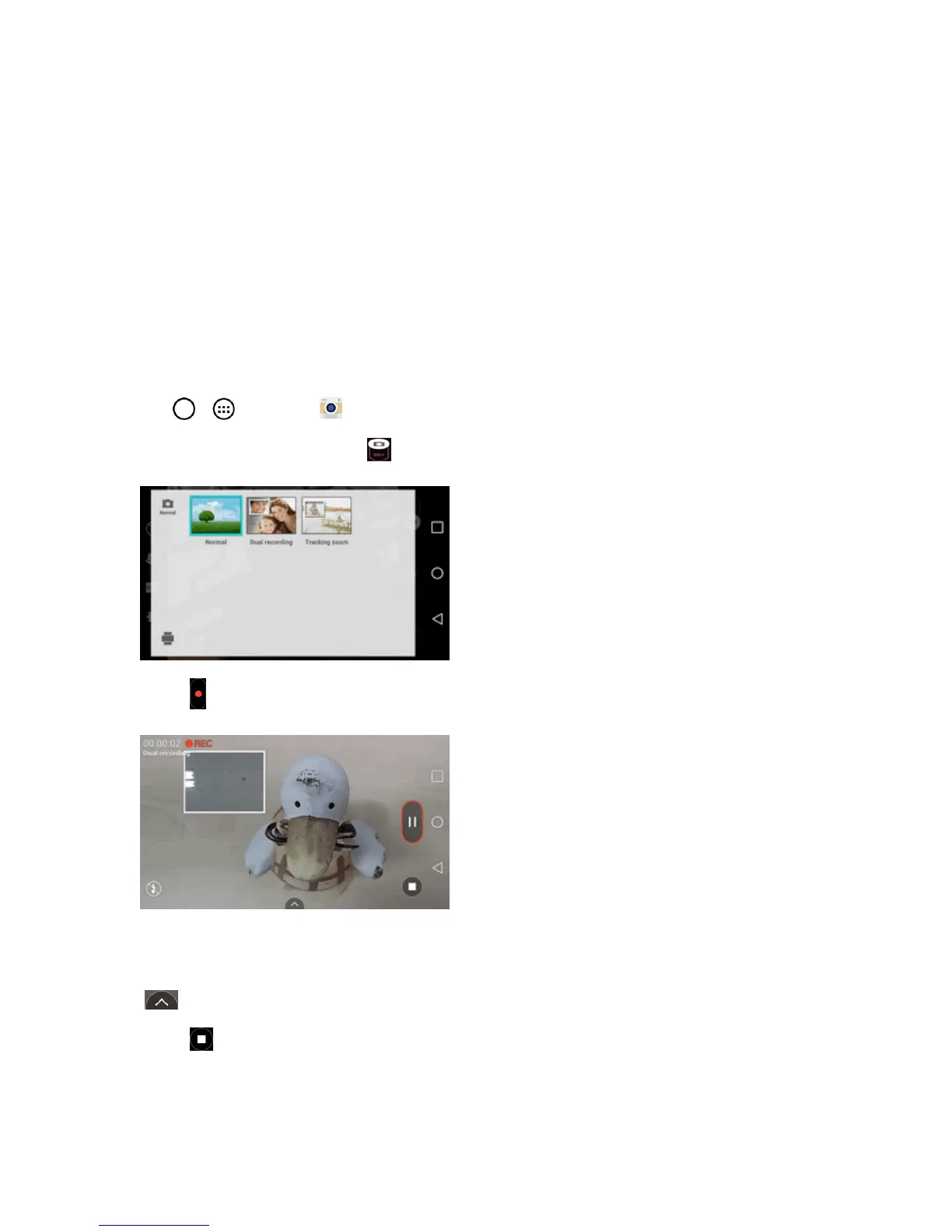Camera and Video 108
l Geotagging:Useyourphone'slocation-basedservices.Takepictureswhereveryouare
andtagthemwiththelocation.Ifyouuploadtaggedpicturestoablogthatsupports
geotagging,youcanseethepicturesdisplayedonamap.
l Volume key:Sethowtousethevolumekey.ChoosefromRecordorZoom.
l Help:Allowsyoutolearnhowafunctionworks.Thisiconwillprovideyouwithaquickguide.
l Reset:Restoreallvideocameradefaultsettings.
Dual Recording
TheDualRecordingfeatureallowsyoutorecordvideoswiththefrontandrearcamerasatthesame
time.
1.
Tap > >Camera .
2.
Changetovideomodeandtap >Dualrecording.
3.
Touch tostartdualrecording.
Note:Dragthesmallscreentomoveittoyourdesiredlocation.
Touchandholdthesmallscreentoresizeit.
Taponthesmallscreentoswitchscreens.
Tap tochangesmallwindow'sframe.
4.
Touch tostopdualrecording.
