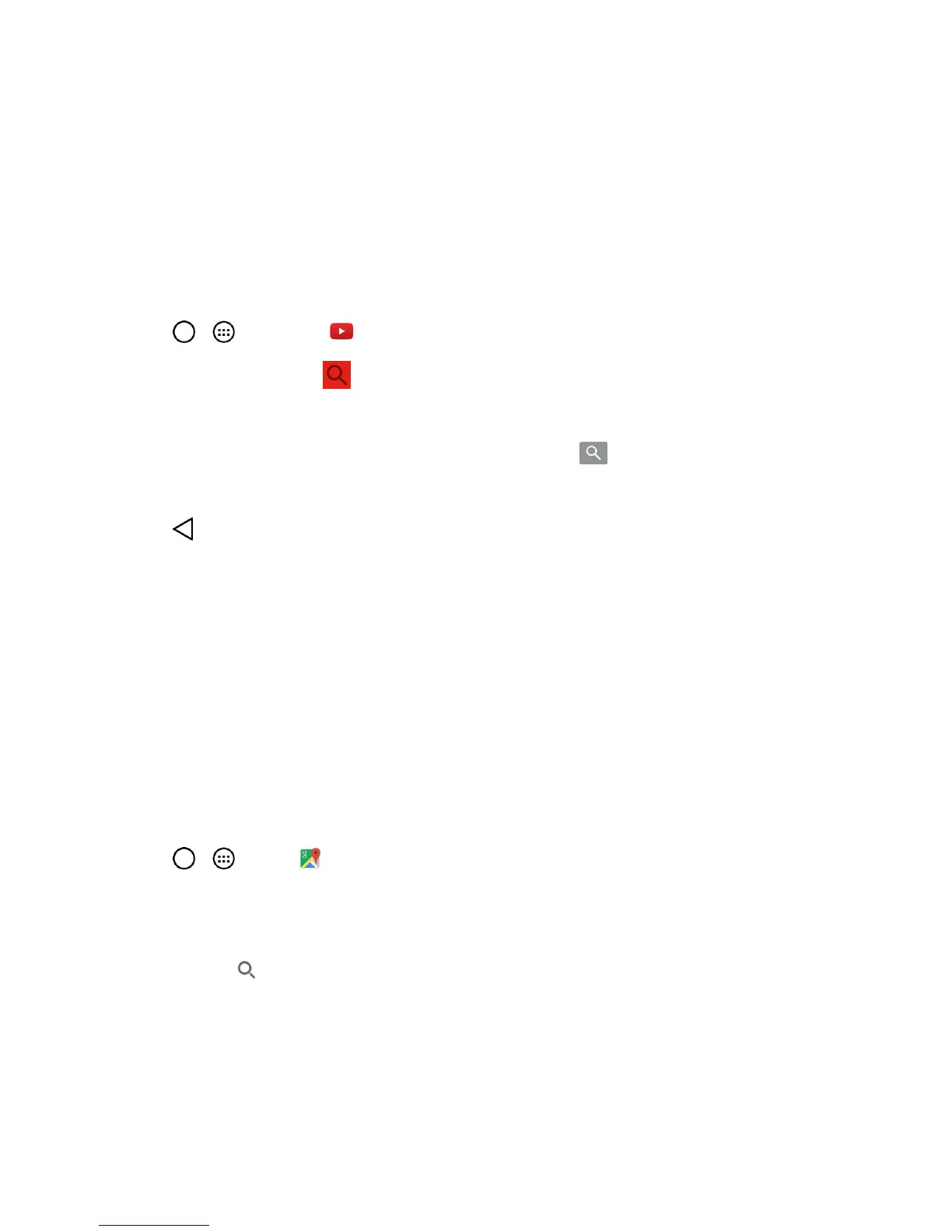Apps and Entertainment 89
YouTube
TM
YouTubeisavideosharingwebsiteonwhichuserscanuploadandsharevideos.Thesiteisusedto
displayawidevarietyofuser-generatedvideocontent,includingmovieclips,TVclips,andmusic
videos,aswellasvideocontentsuchasvideoblogging,informationalshorts,andotheroriginal
videos.
Note:YouTubeisadata-intensivefeature.Sprintrecommendsthatyouupgradetoanunlimited
dataplantoavoidadditionaldatacharges.
1.
Tap > >YouTube .
2.
Tosearchforvideos,tap .
3. Enterthetexttosearchfor.
4.
Ifenteringtext,tapasuggestionbelowthesearchboxortap tosearch.
5. Scrollthroughthesearchresultsandtapavideotowatchit.
6.
Tap toreturntothepreviouspage.
GPS Navigation
Yourphone'sbuilt-inGPScapabilitygivesyouaccesstoanumberoflocation-basedservices,
includingMapsandScout™byTeleNav.
Google Maps™
UsetheGoogleMapsapptodetermineyourlocation,finddirections,browselocalbusinessesand
attractions,rateandreviewplaces,andmore.
View Maps of Specified Places
UseGoogleMapstolocateandmapaspecificaddressordestination.
1.
Tap > >Maps toviewvideosstoredinthestorage.
l GoogleMapsopens.
l Ifprompted,followtheonscreeninstructionstoaccepttermsofuse.
2.
TapSearch .
3. Enteranaddress,city,facilityname,etc.,andthentapacandidateintheresultslistortapthe
Searchiconinthekeyboard.
l Amapofthespecifiedlocationopens.
