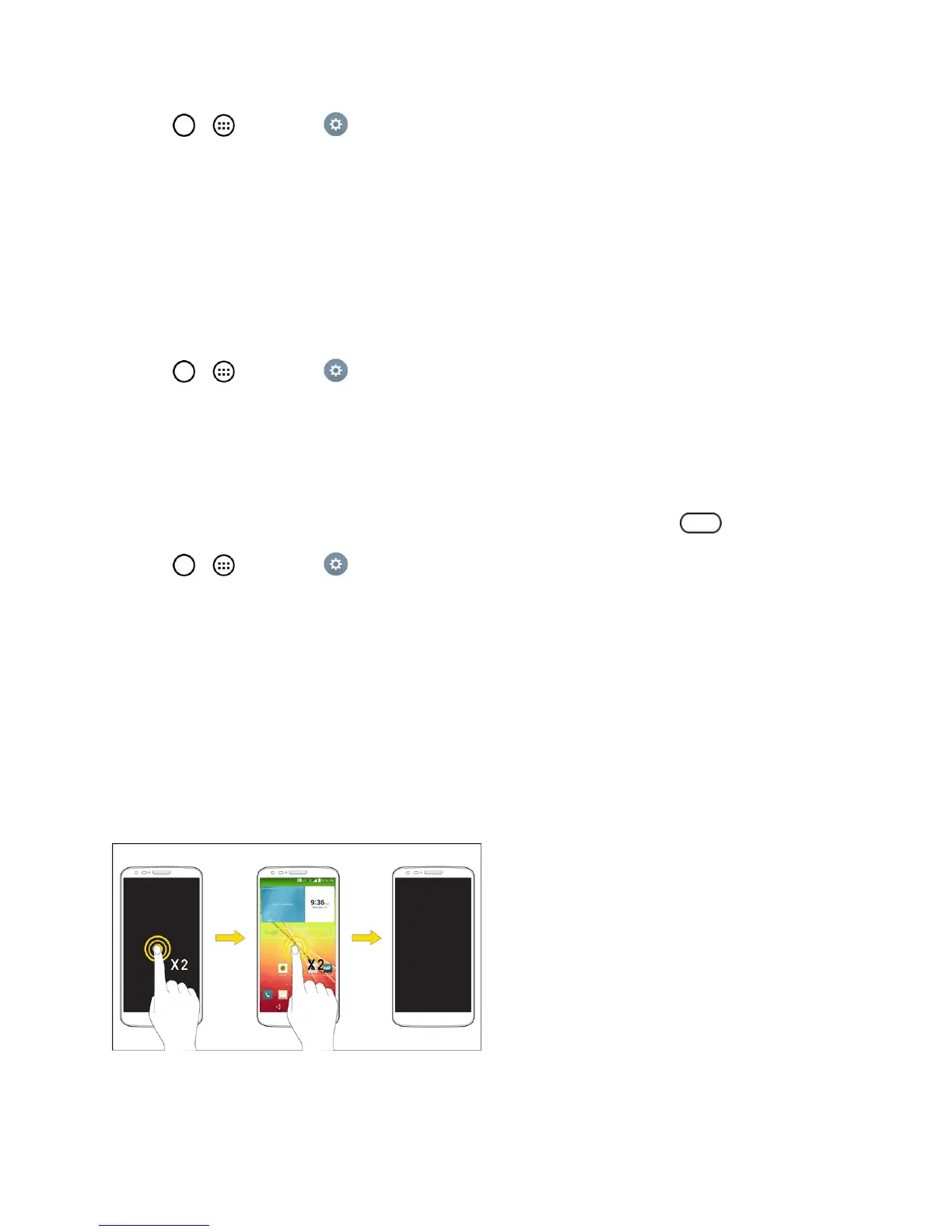Settings 158
1.
Tap > >Settings .
2. FromtheDEVICEsection,tapLock screen> Owner info.
3. TaptheAlways on Lock screencheckboxtoshowownerinformationonthelockscreen.(A
bluecheckmarkwillappear.)
4. Enterthedesiredinformationinthefieldprovided.
Lock Timer
Choosetheamountoftimebeforethescreenautomaticallylocksafterthescreenhastimed-out.
1.
Tap > >Settings .
2. FromtheDEVICEsection,tapLock screen>Lock timer.
3. Tapthedesiredtime.
Power Button Instantly Locks
AllowsyoutoinstantlylockthescreenwhenyoupressthePower/LockButton .
1.
Tap > >Settings .
2. FromtheDEVICEsection,tapLock screen.
3. TapthePower button instantly lockscheckboxtoturnonthefeature.(Abluecheckmarkwill
appear.)
Gestures
Youcanconfigurevariousgesturesoptions.
Screen On/Off
Youcansetthephonetoturnthescreenonbyquicklydouble-tappingthephone.
