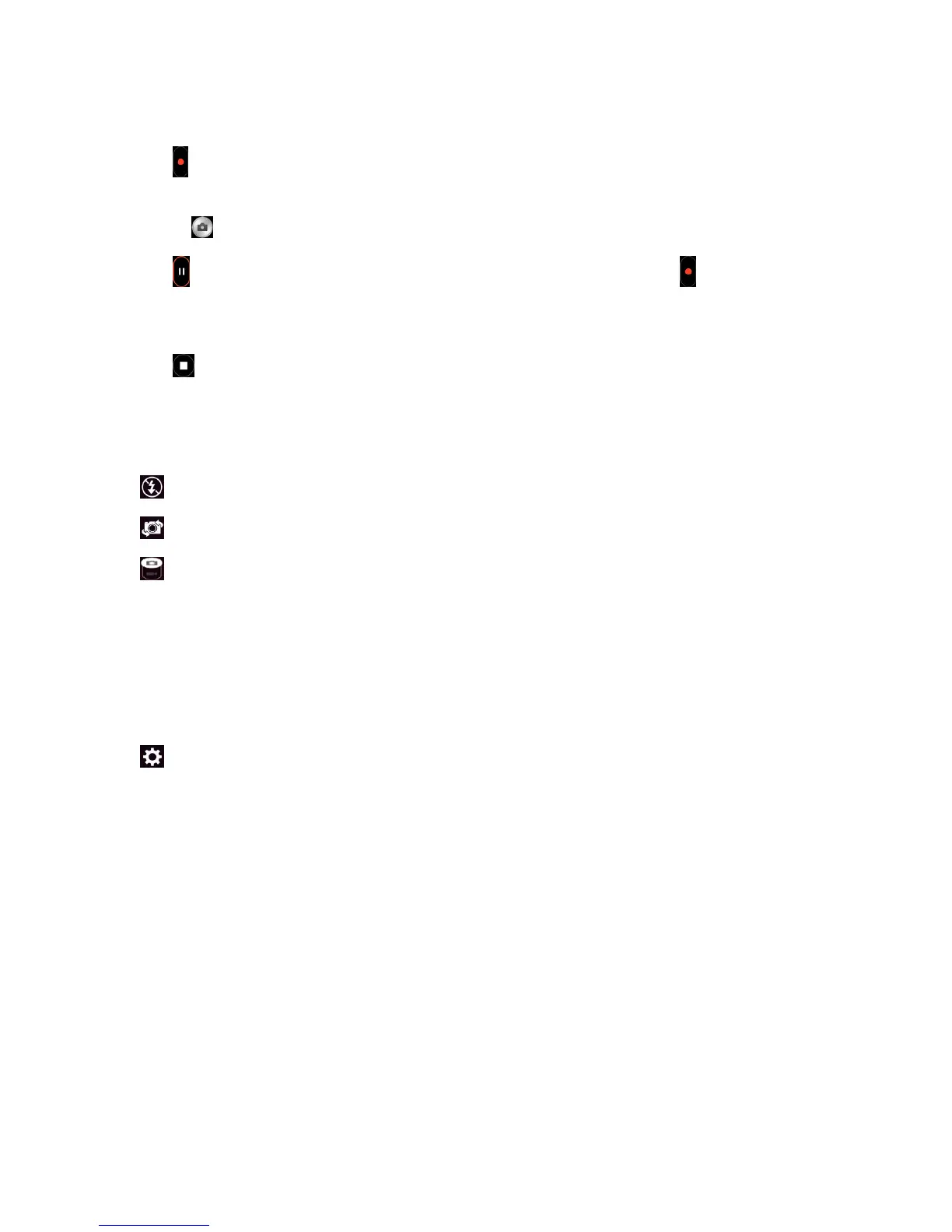Camera and Video 107
4. Pointthelenstoframethescenewhereyouwanttostart.
5.
Tap tostartrecordingthevideo.Thelengthoftherecordingisdisplayedonthetopofthe
screen.
Note:Tap totakepictureswhilerecordingvideo.
6.
Tap topauserecordingvideo.Youcanresumerecordingagaintapping .
–or–
Tap tostoprecording.YourvideowillbeautomaticallysavedtotheGallery.
Video Settings
Fromvideomode,tapeachicontoadjustthefollowingcamcordersettings.
n
FlashtoturntheflashOn,OfforsetittoAuto.
n
Swap cameratoswapbetweentherearcameralensandthefrontcameralens.
n
Recording modetoselecttherecordingmode.
l Normal:Recordsanormalvideo.
l Dual recording:Recordsavideousingbothofthefrontandrearcamerasatthesametime.
Touchandholdthesmallscreentoresizeormoveit.
l Tracking zoom:Definesfocustoenlargebeforetakingavideo.Touchandholdthesmall
screentoresizeormoveit.
n
Settingstoadjustthefollowingvideosettings.
l Audio zoom:Allowsyoutozoominacertainareatoincreasesoundsensitivityand
decreasenoise.Availableonlyinlandscapeview.
l Video size:Setthesizeofyourvideo.ChoosefromFHD
60
1920x1080 (60fps), FHD
1920x1080 (30fps),HD (1280x720),QVGA(320x240),QCIF(176x144).
l Brightness:Adjustthebrightnesssettingcompatiblewiththeenvironment.
l White Balance:Selecthowthecamcorderadjustscolorsindifferentkindsoflightinorderto
achievethemostnatural-lookingcolorsforyourvideos.ChoosefromAuto,Incandescent,
Sunny,Fluorescent,orCloudy.
l Color effect:Applydifferentcoloreffectstoyourvideos.ChoosefromNone,Mono,Sepia,
orNegative.
l Auto review:Enableautoreviewofyourvideo.
