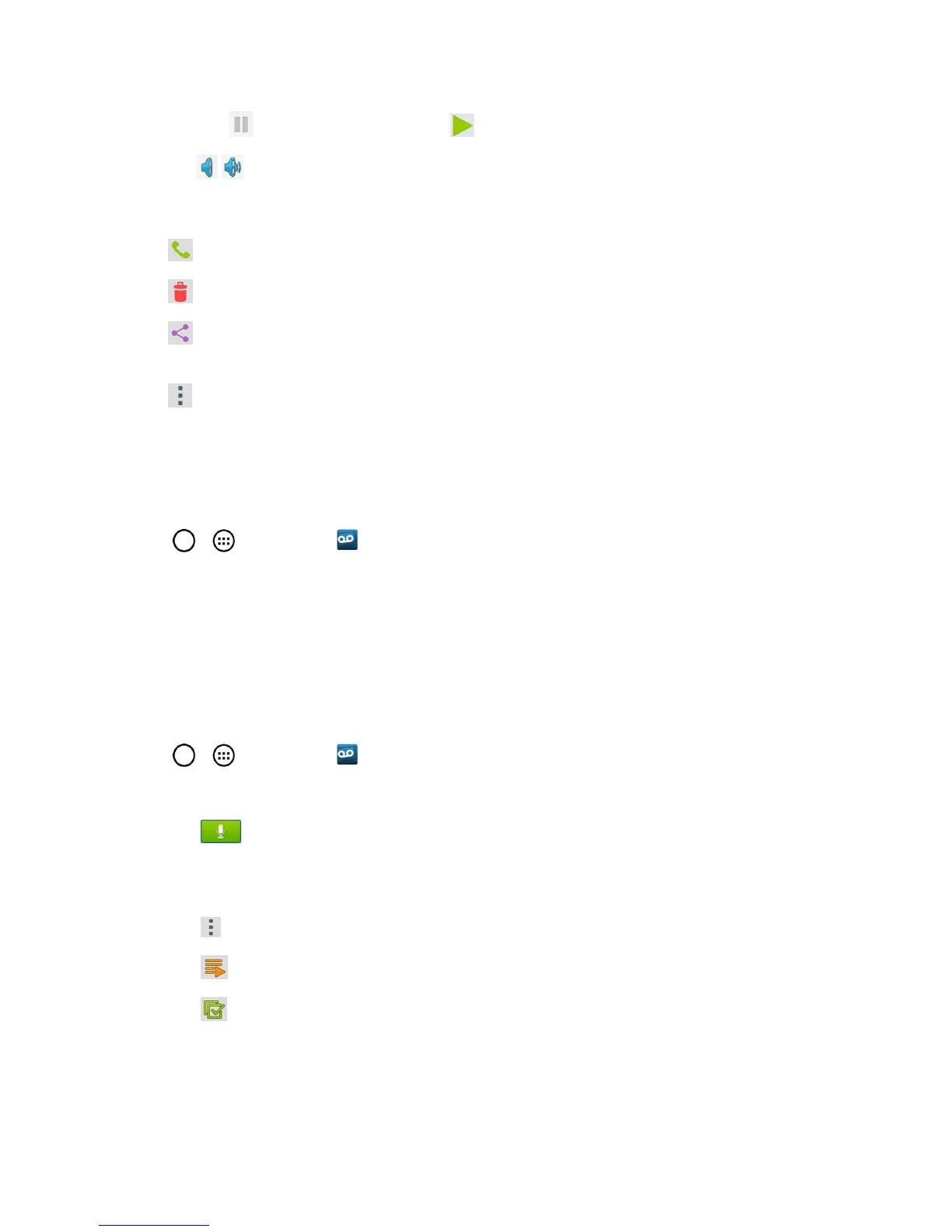Phone Calls 47
o
Tap topausetheplayback,tap toresume.
o
/ Speaker Off/Ontoturnthespeakerphoneonoroffduringplayback.Ifthe
speakerphonefeaturewasenabledwithintheVoicemailSettingsmenu,the
speakerphonewillalwaysbeautomaticallyenabledduringvoicemailplayback.
l
Calltocallthepersonthatleftthemessage.
l
Deletetodeletethemessage.
l
SharetosharetheselectedmessageusingyourfavoriteserviceslikeEmail,Messaging,
andothers.
l
MenutoaccessArchive,SettingsorHelp.
Listen to Multiple Voicemail Messages
Whenyouaredonelisteningtoavoicemailmessageyoucaneasilyaccessothervoicemail
messageswithoutreturningtothemainvoicemailscreen.
1.
Tap > >Voicemail .
2. Tapamessage.Thenswipeyourfingerleftorrighttodisplaythenextorpreviousmessage.
Youcannavigatethroughvoicemailmessagesasfrequentlyasyou'dlike.Youcanevenmovetothe
nextorpreviousmessagebeforeyou'refinishedlisteningtothecurrentone.
Visual Voicemail Options
UsethefollowingoptionstoaccessandconfigureyourVisualVoicemailoptions.
1.
Tap > >Voicemail .
2. Fromthisinitialscreen,youcan:
l
Tap tocomposeanewvoicemailmessage.
l TapInboxtoviewthevoicemailmessagesinotherfolder:Inbox, Trash, Archive, Sent,
Store.
l
Tap toaccessSearch, Settings, andHelp.
l
Tap toplayallnewmessages.
l
Tap toselectmultiplemessagestodelete,save,ormarkasunread/read.
