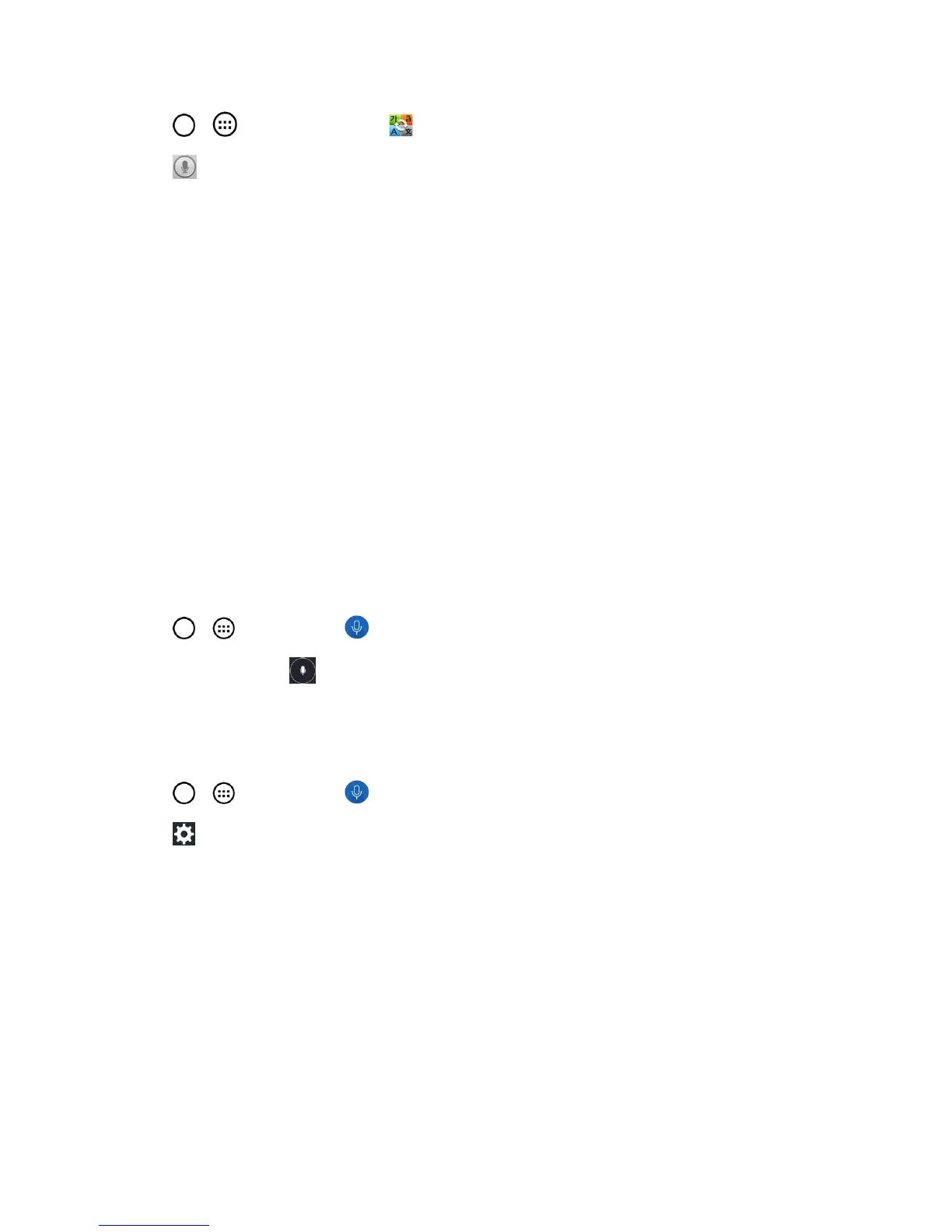Tools and Calendar 118
1.
Tap > >QuickTranslator .
2.
Tap ,Word,LineorBlock.
3. Holdthephonetowardthesubjectyouwanttotranslateforafewseconds.
Note:Onlyonedictionaryisprovidedfreeofcharge.Additionaldictionariesmustbepurchased.
Pleaseselectthedictionaryyouwouldliketoinstallasyourcomplimentarydictionary.
Note:Theremaybeadifferenceintherateofrecognizationdependingonthesize,font,color,
brightnessandangleofthelettersthatneedtobetranslated.
Voice Mate
VoiceMateallowsyouhands-freeinteractionwithyourdevices.YoucanaskVoiceMatetoperform
phonefunctionsusingyourvoice,suchascallingacontact,settingalarmsorsearchingtheWeb.
JustusetheSpeakbuttononthebottomofthedisplaytosaywhatyouwanttoask.
Note:YoucanusetheVoiceMateafteragreeingbothofEndUserLicenseAgreementandPrivacy
policy.
YoucanviewexamplesofvariouscommandsbyswipingtheVoiceMatemainscreentotheleft.
YoucanalsolaunchtheVoiceMateappbyaccessingtheQuickAccessitems.
Use Voice Mate
1.
Tap > >Voice Mate .
2.
WhenSpeakbutton isenabled,saywhatyouwanttoask.
Tip:UseVoiceMateinaquietenvironmentsoitcanaccuratelyrecognizeyourcommands
Voice Mate Setting
1.
Tap > >Voice Mate .
2.
Tap .
l Skip confirmation:Tapacheckmarktomakeacallwithoutconfirmationwhentheexact
nameornumbersearchedforisfound.
l Voice feedback:Tapacheckmarktoactivatevoicefeedbackevenwhenyouarenot
connectedtoaheadsetorearphones.
l Save eventsto:AllowsyoutosaveeventstothephoneoryourGoogleAccount.
l Voice activation:TapacheckmarktoactivatetheSpeakbuttonbysayingvoicelaunch
command.
l Button vibration:TapacheckmarktovibratewhenstheSpeakbuttonistapped.
