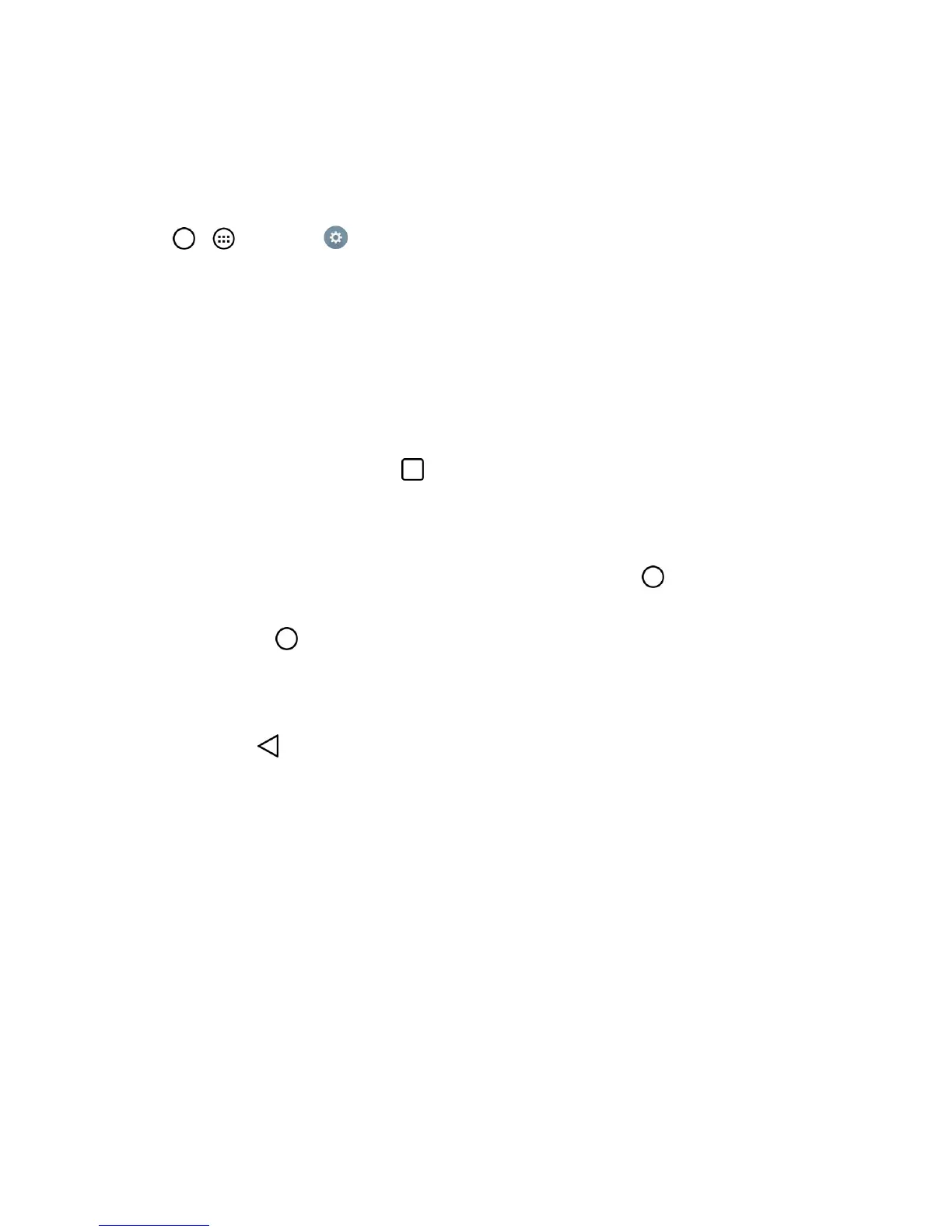Phone Basics 17
Monitor and Control Battery Use
TheBatteryusescreenshowswhichapplicationsconsumethemostbatterypower.Youcanalso
useittoturnoffapplicationsthatyou’vedownloaded,iftheyareconsumingtoomuchpower.
n
Tap > >Settings >About phone>Battery>Batteryusage.
Tapanyofthelisteditemsformoreoptions.
Phone Function Keys
Yourphonecomesequippedwiththreemainfunctionkeysthatcanbeusedonanyscreentoaccess
addedfunctions.
Recent Apps Key
TheRecentAppsKeyallowsyoutotap toviewyourmostrecently-usedappsandalsodisplays
anavailablemenufunctionforthecurrentscreenorapplicationwhenyoutouchandholdit.
Home Key
TheHomeKeytakesyoubacktoyourdefaultHomescreencanvas.Tap toaccessyourmain
Homescreen.
Note:Touchandhold toaccessGoogleNow.
Back Keys
TheBackKeyreturnsyoutothepreviouslyactivescreen.Iftheon-screenkeyboardiscurrently
open,theBackKey closesthekeyboard.
Notification Panel
Notificationiconsreportthearrivalofnewmessages,calendarevents,alarms,aswellasongoing
events,suchaswhenyouareonacall.
Whenyoureceiveanotification,textappearsbrieflyandthenotificationiconwillbedisplayedinthe
StatusBar.Fordescriptionsofthevariousnotificationicons,seeStatusBar.
YoucanopentheNotificationPaneltoviewalistofallrecentnotifications.Dependingonyour
settings,youmayhearanotificationsoundandthephonemayvibrate.
Note:AdjustingsoundvolumeandothergeneralnotificationssettingsisdescribedinSound
Settings.
