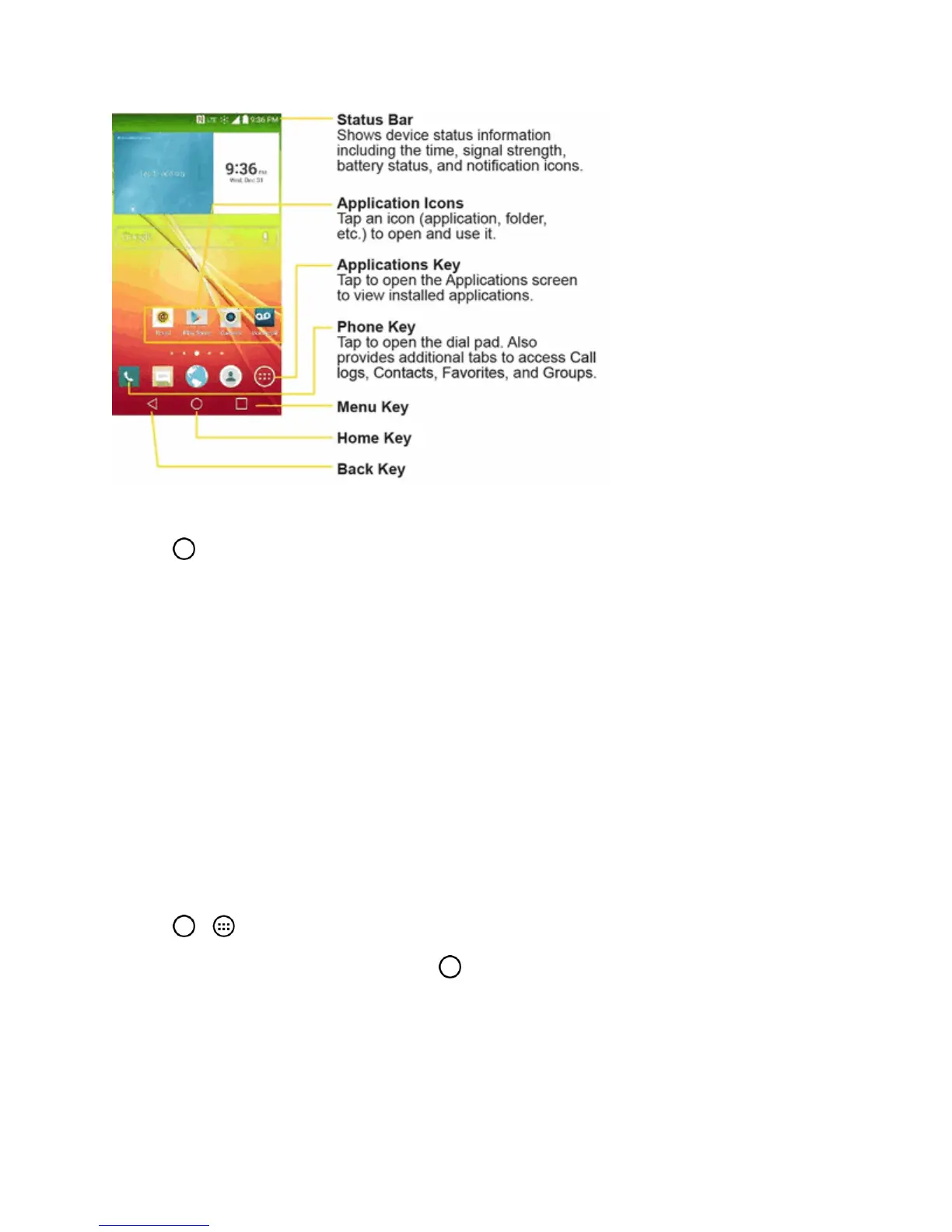Phone Basics 20
ToreturntotheHomescreen:
n
Tap atanytime,fromanyapplication.
Extended Home Screen
TheoperatingsystemprovidesmultipleHomescreencanvasestoprovidemorespaceforadding
icons,widgets,andmore.
n SlideyourfingerleftorrightacrosstheHomescreen.Thedefaultcanvasisinthecenterwith
threeextensioncanvasesoneithersideofit.(Formoreinformationonsliding,seeTouchscreen
Navigation.)
Use the Applications Key
Allofyourphone’sapplicationsarelocatedwithintheApplicationsscreen.Thiskeyaccesses
shortcutstoyourcurrentlyavailableapplications.
Note:TheApplicationsscreenhousesalldefaultanddownloadedapplications(installedfromPlay
Store).
1.
Tap > toopentheApplicationsscreen.
l
ToclosetheApplicationsscreen,tap .
2. Scrollleftorrightthroughthelistandtapanicontolaunchtheassociatedapplication.
