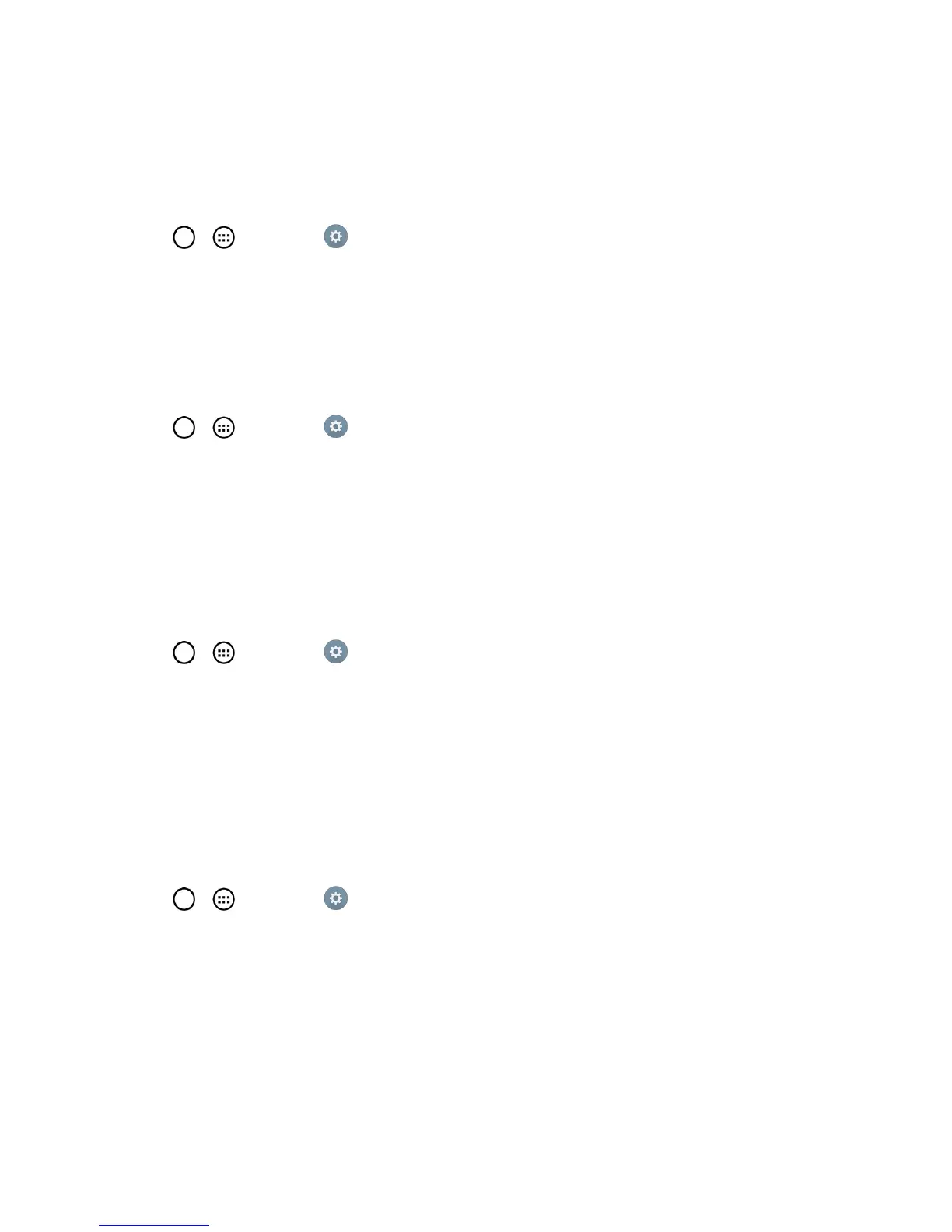Settings 157
Note:Ifyouusethisfunction,setascreenlockfirst.
Screen Swipe Effect
Choosethedesiredscreeneffectwhenyouswipethescreentounlockthephone.
1.
Tap > >Settings .
2. FromtheDEVICEsection,tapLock screen>Screen swipe effect.
3. TapthedesiredeffectandtapOK.
Wallpaper
Selectthewallpapertodisplayforyourlockscreen.
1.
Tap > >Settings .
2. FromtheDEVICEsection,tapLock screen>Wallpaper.
3. SelectGalleryorWallpaper gallery.
4. SelectthedesiredwallpaperandtapYesorSet wallpaper.
Shortcuts
Customizeclocksandshortcutsonthelockscreen.
1.
Tap > >Settings .
2. FromtheDEVICEsection,tapLock screen>Shortcuts.
3. Tapeachshortcutkeytoselectthedesiredshortcutkey.
4. Afterpersonalizing,tapSave.
Weather Animation
ShowweatheranimationforcurrentlocationorprimarycitysetinWeatherbasedonautodata
updates.
1.
Tap > >Settings .
2. FromtheDEVICEsection,tapLock screen.
3. TaptheWeather animationcheckboxtoshowweatheranimation.(Abluecheckmarkwill
appear.)
Owner Info
Selectwhethertodisplaytheownerinformationonthelockscreenandcustomizetheowner
information.
