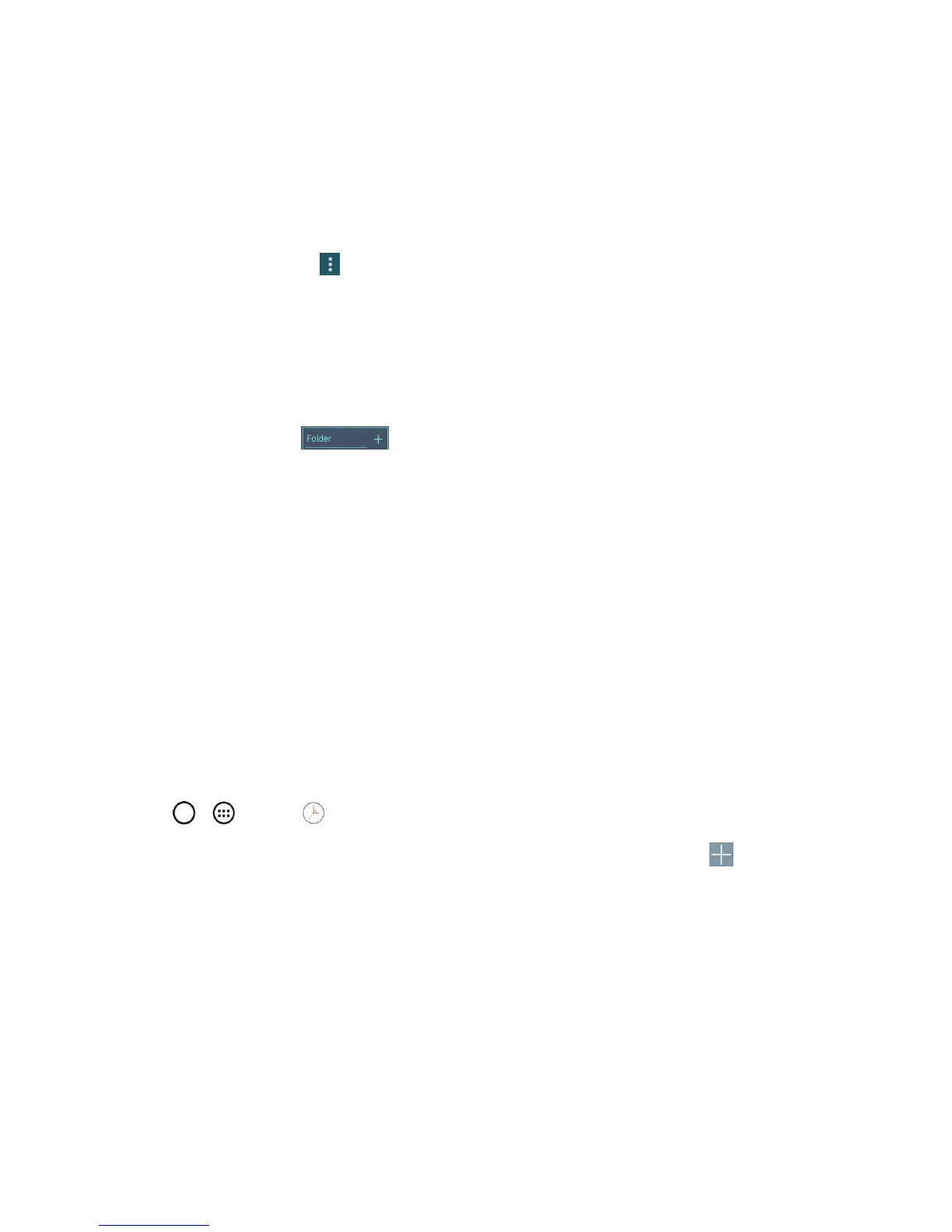Tools and Calendar 125
Add a Folder
1. OntheHomescreen,draganddropanappiconoveranotherappicon.
–or–
OntheAppsscreen,tap >Edit/Uninstall apps.Thendraganddropanappiconover
anotherappicon.
2. Afolderwillbecreatedwithbothappiconsinit.
Rename a Folder
1. Tapthefoldericontoopenit.
2.
Tapthefolderheader .
3. TapthetextfieldtoenterthenewfoldernameandtapOK.
Note:Youcanalsochangethefoldercolor.
Organize Items in a Folder
n Justdragashortcutoraniconanddragittothedesiredlocationwithinthefolder.
Clock
YoucanusetheClockapplicationtomonitorseveraltypesofinformationatonce,inadditiontothe
currentdateandtime.
Open the Clock App
TheClockapplicationalsoallowsyoutosetalarms.
1.
Tap > >Clock .
2.
TapanexistingalarmtochangeitstimeandotherattributesortapAdd alarm toaddanew
one.
3. Setthetimeofthealarm.Youcanchangethetimebyscrollingup/downthehourandminuteand
AM/PMfieldortapthehourandminutesfieldstoenterthetimewiththekeyboard.
4. TapRepeattoselectthedayswhenyouwantthealarmtosound.(Ifyoudon'tsetarepeat,the
alarmwillonlysoundontheassignedday.)
5. TapSnoozedurationtoopenadialogboxtosettheamountoftimetowaitbeforesoundingthe
alarmagainifitisnotdismissed.Youcansetthealarmtoringrepeatedlyfrom5minutesupto1
hour.
6. TapAlarm with vibrationtohavethephonevibrate,inadditiontoplayingtheringtone.
