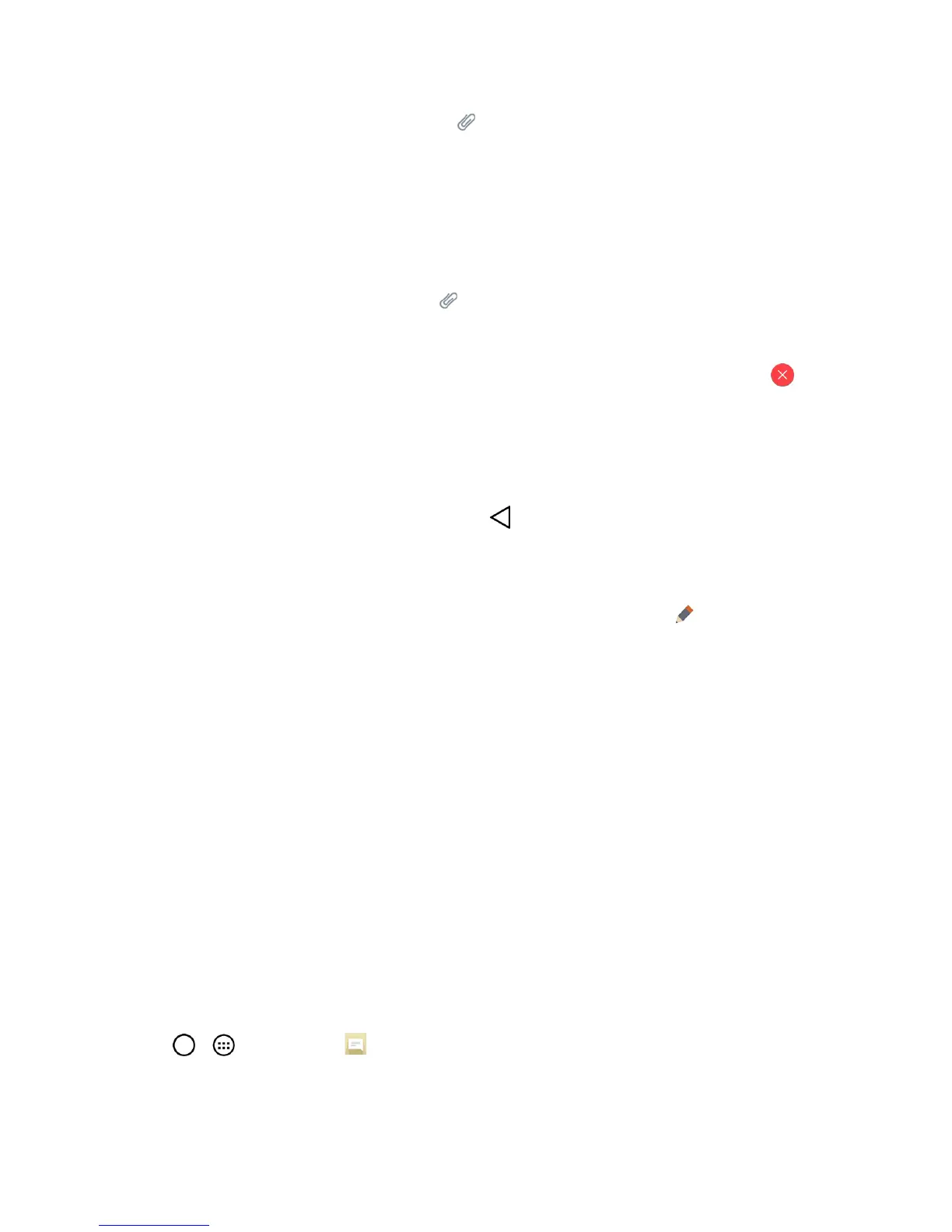Accounts and Messaging 76
o
Afterrecordingyourmessage,tap toattachittoyourmessage.
l Location:Opensamapscreen.Selectalocation,thentapAttachtousethis.
l Contact:OpensyourContactslistandallowsyoutoselectofaContacttosend.
l Schedule:OpensyourScheduleeventlistandallowyoutoselectaneventtosend.
l Slide:Allowsyoutocreateaslideshowwithyourmediafiles.
o
Insertamultimediafile,thentap >Slide.Youcanalsoentertexttoeachslide.
l Draw:AllowsyoutodrawandattachanimagelikeQuickMemo+.
Note:Toremoveorreplaceapictureoranaudioattachment,ontheComposescreen,tap next
totheattachment.
6. WhenyouarefinishedcreatingyournewMMSmessage,tapSend MMS.
Save and Resume a Draft Message
Whilecomposingatextormultimediamessage,tap toautomaticallysaveyourmessageasa
draft.
Toresumecomposingthemessage:
1.
Onthescreenwithallmessagethreads,tapthemessage.TheDrafticon isdisplayedifa
saveddraftisavailable.
2. Whenyoufinisheditingthemessage,tapSendorSend MMS.
Managing Message Conversations
Textandmultimediamessagesthataresenttoandreceivedfromacontact(oranumber)are
groupedintoconversationsormessagethreadsintheMessagingscreen.Thisallowsyoutosee
exchangedmessages(similartoachatprogram)withacontactonthesamescreen.
Read a Text Message
n Dooneofthefollowing:
l OntheMessagesscreen,tapthemessagethreadtoopenandreadit.
l Ifyouhaveanewmessagenotification,touchandslidetheStatusBardowntoopenthe
Notificationpanel.Tapthenewmessagetoopenandreadit.
View a Multimedia Message (MMS)
1.
Tap > >Messaging .
2. OntheMessagesscreen,tapamessagethreadtoopenit.
