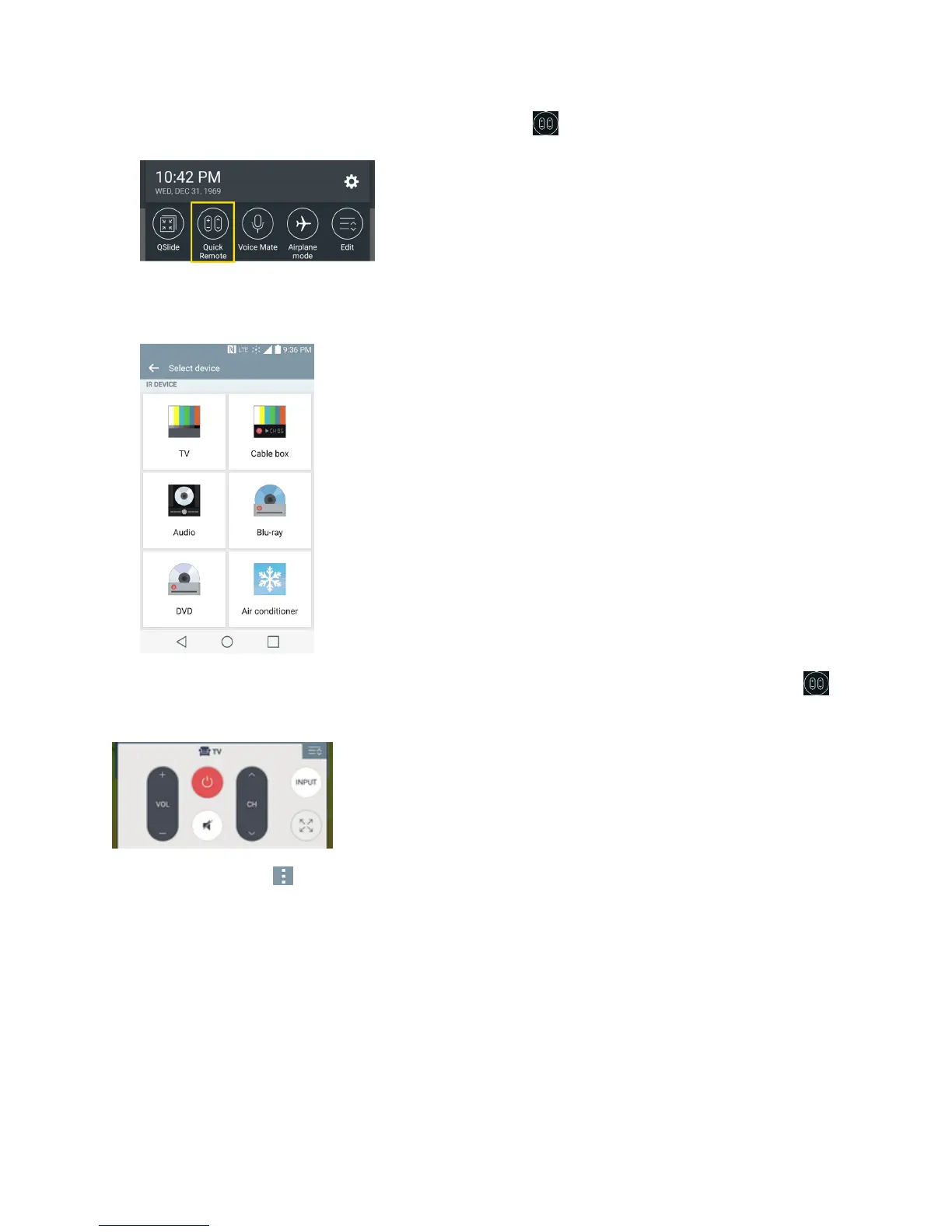Tools and Calendar 116
TouchandslidetheStatusBardownwardsandtouch >ADD REMOTE.
2. Selectthetypeofdeviceanditsmanufacturer,thenfollowtheon-screeninstructionsto
configurethedevice(s).
Tip:ToquicklyusetheQuickRemotefeature,touchandslidetheStatusBardownwardandtap
ontheQuickSettingsbartoactivateit.
TouchtheMenu Key toselectMagicRemote setting,Edit remote name,Learnremote,
Move remote,Delete remote,Settings,andHelp.
Note:QuickRemotefeaturesanordinaryremotecontrolandinfrared(IR)signalstooperatethe
sameway.Therefore,becarefulnottocovertheinfraredsensorwhenyouusetheQuickRemote
feature.Thisfunctionmaynotbesupporteddependingonthemodel,themanufacturerorservice
company.
Universal Remote
Youcancreateyourownpersonalizeduniversalremoteandchoosewheretoplaceallofthe
buttons.
