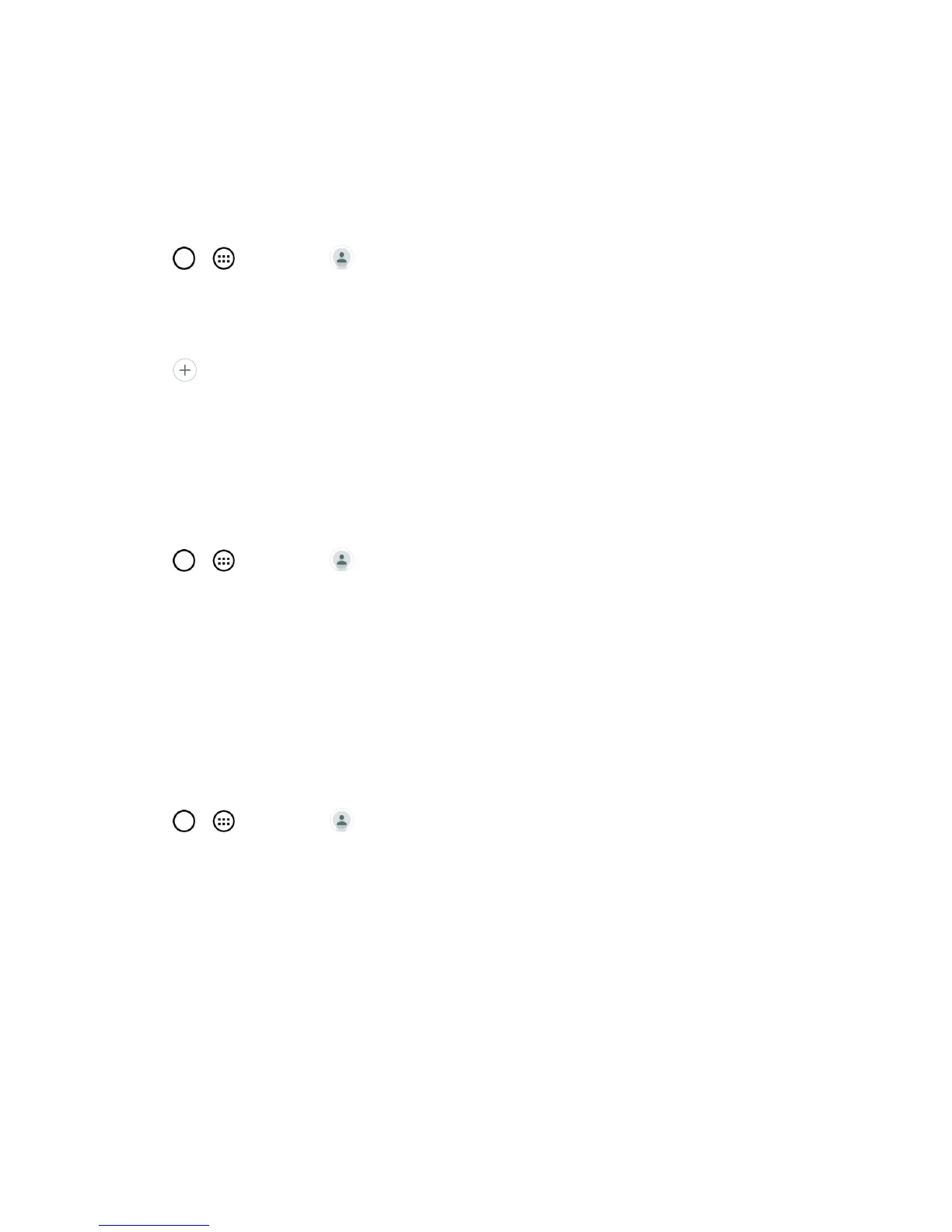Contacts 61
l Ifthecontactcontainsinformationjoinedfromaread-onlyaccount,adialogboxwillinform
youthatyoumustseparatethecontactentryintoindividualcontactstodeletethecontact.
4. TapYestoconfirmthatyouwanttodeletethecontact.
Add a Number to a Contact
1.
Tap > >Contacts .
2. Touchandholdthecontact'sentry.
3. TapEdit contactinthemenuthatopens.
4.
Tap inthePhonesection.
5. Tapthelabelbuttontotherightofthephonenumberfieldandselecttherelevantlabel.
l Tocreateyourownlabel,tapCUSTOM.
6. EnteraphonenumberandtapSave.
Edit a Contact‘s Number
1.
Tap > >Contacts .
2. Touchandholdacontact'sentry.
3. TapEdit contact.
4. Tapaphonenumbertoedit.
5. Re-enteroreditthenumberandtapSave.
Assign Direct Dialing Numbers
Besidesspeeddialing,youarealsoabletodirectlysaveacontacttoyourHomescreen.
1.
Tap > >Contacts .
2. Touchandholdacontact'sentry.
3. TapAdd to Home screen>Direct dial.ThecontactwillbeshownontheHomescreen.
Note:IfthereisnoavailablespaceonaparticularHomescreencanvas,youmustdeleteorremove
anitembeforeyoucanaddanotheritem.Inthiscase,youhavetheoptionofswitchingtoanother
Homescreencanvas.
Tousedirectdial:
SimplytapthecontactontheHomescreen.
