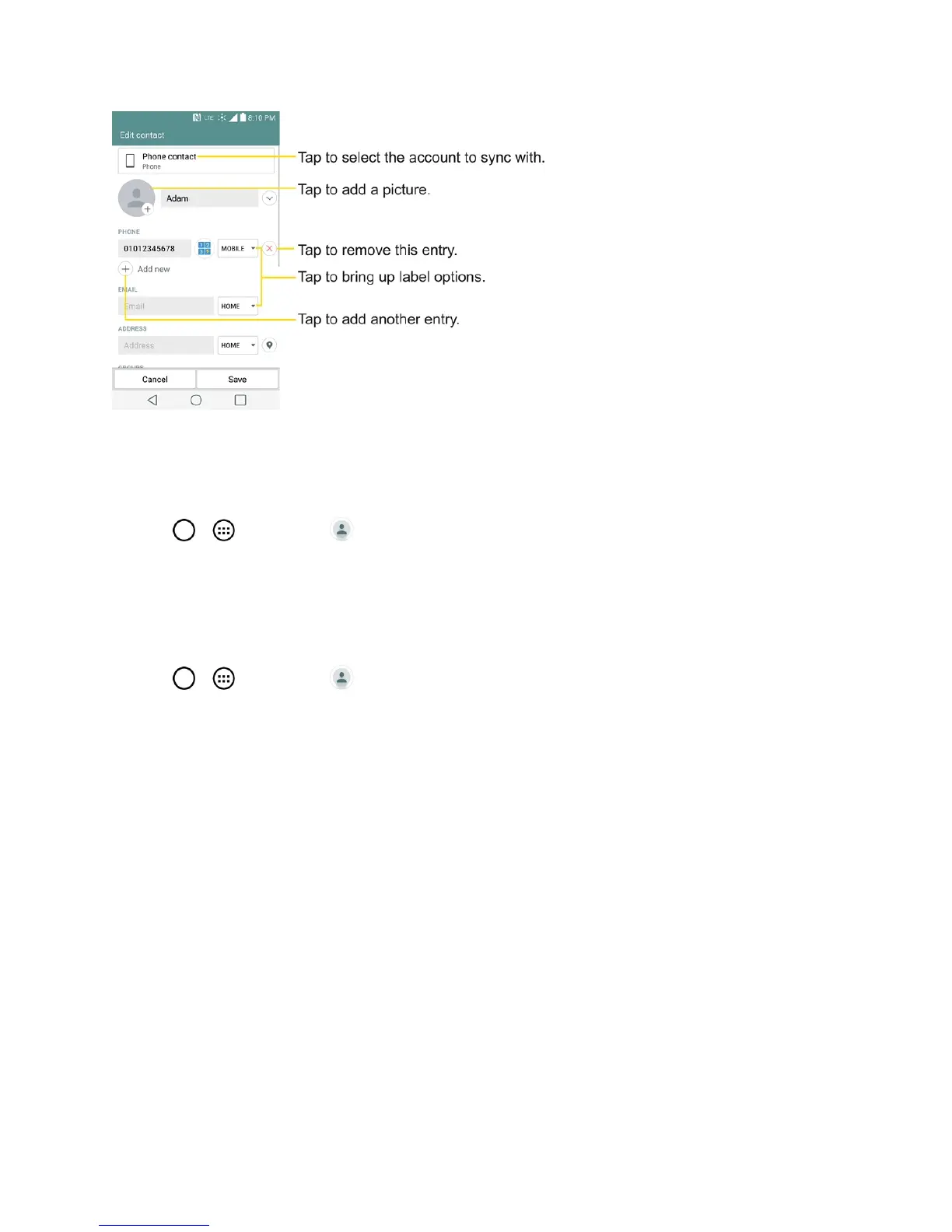Contacts 59
Add a Contact to Your Favorites
Favoritescontainsashortlistofthecontactsyoucommunicatewithmostoften.
1.
Tap > >Contacts .
2. Tapacontacttoviewitsdetails.
3. Tapthestaratthetoprightcornerofthescreen.(Agoldstarappears.)
Toremoveacontactfromyourfavoriteslist:
1.
Tap > >Contacts >Favoritestab.
2. Tapacontacttoviewitsdetails.
3. Tapthegoldstaratthetoprightcornerofthescreen.Thestarwillturngray,meaningithasbeen
removedfromyourFavorites.
Edit a Contact
Youcanchangeoradddetailssavedinyourcontactentries,suchassettingspecificringtonesto
specificcontactsorsettingcallsfromspecificcontactstodiverttoyourvoicemail.Somecontact
entriescontaininformationfrommultiplesources:informationthatyouaddedmanually,information
joinedfrommultipleaccountstoconsolidateduplicates,etc.
IfyoufindduplicateentriesinContacts,youcanjointhemintoasingleentry.Ifyoufindthat
unrelatedcontactswerejoinedinerror,youcanseparatethem.
Changesmadetoinformationfromonesourcedonotautomaticallychangetheinformationonthe
othersources.Forexample,ifyouhaveinformationaboutacontactfromaGoogleAccountandan
Exchangeaccountandbothareconfiguredtosynccontacts,changestothecontactfromtheGoogle
