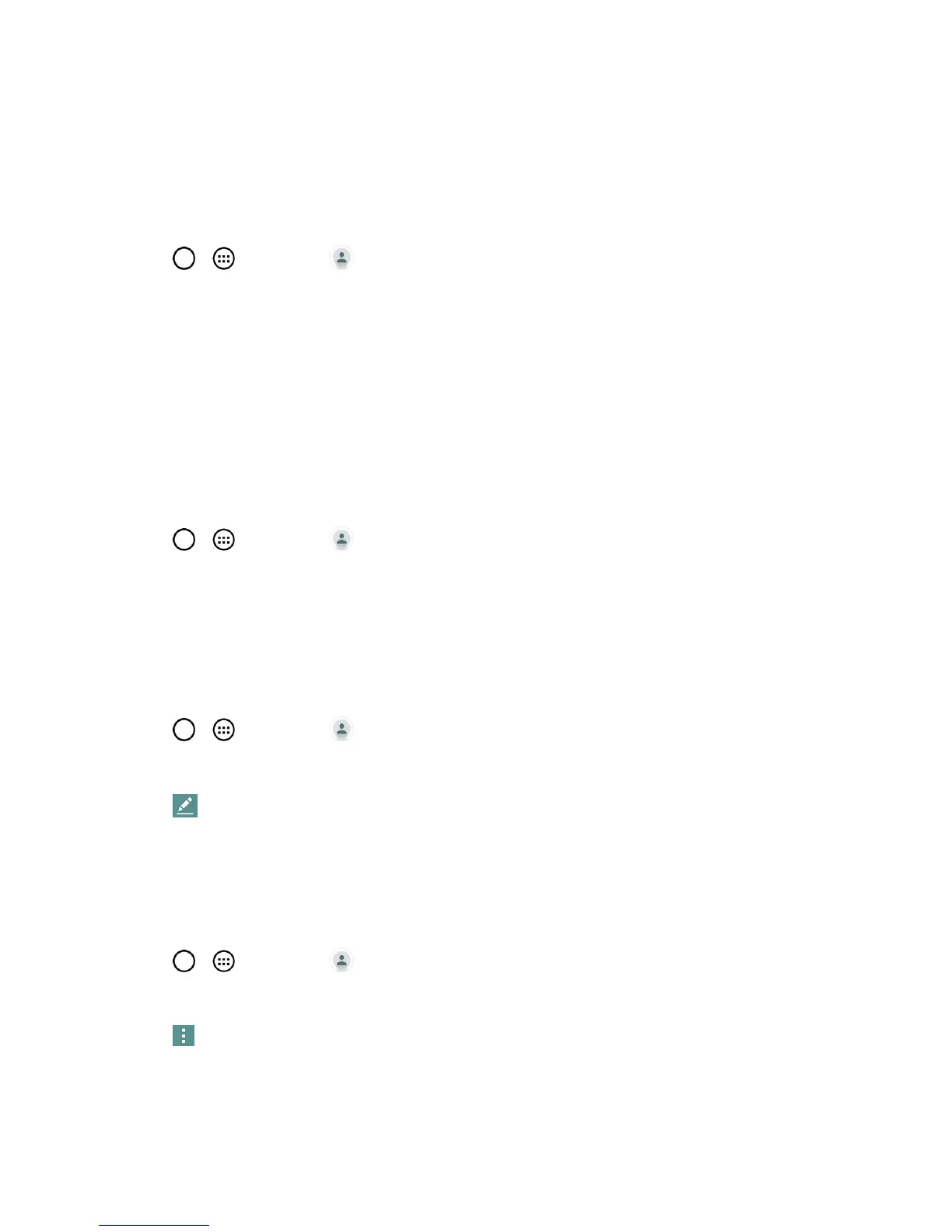Contacts 60
AccountaresyncedtothataccountontheWeb,buttheinformationfromtheExchangeaccountwill
remainunchanged.
Formoreinformationaboutworkingwithmultipleaccounts,seeSynchronizeAccounts.
Edit a Contact
1.
Tap > >Contacts .
2. Touchandholdthecontactwhosedetailsyouwanttoedit.
3. TapEdit contact.
4. Editthedesiredcontactinformation.
5. TapSave.
Change a Contact's Default Phone Number
Thedefaultphonenumberisusedwhenyouinitiateacallorsendatextmessageusingthecontext
menu(bytouchingandholdingacontact).
1.
Tap > >Contacts .
2. Tapthenameofacontacttoviewitsdetails.
3. Touchandholdthephonenumberyouwanttosetasthecontact'sdefaultphonenumber.
4. TapSet as default number.(Acheckmarkwillappearnexttothedefaultphonenumber.)
Select a Ringtone for a Contact
1.
Tap > >Contacts .
2. Tapthenameofacontacttoviewitsdetails.
3.
Tap .
4. TaptheRINGTONEfieldandtaparingtonetoselectit.ThentapOK.
5. TapSave.
Delete Contacts
1.
Tap > >Contacts .
2. Tapthenameofacontact.
3.
Tap >Delete.
l Ifthecontactcontainsinformationfromaread-onlyaccount,youwillnotbeabletodeleteit;
youwillonlybeabletochangethesyncsettingsforthataccountordeletetheaccountitself.
