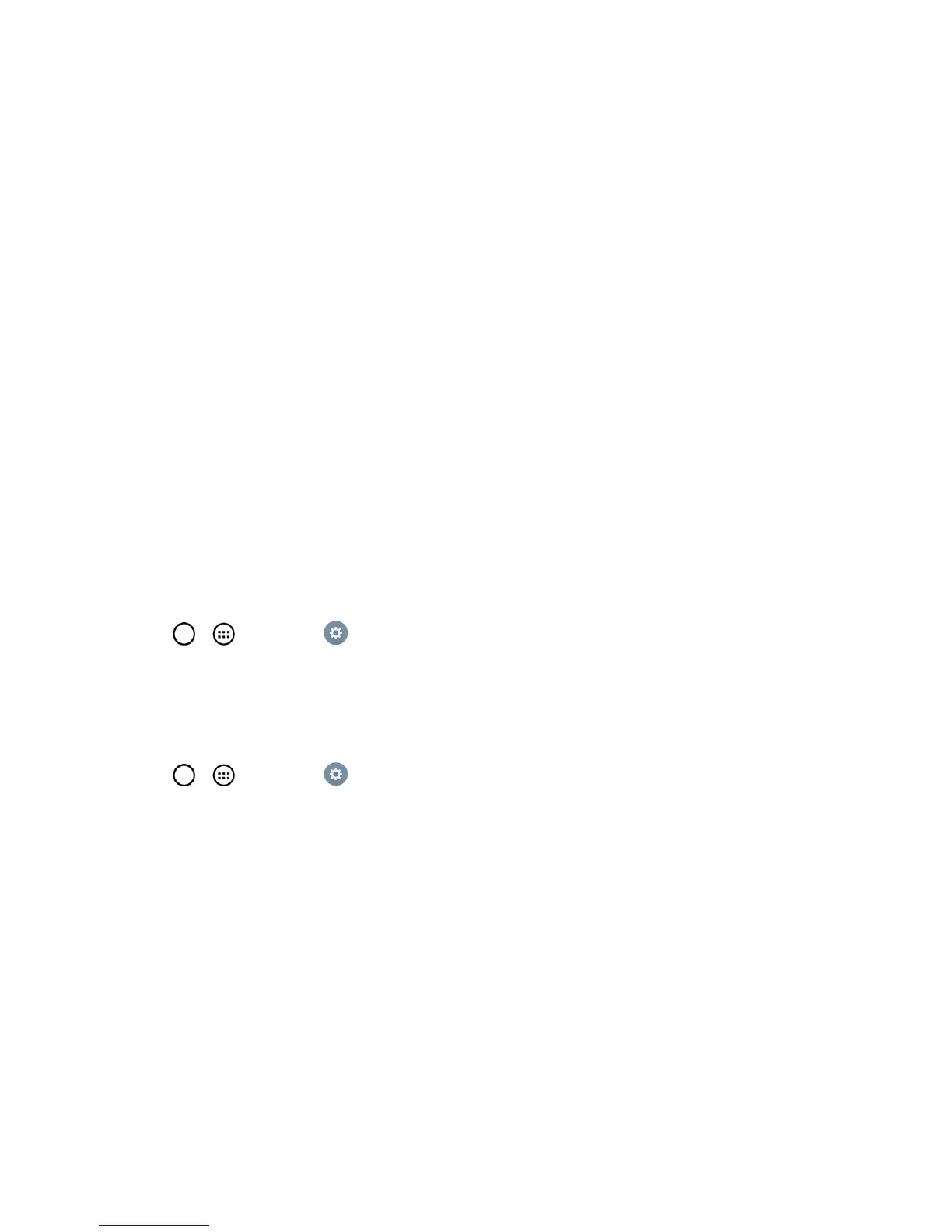Web and Data 99
Connections Optimizer
TheConnectionsOptimizerisatoolthatautomaticallyselectsthebestmobilenetworkforyour
phone,including"remembered"Wi-Finetworks.
About Connections Optimizer
TheConnectionsOptimizerhelpsyoumanageandenhanceyourdataexperiencebyfindingand
connectingto"remembered"Wi-Finetworksonyourphone.RememberedWi-Finetworksare
networkswithwhichyouhavepreviouslychosentoconnect.ActiveWi-Ficonnectionsmayoffer
improvedperformanceandgenerallyimprovebatterylifewhileallowingyoutotalkonthephoneand
usedataatthesametime.
TheConnectionsOptimizerworksbysearchingforavailable"remembered"Wi-Finetworks.Ifyou
donotleaveyourWi-Fiantennaonallthetime,youwillonlynoticetheConnectionsOptimizer
operatingatcertaintimesofthedayinasmallnumberoflocationsonthenetwork.YourWi-Fi
antennawillconservebatterybyscanningforconnectionsperiodically(notcontinuously),andifno
connectionisachieved,theantennaswillbeturnedoff.Youmayalsomanuallyturntheantennasoff
duringthescanperiod.
Tofacilitatequalityassuranceandenablefeatureenhancements,informationiscollectedaboutyour
batterylevels,Wi-Fiandnetworkconnectionsandusage.Nopersonalinformationiscollected.
Enable Connections Optimizer
1.
Tap > >Settings >More…>Mobile networks>Connections optimizer.You
willseeadisclaimer.
2. Readthedisclaimerand,ifyouagree,touchI AgreetoturnConnectionsOptimizeron.
Disable Connections Optimizer
1.
Tap > >Settings >More…>Mobile networks>Connections optimizer.
2. UnchecktheSprint Connections Optimizeroption.
Data Services General Information (3G and
4G Networks)
WithyourSprintservice,youarereadytostartenjoyingtheadvantagesofdataservices.The
followingtopicswillhelpyoulearnthebasicsofusingyourdataservices,includingmanagingyour
username,launchingadataconnection,andnavigatingtheWebwithyourphone.
Important:Certaindataservicesrequestsmayrequireadditionaltimetoprocess.Whileyourphone
isloadingtherequestedservice,thetouchscreenoron-screenkeyboardmayappearunresponsive
wheninfacttheyarefunctioningproperly.Allowthephonesometimetoprocessyourdatausage
request.
