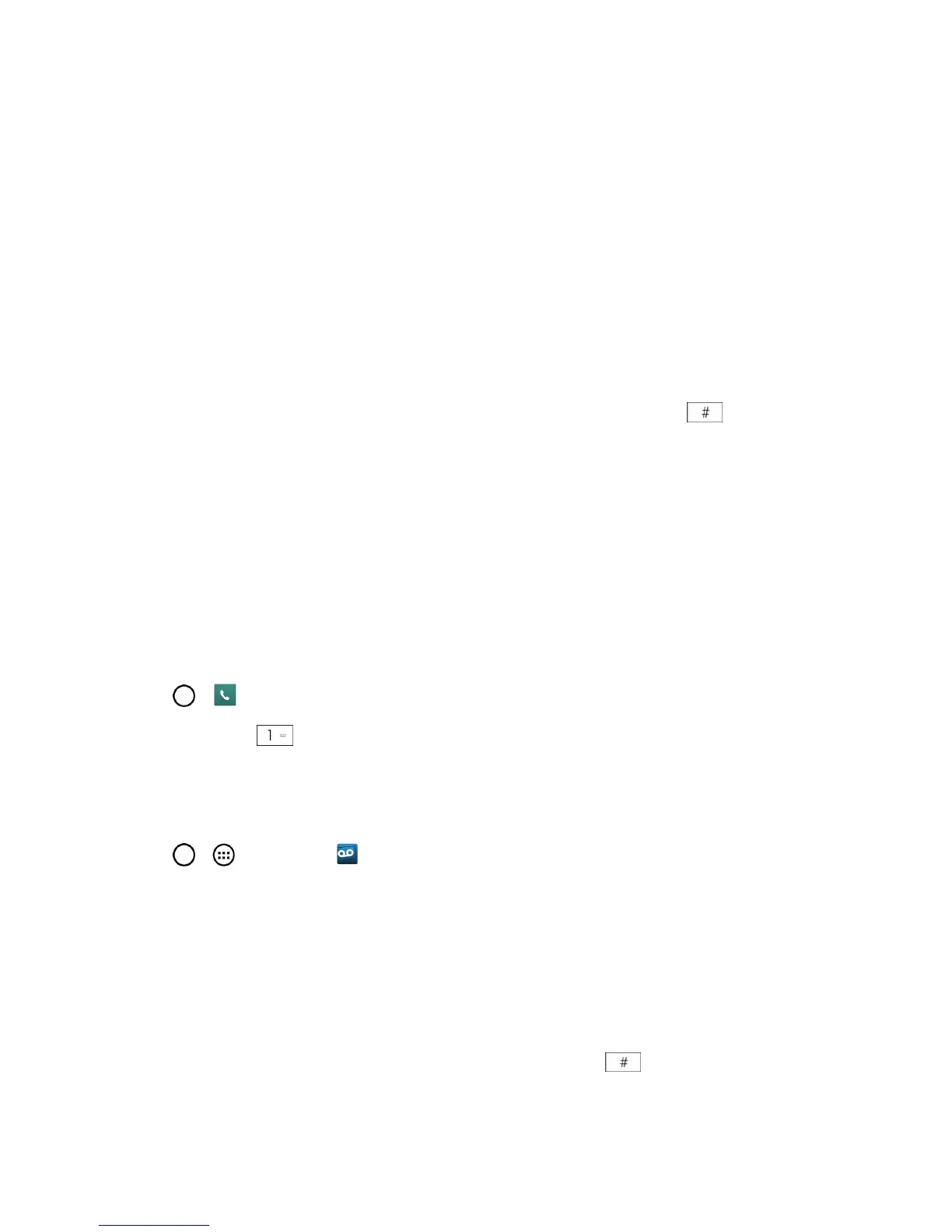Phone Calls 45
Important:Voicemail Password–Sprintstronglyrecommendsthatyoucreateapasswordwhen
settingupyourvoicemailtoprotectagainstunauthorizedaccess.Withoutapassword,anyonewho
hasaccesstoyourphoneisabletoaccessyourvoicemailmessages.
Voicemail Notification
Thereareseveralwaysyourphonealertsyoutoanewvoicemailmessage.
n Bysoundingtheassignedringertype.
n BydisplayingwithintheNotificationsareaoftheStatusBarwhennewunheardvoicemail
messagesarereceived.
Note:WhenyouareroamingofftheNationwideSprintNetwork,youmaynotreceivenotificationof
newvoicemailmessages.Sprintrecommendsthatyouperiodicallycheckyourvoicemailbydialing1
+areacode+yourwirelessphonenumber.Whenyourvoicemailanswers,tap andenteryour
password.RoamingratesapplywhenyouaccessvoicemailwhileroamingofftheNationwideSprint
Network.
Note:Yourphoneacceptsmessagesevenwhenitisturnedoff.However,yourphonenotifiesyouof
newmessagesonlywhenitisturnedonandyouareinaSprintservicearea.
Retrieve Your Voicemail Messages
Youcanreviewyourmessagesdirectlyfromyourwirelessphone(usingeithertraditionalvoicemail
orVisualVoicemail)orfromanyothertouch-tonephone.
Use Traditional Voicemail to Access Your Messages
1.
Tap > >Dialtab(ifnecessary).
2.
Touchandhold .Ifprompted,enteryourvoicemailpassword.
3. Followthevoicepromptstolistentoandmanageyourvoicemailmessages.
Use Visual Voicemail to Access Your Messages
1.
Tap > >Voicemail .
2. Tapanentrytolistentothemessage.
Note:Youarechargedforairtimeminuteswhenyouareaccessingyourvoicemailfromyour
wirelessphone.
Use Another Phone to Access Messages
1. Dialyourwirelessphonenumber.
2.
Whenyourvoicemailanswers,tapthepoundkeyonthephone( ).
3. Enteryourpassword.
