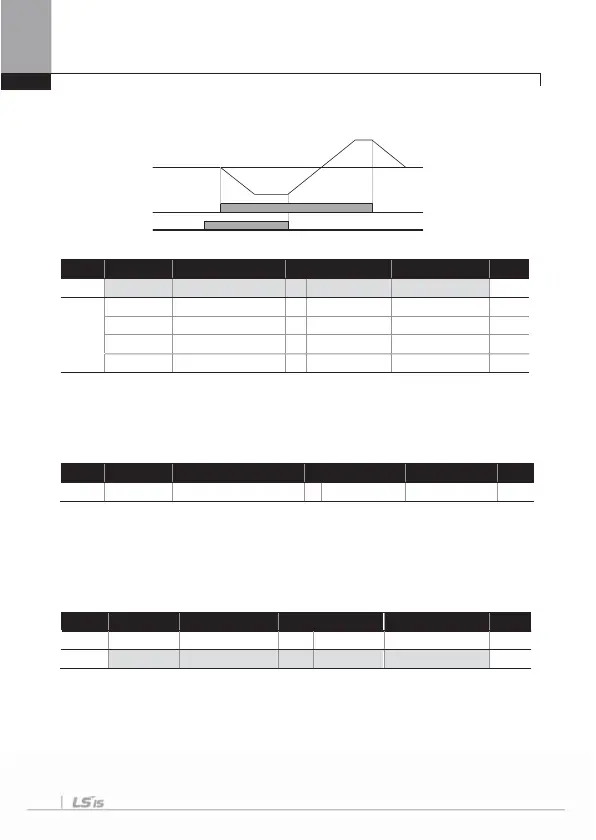Chapter 6 Basic Functions
6-14
IN-88 Run On Delay: Operation starts after the set time, too when the FX or RX terminal
is input. It can be used where operation start synchronization with an outside sequence is
necessary.
4) Operating Command by RS-485 Communication: Int 485
Group Code No. Function Display Setting Display Setting Range Unit
DRV 06 Cmd Source 3 Int 485 - -
COM
04 Int485 St ID - 1 0~250 -
05 Int485 Proto 0 ModBus RTU - -
06 Int485 BaudR 3 9600 1200~38400 bps
07 Int485 Mode 0 D8 / PN / S1 - -
You can control the inverter through communication with a higher controller (PLC or
PC) by using terminal RS485 (+S, -S) on the terminal block if you set DRV-06 Cmd Src
at Int 485.
6.1.6 Prevention of forward or reverse rotation: Run Prevent
Group Code No. Function Display Setting Display Setting Range Unit
ADV 09 Run Prevent 0 None 0~2 -
You can select a motor rotation direction to prevent.
None : Both forward and reverse are available.
Forward Prev : Forward operation is prevented.
Reverse Prev : Reverse operation is prevented.
6.1.7 Run immediately with power On: Power-on Run
Group Code No. Function Display Setting Display Setting Range Unit
DRV 06 Cmd Source - 1 ~ 2 - -
ADV 10 Power-on Run 1 --- yes --- No/Yes -
With power supplied to the inverter and the terminal block operating command being ON,
the inverter starts operating.
This is effective only when the DRV Group 06 command source is set at 1 (Fx/Rx-1) or 2
(Fx/Rx-2). At this time, if load (Fan load) is on the status of Free-Run, Trip may be
occurred while operating. Change the bit 4 to 1 at CON-71 Speed Search and it makes
the inverter can start with Speed Search. If not, inverter will be accelerating normal V/F
FX
RX
Frequency
