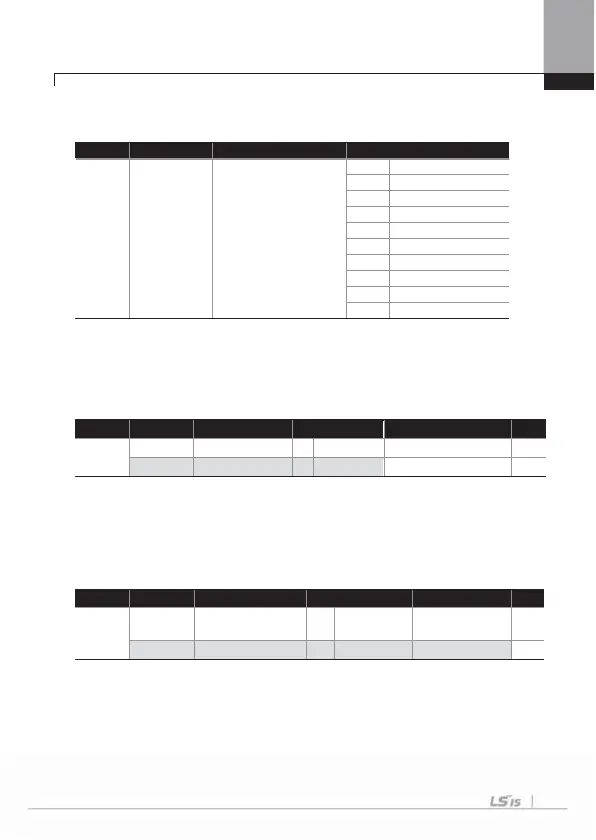Chapter 6 Basic Functions
6-1
6.1 Basic Functions
6.1.1 How to set frequency (When you want to set frequency)
Group Code No. Function Display Initial Display
DRV 07 Freq Ref Src
0 KeyPad-1
1 KeyPad-2
2 V1
3 I1
4 V2
5 I2
6 Int 485
7 Encoder
8 Fied Bus
9 PLC
Select the frequency setting method in code 07 of DRV Group. Digital setting by using
the keypad, analog setting by using voltage (V1) and current (I1) input of the control
terminal block and built-in RS485 port or communication option are available for
operating frequency setting from the external controller.
1) Frequency Setting Using Keypad 1 : KeyPad-1
Group Code No. Function Display Initial Setting Setting Range Unit
DRV
01 Cmd Frequency - 0.00 0.00~Max Frequency Hz
07 Freq Ref Src 0 KeyPad-1 0~9 -
You can change the frequency by changing the frequency using the keypad and
pressing PROG.
Set DRV group 07 at KeyPad-1. The frequency changes is saved in the memory if you
change the frequency at DRV group 01 and press PROG.
2) Frequency Setting Using Keypad 2 : KeyPad-2
Group Code No. Function Display Setting Displayed Setting Range Unit
DRV
01 Cmd Frequency - 0.00
0.00~Max
Frequency
Hz
07 Freq Ref Src 1 KeyPad-2 0~9 -
You can change the frequency using Up and Down keys on the keypad. Set DRV
group 07 at KeyPad-2.
Frequency is changed if you press PROG in DRV Group 01 and then press Up or
Down. If you press PROG, it will be saved in the memory and if you press ESC, it will
not be saved.
