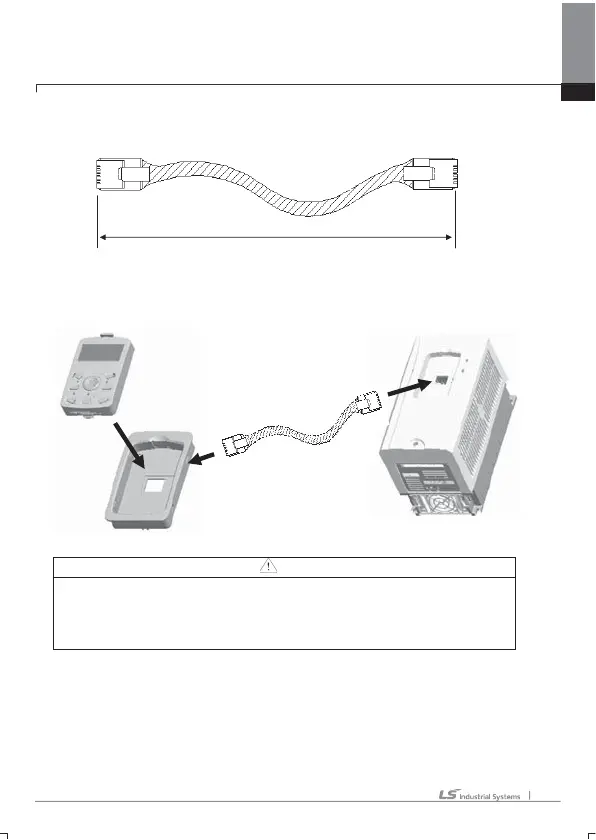Chapter 9 Peripheral Devices
9-
(2) Drawings (2M, 3M)
3) Connection of remote cable
As shown in the figure below, keypad connected to the Bracket keypad, and then connects the remote
cable, and use after connect the other side of cable to the product.
Note
(1) When you use remote cable at unspecified products, you must use only the specified because
keypad may lead to malfunction by power supply voltage drop and inflow noise
(2) After connecting the remote cable, if unusually display at LCD keypad as “line check”, cable
may be in poor contact, so please check.
2M / 3M
