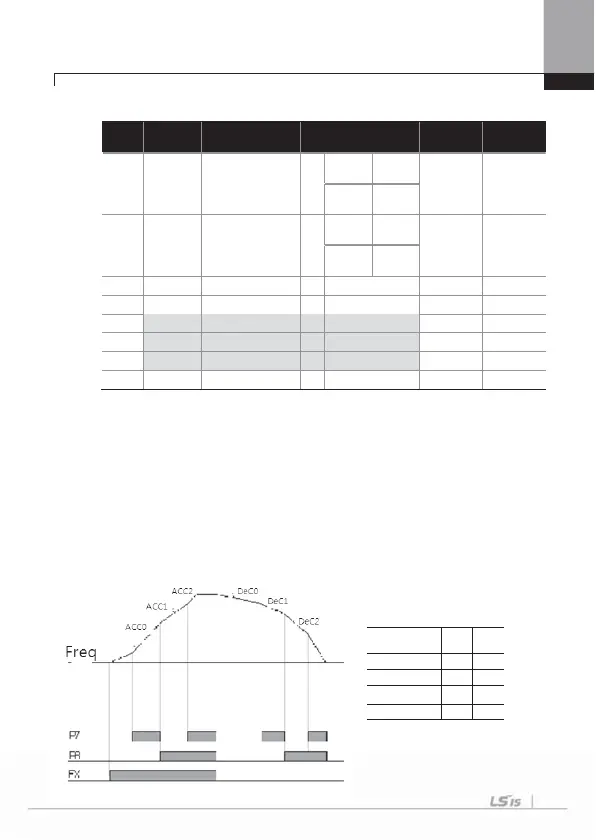Chapter 6 Basic Functions
6-17
3) Setting of Acc/Dec Time by using Multi-Function Terminal Based on Operating
Frequency
Group
Code
No.
Function Display Setting Display
Setting
Range
Unit
DRV 03 Acc Time -
Below
75kW
20.0
0~600
sec
Above
90kW
60.0
DRV 04 Dec Time -
Below
75kW
30.0
0~600
sec
Above
90kW
90.0
BAS 70~82 Acc Time-x - x.xx
0~600
sec
BAS 71~83 Dec Time-x - x.xx
0~600
sec
IN 65~75 Px Define 11 XCEL-L
-
-
IN 65~75 Px Define 12 XCEL-M
-
-
IN 65~75 Px Define 49 XCEL-H
-
-
IN 89 In Check Time - 1
1~5000
msec
* Acc Time-x : Acc Time-1~3, Dec Time-x: Dec Time-1~3
Using the multi-function terminal, you can change deceleration time.
You can set the time of acc/dec - 0 in Drive Group -03 and -04 and the time of acc/dec –
1~3 in Drive Group -70 ~75.
Choose the terminal for using acc/dec time command between multi-function
terminals(P1~P11), and one of the multi- acc/dec command should be set.
XCEL-L and XCEL-M are recognized as a binary code, the acc/dec time will be operated
as set in BAS-70~75.
Multi-function terminal P7and P8, respectively, operate as below if XCEL-L and XCEL-M
are set.
Acc/Dec Time P8 P7
0 - -
1 - 9
2 9 -
3 99
