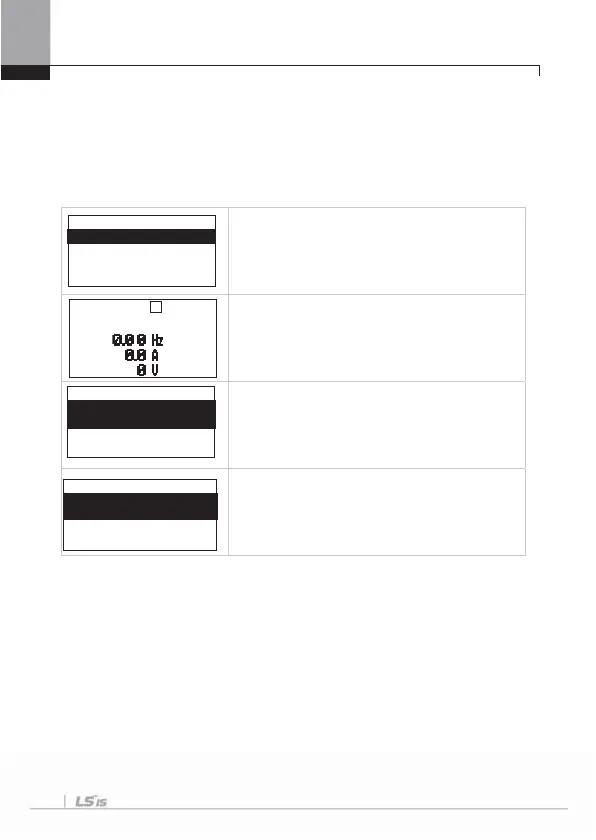Chapter 5 How to Use Keypad
5-16
3) Saving and monitoring of failure history
Previous failures are saved in Trip Mode. Up to 5 failures can be saved.
Failure history is saved not only by Reset but also in case of a low voltage
failure due to power off.
If the number of failure exceeds 5, the failures before the latest 5 ones are
automatically deleted.
- In case of a failure during operation, the mode
automatically shifts to Trip Mode with the trip
displayed.
- If you press Reset or the terminal is entered,
the failure above is automatically saved and
the display goes back to the place before the
failure.
- Move to Trip Mode using Mode key.
- The most recent failure is saved in Last-1
code.
- Press Right key.
- A previous failure is saved in Last-2 code.
- If another failure occurs, what was in Last-2
moves to Last-3.
TRP current
Over Voltage (02)
01 Output Freq
48.30 Hz
02 Output Current
MON T/K N STP
0.0A
TRP current
00 Trip Name ( 2)
Over Voltage
01 Output Freq
48.30 Hz
TRP current
00 Trip Name ( 1)
External Trip
01 Output Freq
48.30 Hz
