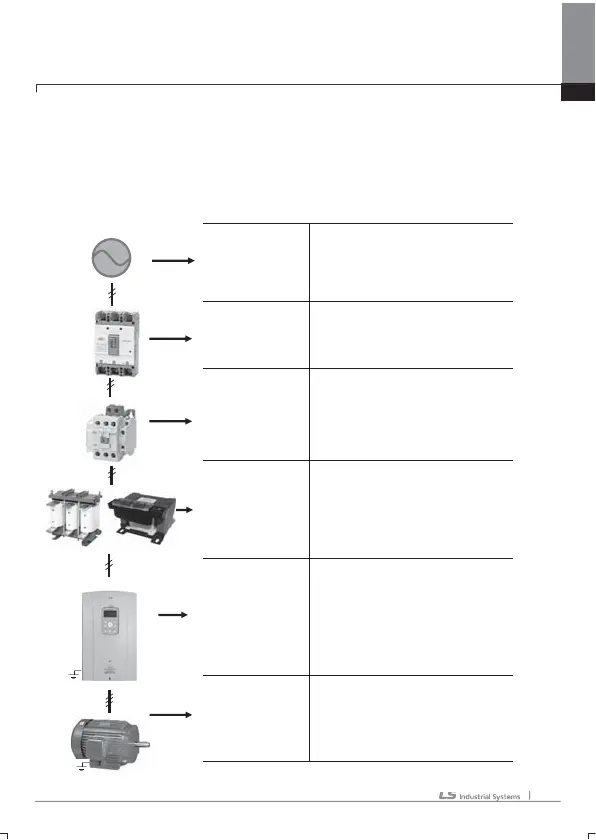Chapter 9 Peripheral Devices
9-1
9.1 Peripheral Devices
9.1.1 Composition of peripheral devices
It is required to connect the inverter correctly by selecting proper peripheral devices. Wrong system composition or
connection might impair normal operation or cause significant life span decrease. At worst, the inverter might be
damaged, so use the product properly according to the manual and cautions.
Power Supply
specification
Use within the power supply specification for
the inverter.
200V Class:200~230V(-15%~+10%)
400V Class:380~480V(-15%~+10%)
Distribution switch or
short circuit switch
High current flows in the inverter while power
is supplied. Be careful when you select the
switch because the inverter
Electric contactor
(Possible to Select)
This does not have to be necessarily installed,
but if you do, do not start or stop the inverter
frequently with the contactor. It might
decrease the life of the inverter.
AC and DC reactor
(Possible to Select)
The reactor is necessary for installation where
power factor improvement or input power
capacity is high(over 1000kVA, distribution
distance below 10m). Be careful when you
select.
Inverter installation
place and Wiring
The life of the inverter greatly affected by the
surrounding temperature, make sure the
temperature does not exceed the permitted
range. Wrong wiring might cause damage to
the product, therefore follow the installation
guide. Ground terminal must be grounded.
Inverter output
Do not connect static condenser, surge killer,
radio noise filter to output. It might cause
damage or failure. Ground terminal must be
grounded.
Ground
Ground
