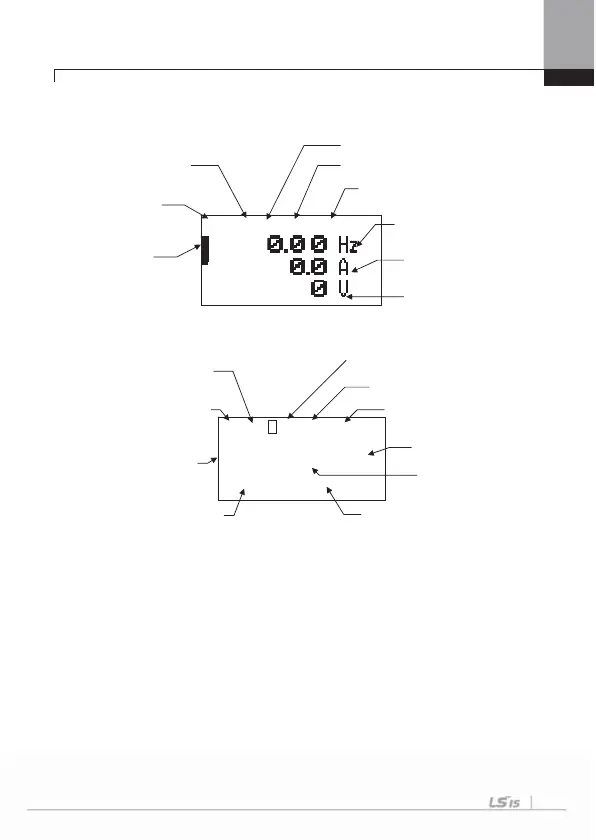Chapter 5 How to Use Keypad
5-3
3) Composition of Display
(1) Monitor Mode
(2) Parameter change display
4) Display Item List
(1) Mode Display Items : see “Mode shift” on this chapter 5.1.3.
(2) Group Display Items : see “Group shift” on this chapter 5.1.4.
(3) Operation Command/Frequency Command Display Items (Type of Seq and
number of steps are displayed during auto sequence operation
Mode Display
Operating/Frequency
Multi-function Key
Inverter Operating Status
Status Display Item
Monitor Mode
Display Item 1
Monitor Mode
Display Item 2
Monitor Mode
Display Item 3
Monitor
MON T/K N STP 0.00Hz
Mode Display
Group Display
ulti-function Ke
Settin
Inverter Operating Status
Status display Item
Parameter Value
Settable Range
Currently Set Value
Initial Value at the time of
Product Delivery
Code No. and Name
R DRV N STP 0.00Hz
Cmd Frequency 0.00Hz
0 ~ 60.00 Hz
:0.00 C:10.00
