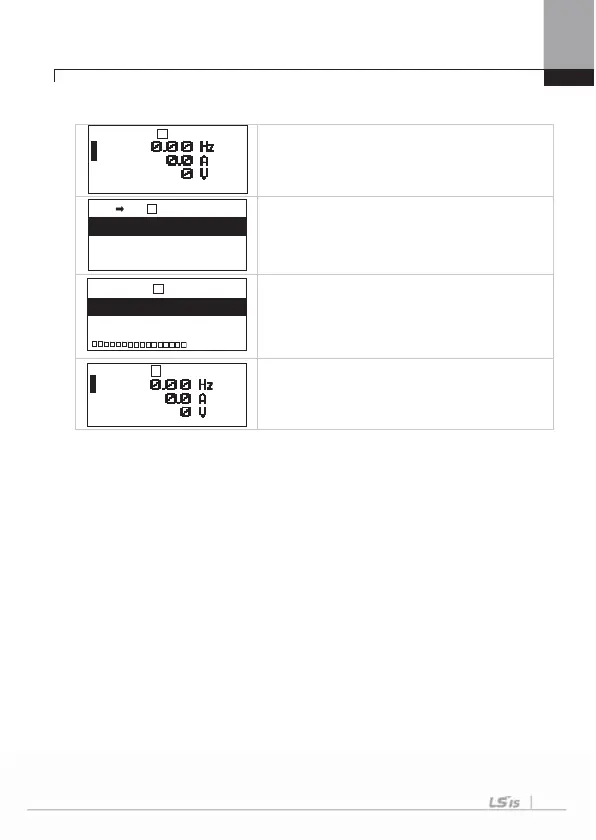Chapter 5 How to Use Keypad
5-9
5.1.3 Mode shift
- Power on, a display emerges as shown on
the left. The present mode is the monitor
mode.
- Press Mode key once.
- You have shifted to Parameter Mode.
- Press Mode key once.
- You have shifted to Config Mode.
- Press Mode key once.
- You come back to Monitor Mode.
MON T/K N STP 0.00Hz
MON T/K N STP 0.00Hz
PAR
G
DRV N STP 0.00Hz
00 Jump Code
9 CODE
01 Cmd Frequency
0.00 Hz
02 Cmd Torque
0.0 %
CNF N STP 0.00Hz
00 Jump Code
40 CODE
01 Language Sel
English
02 LCD Contrast
