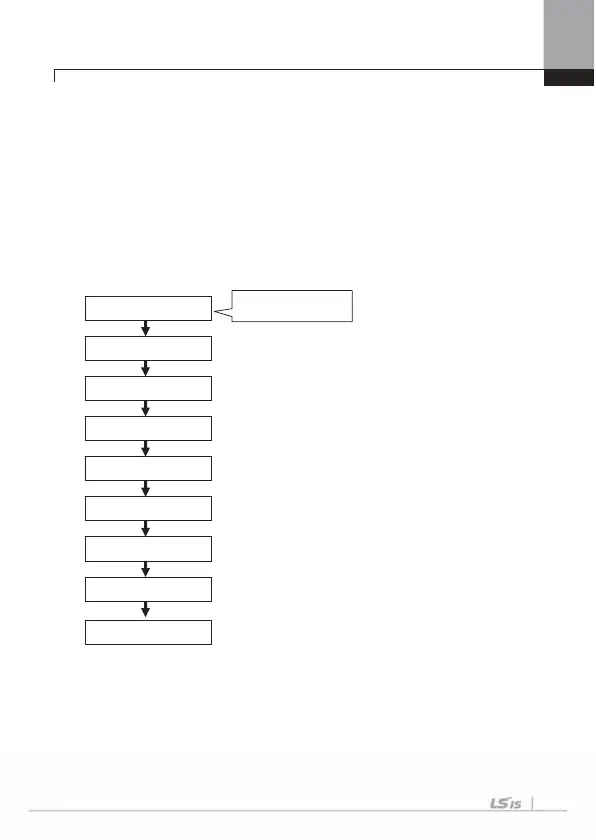Chapter 4 Wiring
4-23
4.2 Operation Checking
IS7 provides EASY START MODE helping with the basic parameter setting using the
keypad by distribution shown above when power is first supplied.
4.2.1 Easy start
Easy Start gets started when power is first supplied after you purchase the product or
power is re-supplied after the set parameters are all initialized.
- Easy Start Mode gets started first even in case of an inverter trip.
- Easy Start Mode does not operate during the inverter running.
4.2.2 Easy start operation
It operates in the following sequence.
*
You can move to Monitor Mode by pressing ESC at any time while you set the Easy
Start mode.
1. Select whether to choose
Easy Start.
2. Select the language displayed on the KEYPAD.
(Only English is available now.)
3. Set the motor capacity used. (EX: 0.75KW, 1.5KW)
4. Set the number of poles of the motor.
5. Set the rated voltage of the motor used.
(Of the set values, 0V refers to the voltage equal to the
inverter in
ut volta
e
6. Set the rated frequency of the motor used.
7. Set the inverter in
ut volta
e.
8. Set the operation command method.
(EX:KEYPAD, FX/RX-1, FX-RX-2, etc.)
9. Set the command frequency. (EX: 50Hz, 60Hz, etc.)
Start Easy Set
CNF-01 Language Sel
DRV-14 Motor Capacity
BAS-11 Pole Number
BAS-15 Rated Volt
BAS-10 60/50 Hz Sel
BAS19 AC Input Volt
DRV-06 Cmd Source
DRV-01 Cmd Frequency
You can go Monitor
Mode if select “N
”
