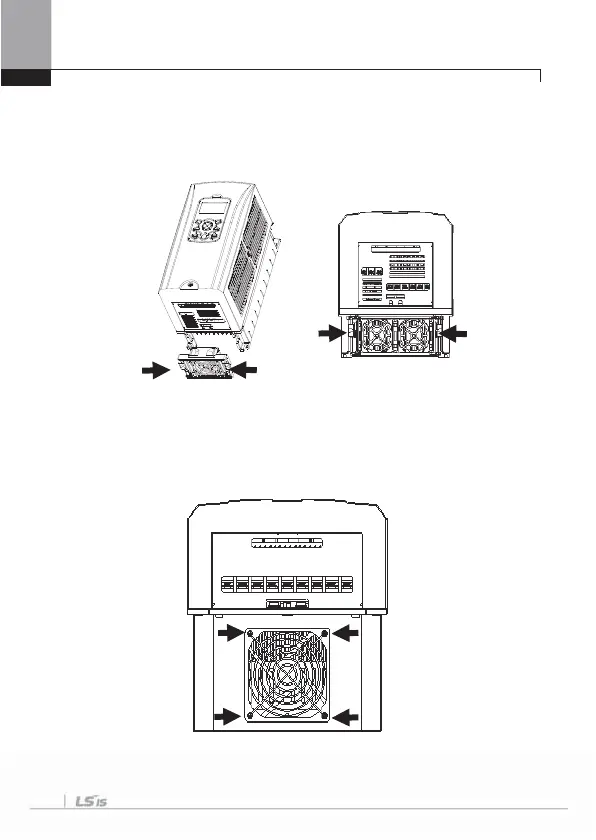Chapter 7 Checking and Troubleshooting
G
7-8
7.1.4 Replacement of cooling fan
G
1) Replacement steps of the product below 7.5kW
Push the bracket on the bottom to the arrow direction and pull it forward. Disconnect
the connector of the fan, then you can replace the fan.
<below 3.7kW> <below 7.5 kW>
2) Replacement steps of product of 11~15kW 200V/400V, 18.5~22 kW 400V
Release the volts under the In-Out put terminals and disconnect the connector of the
fan, then you can replace the fan.
G
G
