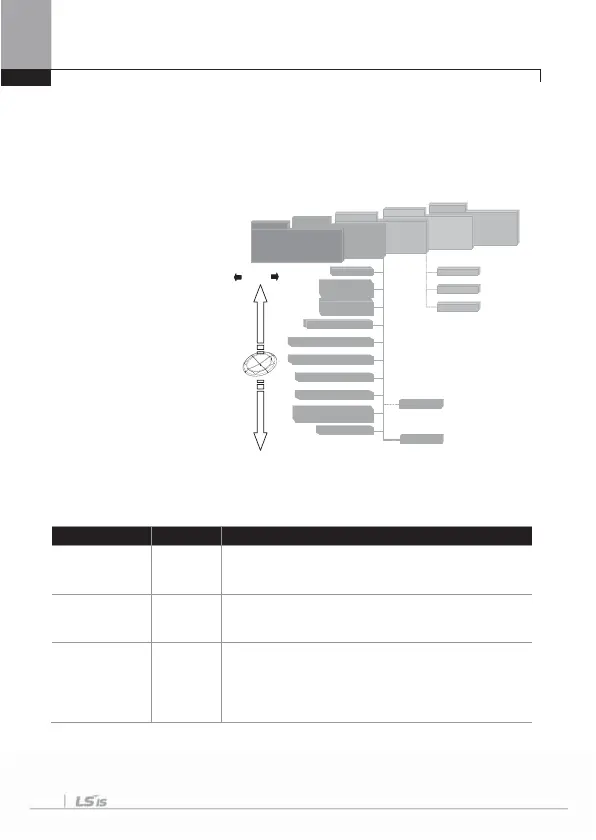Chapter 5 How to Use Keypad
5-6
G
Config
Trip
User & Macro
Parameter
Monitor
User
Macro1
Macro
2
Drive
AUT
M2
Monitor
Para-
meter
User &
Macro
Trip
Config
Application Option
Card
Application
Communication
Output Terminal
Input Terminal
Control
Advanced
Function
Basic
Function
Protection
5.1.2 Menu composition
SV-iS7 series inverter consists of the following 5 modes. Each mode has its
own function items suitable for the properties and especially the parameter
mode displays the functions necessary for inverter operation in groups.
Mode Display Description
Monitor
mode
MON
Displays information on the operating status of the
inverter. Can monitor frequency setting, operating
frequency display, output current and voltage, etc.
Parameter
mode
PAR
Can set functions necessary for operation. Divided
into a total of 12 groups, each suitable for the
functional difficulty and objective.
User and
Macro mode
U and M
You can group only necessary functions by using
user group and macro group. This is not displayed
when the user code is not registered or when the
user/macro mode shifts with the mode key unless
the macro is not selected.
Group movable by MODE Key
Ex) MonitorParameter
Movable by left / right key in
Parameter Group
Ex) DriveBasic Function
