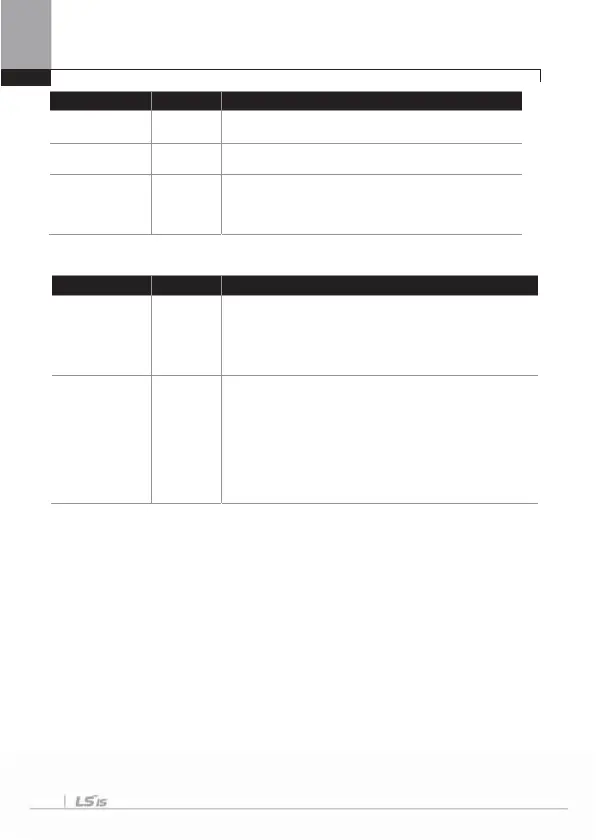Chapter 5 How to Use Keypad
5-8
Mode
Display
Description
Application
option group
APO
Sets functions related to the encoder option and
PLC option card, if they are used.
Protection
group
PRT
Can set functions for protecting the motor and
inverter.
Motor 2
function
group(Motor
2)
M2
This group is displayed if you select Motor #2
among the multi-function input terminal functions
and sets functions related to Motor #2.
2) User and Macro mode
Group Display Description
User group USR
Of the function items of each group of the
parameter mode, the items that need to be
monitored or that are frequently set by the user are
grouped and displayed. It is registered by using the
multi-function key of the keypad.
Macro group MCx
The functions necessary for the inverter according
to the load type can be grouped and selected at the
time of delivery from the factory. If the user selects
a desired operation type, the groups displayed in
MC1 or MC2 are shown. You can select them in
CNF Mode. For more details, see 8-48 page, 8.1.31
Addition to Macro group in detailed user’s manual
from website.
