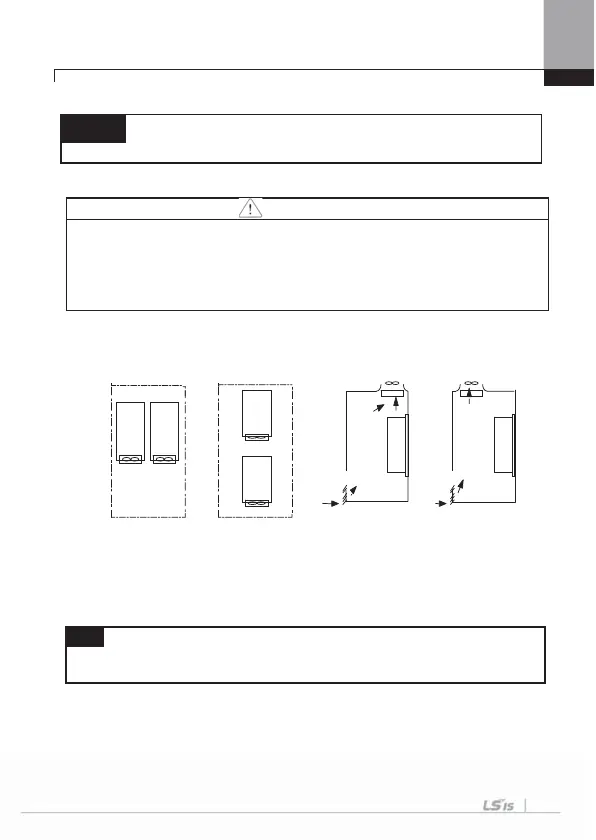Chapter 3 Installation
3-3
If you install two or more inverters inside the panel, be careful about the location
of the ventilation fan and inverter. See the figure below.
Install the inverter upright using screws or bolts so that the inverter does not move.
Note
Arrange the panels in order to the hot air generated by the heating of the inverter should
be released.
Remark
Over 50cm, B : over 20cm is necessary when you install an inverter above 30kW.
Caution
Avoid direct rays of light or a warm and humid place.
Install the inverter in a closed panel or clean place free from foreign substances such as
oil mist and fiber dust.
In order to meet the EMC standard, 200V 30~75kW and more than 90kW product should
be installed inside a metal cabinet or panel.
Where the ventilation fan is installed
When two or more units are installed
Inverte
r
Inverter
(X)
Unacceptable
Inverter
Inverter
u
n coo
ng
an
(O)
Acceptable
(X)
I
nverter
Ventilation
Unacce
table
Inverter
Ventilation
(O)
Acceptable
