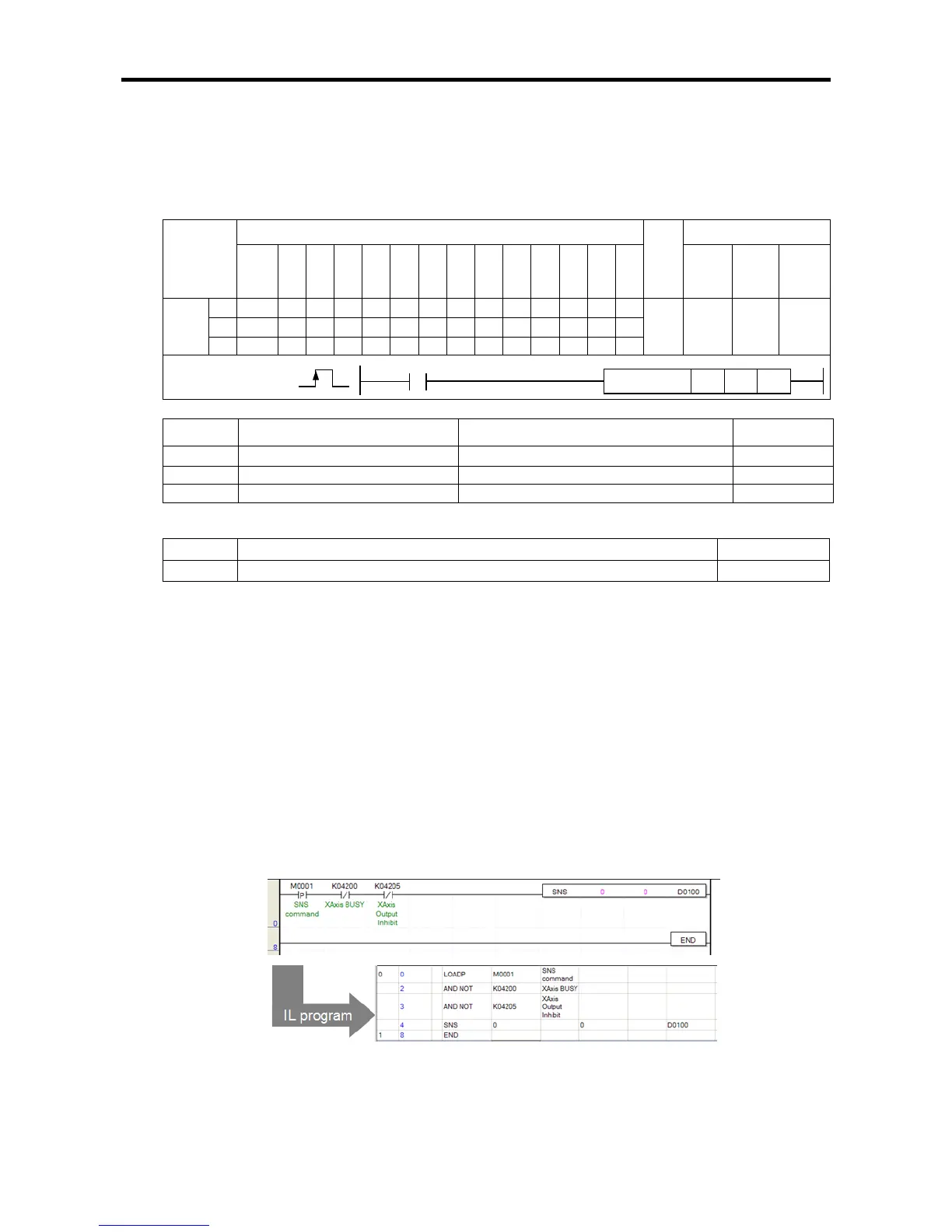Chapter 5 Positioning Instructions
5 - 39
5.2.16 Starting Step Number Change Instruction
• The starting step number change instruction is for changing the number of the step to be operated
currently by force.
(1) Starting Step Number Change Instruction (SNS)
[Area Setting]
Operand
[Flag Set]
Flag Description Device number
Error If the value of ax gets out of the range F110
(a) Function
• This instruction is giving the starting step instruction to XGB built-in positioning.
• The current step number of the axis designated as ax at the rising edge of the input condition
changes into the step set in n1.
• If the corresponding axis is operating when the starting step change instruction is executed, error
code 441 is issue and the instruction is not executed. If the set value of n1 gets out of the settable
range, error code 442 is issued and the instruction is not executed either.
(b) Error
• If the value designated as ax (instruction axis) is other than 0 and 1, the error flag (F110) is set
and the instruction is not executed.
(2) Example of Use of the Instruction
(a) Example of the Program
(b) Operation of the Program
• If there is the rising edge of M0001 used as the starting step change instruction signal, the current
operation step number of positioning axis X changes into the step number set in D0100.
Instruction
Areas available
Step
Flag
PMK F L T C S Z D.x R.x
con
stan